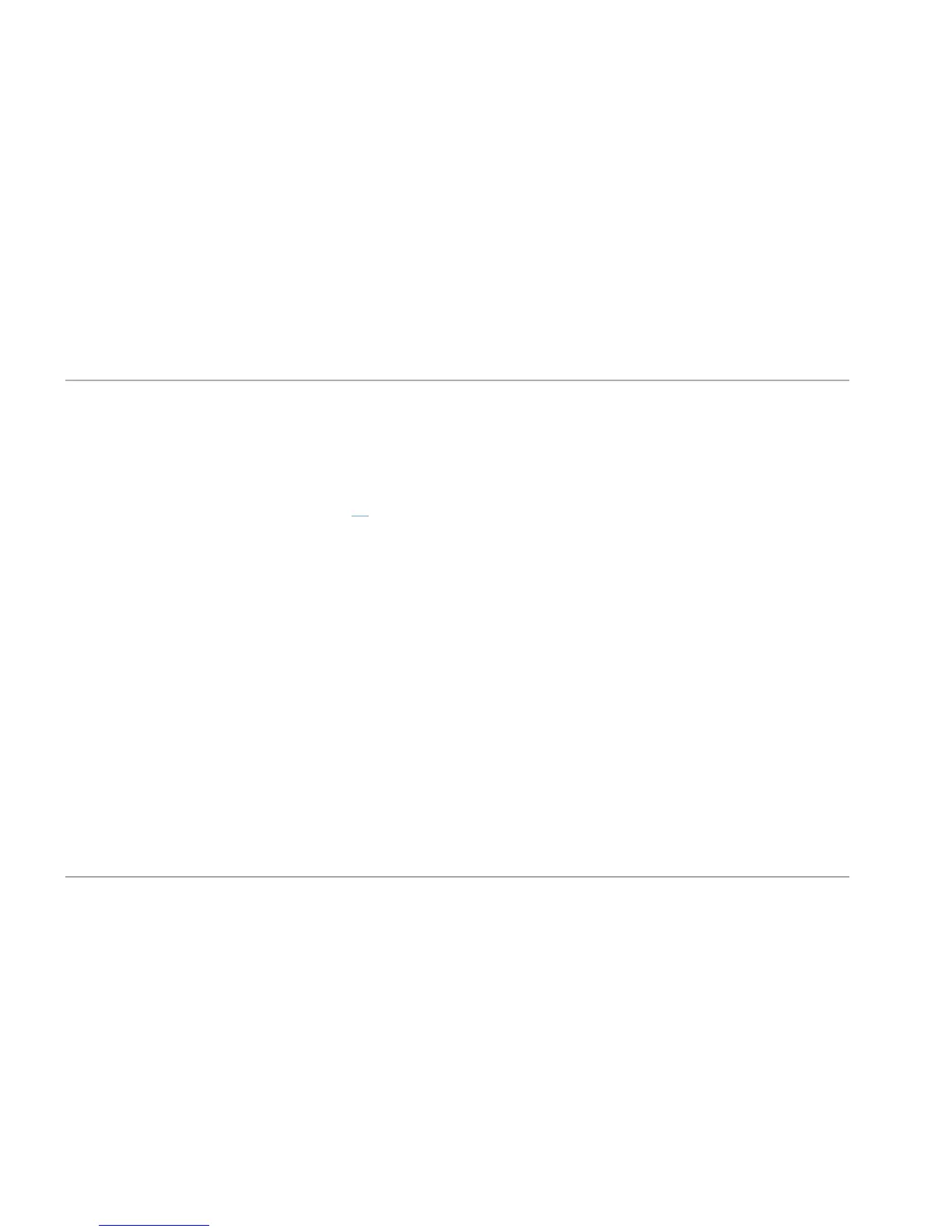22
TonePrints and presets
TonePrints and presets
When you have stored a preset that is using a TonePrint, you
can upload/beam a new TonePrint to that TonePrint slot without
affecting the preset. This means that the Flashback X4 Delay &
Looper effectively gives you access to seven TonePrints, like this:
– Upload or beam four TonePrints to the four TonePrints slots
of the Flashback X4 Delay & Looper (see page 14).
– Switch to TonePrint slot 1, adjust delay settings and store the
results as Preset A.
– Switch to TonePrint slot 2, adjust delay settings and store the
results as Preset B.
– Switch to TonePrint slot 3, adjust delay settings and store the
results as Preset C.
– Load four new TonePrints into the four TonePrints slots of the
delay type selector.
You now have access to seven TonePrints – those in the four Tone-
Print slots and those stored as a part of presets A, B and C.