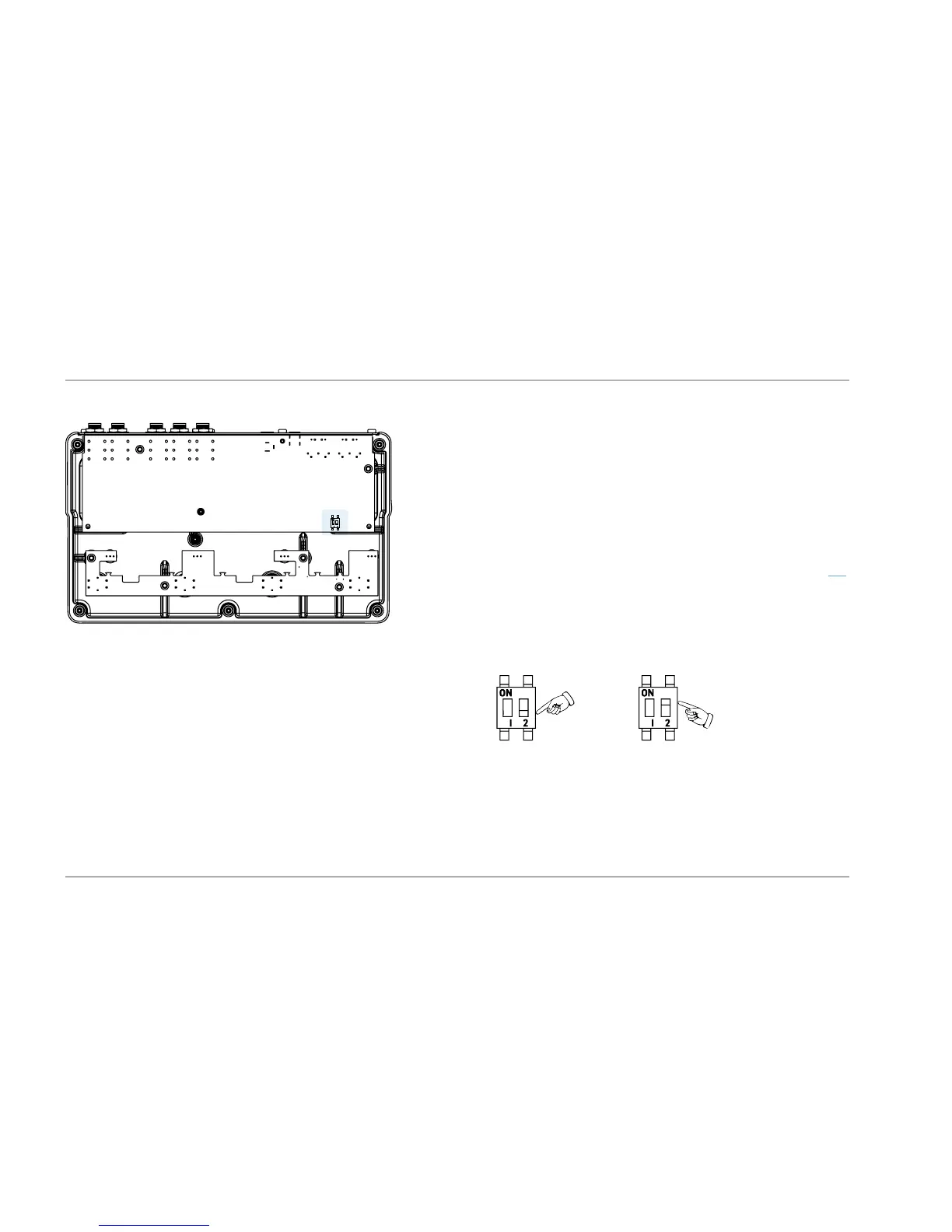28
Kill-Dry feature
Kill-Dry feature
The Kill-Dry feature allows you (you guessed it) to “kill” the dry
signal and only keep the processed signal.
If you use this pedal in the parallel effects loop of your guitar ampli-
fier, you do not want the dry (unprocessed) signal to pass through
the pedal, as this could lead to undesired phasing and cancellation
effects.
To activate Kill-Dry, you have to open the device.
– Unscrew the back plate and look for the two small dip switches
shown in the illustration.
When the pedal is set to Buffered Bypass mode (see page 27),
you can use the right dip switch (labelled “2”) to activate Kill-
Dry.
When the pedal is set to True Bypass mode, Kill-Dry is not an
option.
Kill-Dry off Kill-Dry on
The default mode is Kill-Dry off – i.e., by default, the dry signal
is being passed through the pedal.