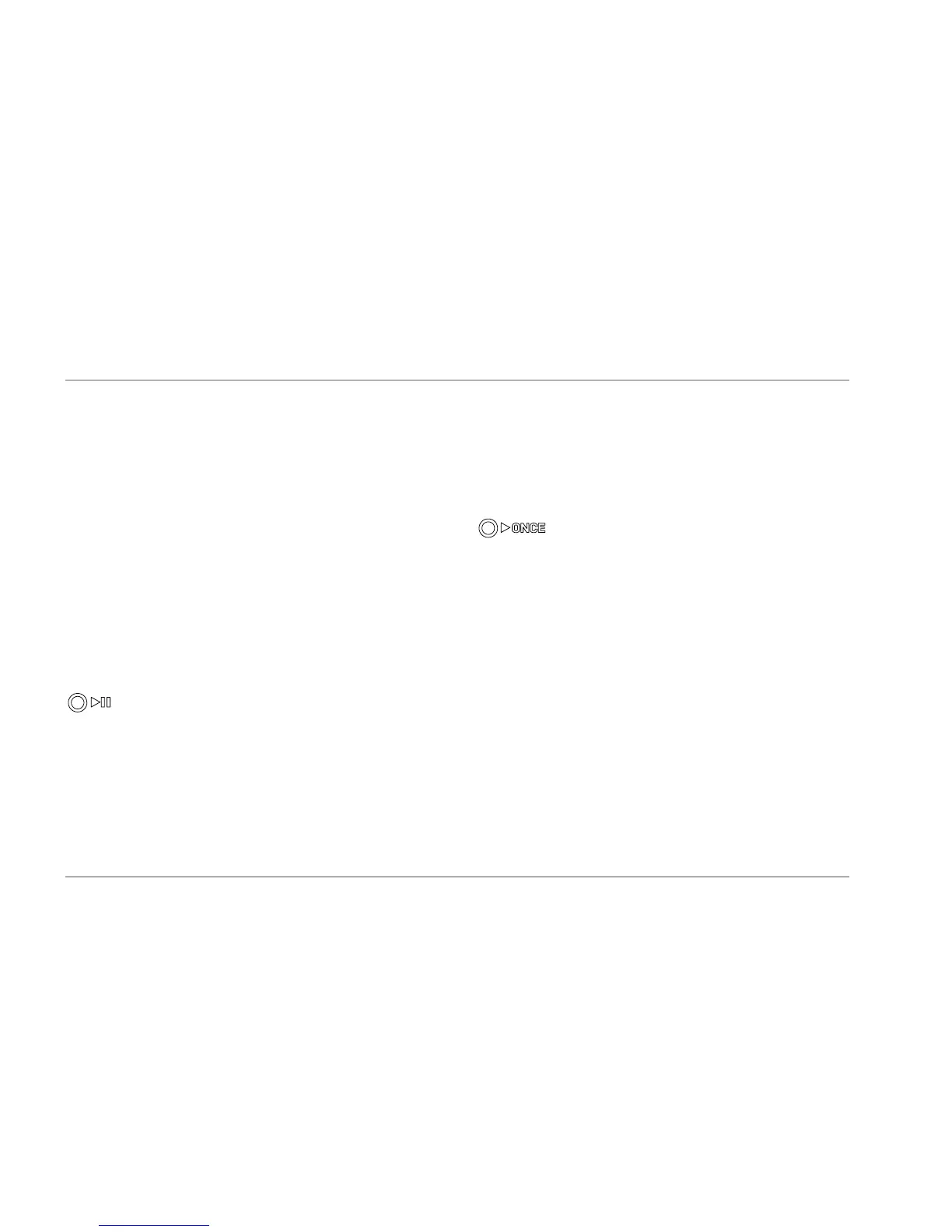25
The Looper module continued
Stopping loop playback immediately
To stop playback immediately, press the footswitch with the Play-
back/Pause symbol again.
Playing a loop once
To play back a previously recorded loop just once, press the Play-
back ONCE footswitch.
Stopping loop playback at the end of the loop
To stop the playback of the loop at the end of the loop cycle, press
the Playback ONCE footswitch. The Playback ONCE footswitch
will blink until the end of the loop cycle is reached. At this point,
playback is stopped.
This is very helpful if you want to end a performance “gracefully”
(i.e. right at the end of a loop cycle) without having to worry about
hitting the footswitch at just the right moment.
Recording a loop
– Set the LOOPER DEL AY switch to “Looper”.
– To start recording a loop, tap the REC footswitch.
– To stop recording, tap the REC footswitch again.
You can start and stop recording while the loop is being played
back.
As you can change delay settings during loop recording, you can
get really creative when stacking your recordings. For example,
you could start with a dry bass line (DELAY LEVEL set to minimum),
then add some chords with a subtle Tape delay and top it all off
with a solo drenched in a luscious “2290 w/mod” delay.
Playing a loop continuously
To start playback of a previously recorded loop from the start,
press the footswitch with the Playback/Pause symbol.
Playback will continue until you stop it.
