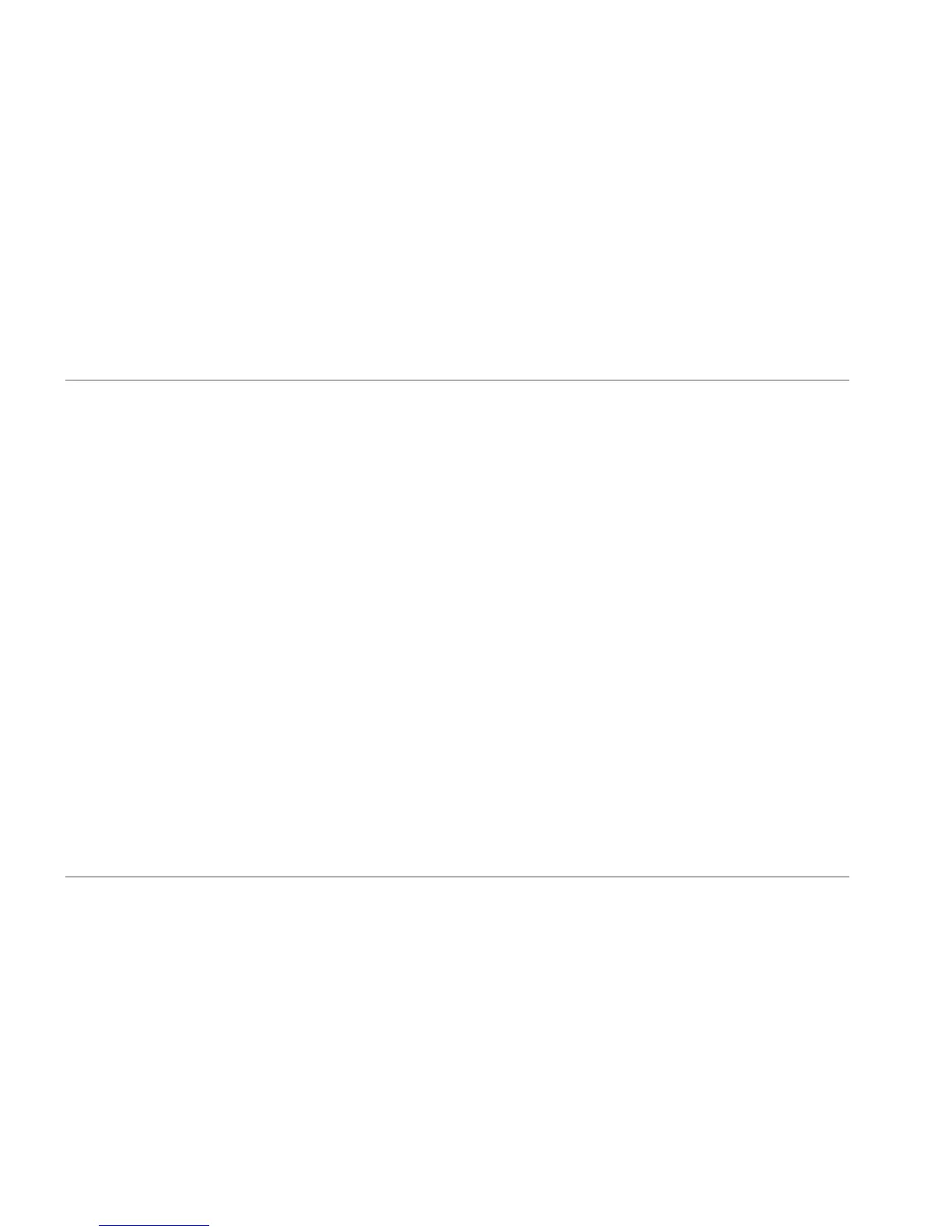4
Unpacking and setting up
Set…
– Attach the plug applicable to your region to the power supply.
Connect the power supply to the 9V jack on the back of the
Flashback X4 Delay & Looper and plug the power supply into
a power outlet.
– Make sure the LOOPER/DELAY switch is set to “Delay”.
– Connect your instrument to the INPUT MONO jack on the back
of the pedal (see page 5).
– Connect the OUTPUT MONO jack on the back of the pedal to
your amplifier.
Play!
Unpacking and setting up
Ready…
The Flashback X4 Delay & Looper box should contain the follow-
ing items:
– 1 Flashback X4 Delay & Looper pedal
– 1 TC 9V DC power supply with interchangeable plugs
– 2 rubber feet for “non-velcro” pedal board mounting
– 1 USB cable for transferring TonePrints from the computer to
the pedal and updating the pedal firmware
– 1 TC Electronic sticker
– 1 leaflet about TC’s guitar FX product range.
Inspect all items for signs of transit damage. In the un-
likely event of transit damage, inform the carrier and
supplier.
If damage has occurred, keep all packaging as it can be used as
evidence of excessive handling force.