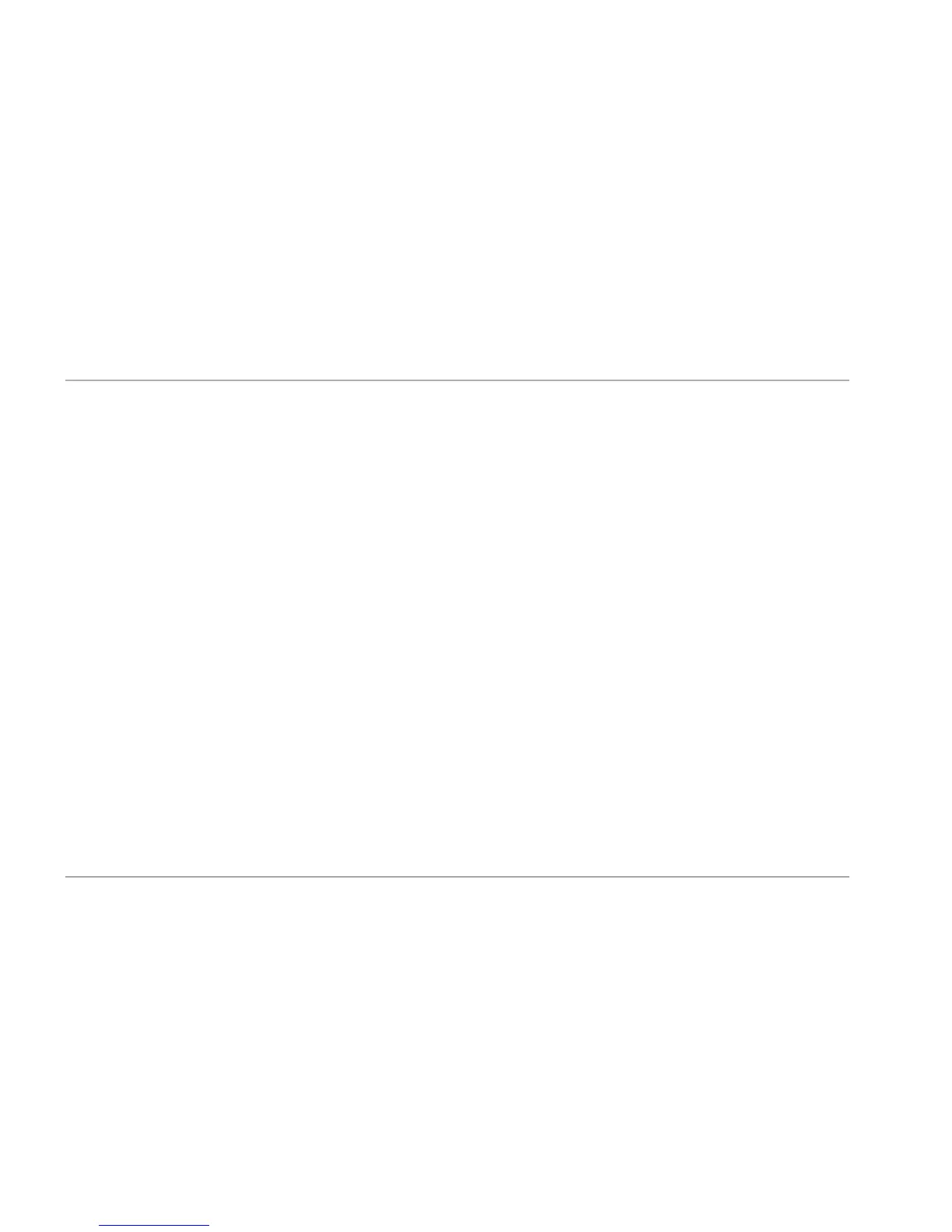b
14 – TAP footswitch 23
Using the Looper module 24
Using the delay in Looper mode 24
Recording a loop 25
Playing a loop continuously 25
Stopping loop playback immediately 25
Playing a loop once 25
Stopping loop playback at the end of the loop 25
Undoing a loop recording 26
Deleting a loop completely 26
Loops cannot be stored 26
Bypass modes 27
True Bypass mode 27
Buffered Bypass mode 27
Kill-Dry feature 28
The TonePrint concept 14
Transferring TonePrints to the pedal 15
Transferring TonePrints to the pedal via USB 15
Transferring TonePrints to the pedal by beaming 15
7 – DE L AY TIME knob 16
8 – Subdivision selector switch 16
9 – FEEDBACK knob 17
10 – DELAY LEVEL knob 17
11 – LOOPER/DELAY switch 18
12 – LOOPER LEVEL knob 19
13 – Preset footswitches (A / B / C) 20
Recalling a preset 20
Factory presets 20
Preset off / Bypass mode 20
Storing presets 21
Delay spill-over 21
TonePrints and presets 22