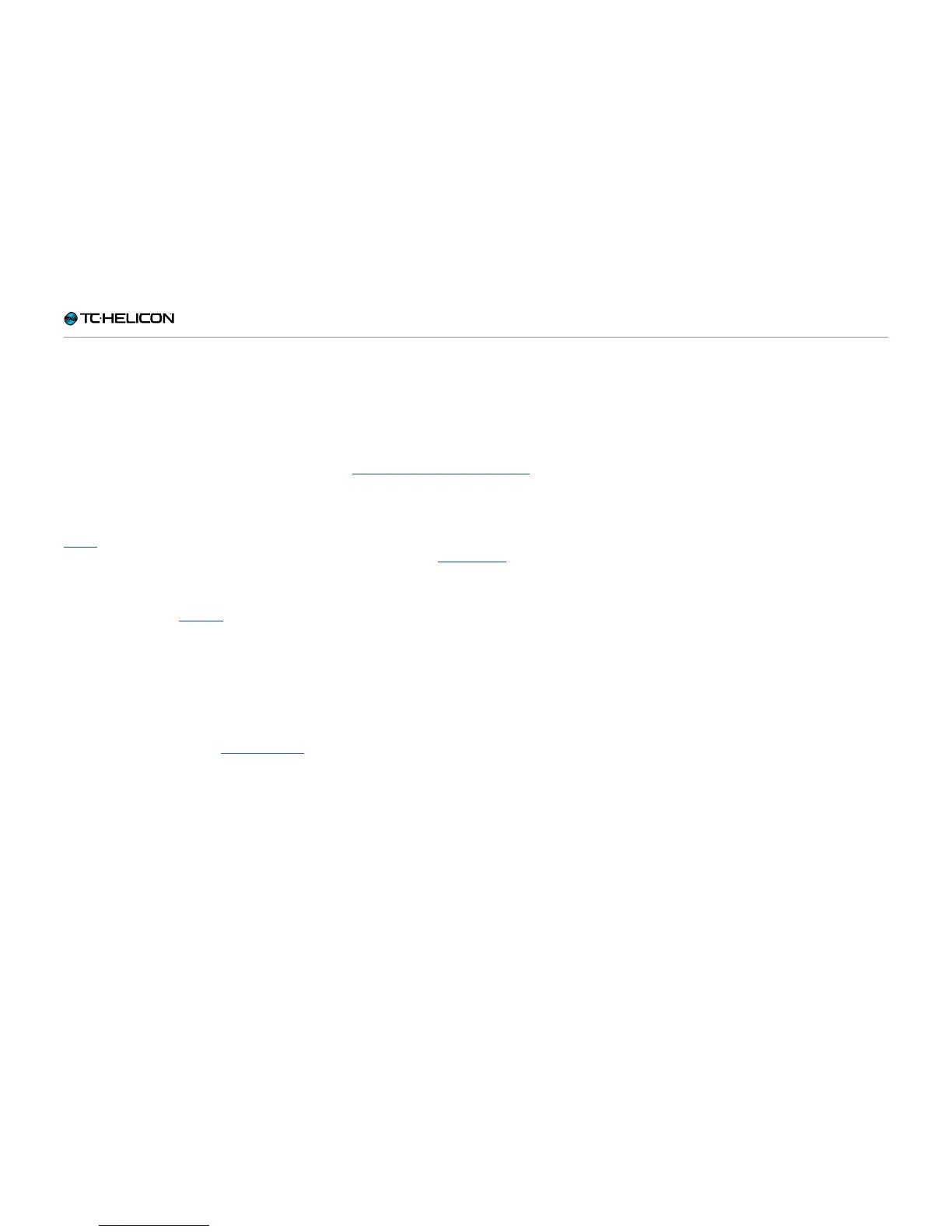Introduction
Perform-V – Reference manual (updated 2015-11-17) 10
Introduction
Thank you for purchasing Perform-V!
Your new mic stand mount vocal processor
opens up a whole new world of performance op-
portunities.
Starting with our Adaptive Tone (automatic EQ,
De-Essing, Gating and Compression), your voice
will punch through the mix and sound great in
any environment. For more information, see
“Tone”.
Add studio-quality Reverb, Double and Echo to
the party, and you’ll easily craft memorable vocal
effects that are perfectly suited to your song. For
more information, see “Effects”.
With the addition of “beamable” Presets you
can expand the sonic capabilities of Perform-V
and include up to four more vocal effects!
Anti-Feedback tames the annoying high pitched
squeals we’ve all experienced at a live show,
keeping your performance professional sound-
ing. For more information, see “Anti-Feedback”.
Our global Pitch Correction gently guides your
voice to the nearest note, ensuring that your
pitches are spot on. For more information, see
“Pitch Correction and Pitch Guide”.
The Guide feature lets you see your vocal pitch-
es in real time, letting you know when you’re ac-
curate and when you might be sharp or flat. It’s
a great tool for both live and rehearsal! For more
information, see “Pitch Guide”.
Read the Quick Start!
We will assume that you have already read
the Quick Start Guide that came with your
Perform-V, got things hooked up and you’re able
to sing through the product.
If you haven’t gotten that far yet, please read the
Quick Start Guide now and come back to this
manual when you’re set up.
Don’t worry, we’ll wait.