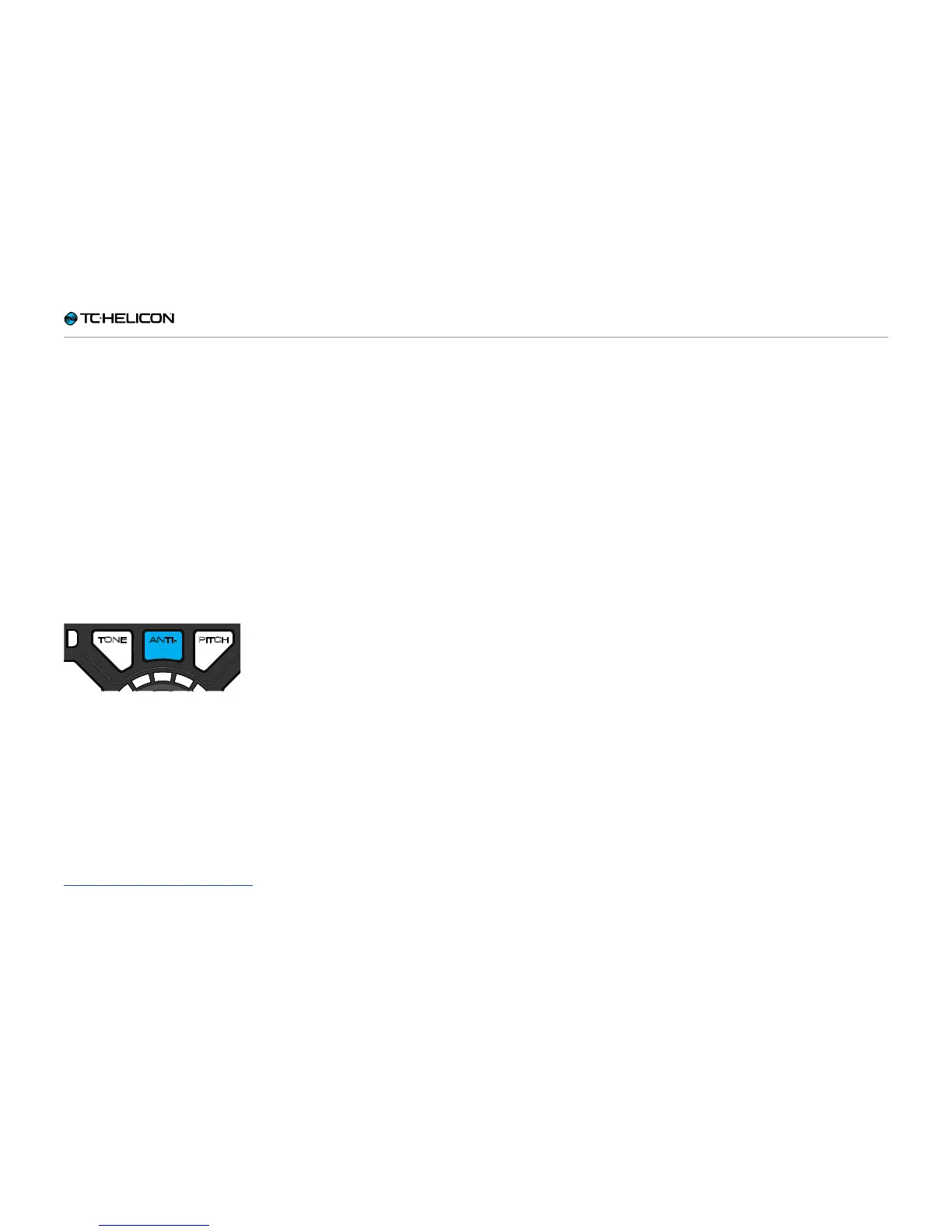Anti-Feedback
Perform-V – Reference manual (updated 2015-11-17) 30
About Anti-Feedback
Everyone loves that amazing squealing sound
coming out of the speakers right? Yeah, not so
much.
Anti-Feedback automatically adapts to your
environment and removes frequencies that can
cause feedback. It is not a silver bullet: You still
have to set up your gear with reasonable vol-
ume levels and not point the mic at the speak-
ers, but Anti-Feedback can help when you’re “on
the edge” and getting some squealing here and
there.
To activate Anti-Feedback, simply press the An-
ti-Feedback button.
► Anti-Feedback button white:
Anti-Feedback is off.
► Anti-Feedback button blue:
Anti-Feedback is on.
You’ll see the LED light red when it’s working
to get rid of offending frequencies. If the LED
is flashing constantly, it’s done all it can do and
you’ll have to look at the rest of your audio setup
to reduce things further.
Here is a Craig’s Corner video about feedback:
youtube.com/watch?v=VlN1RJ4gcAo