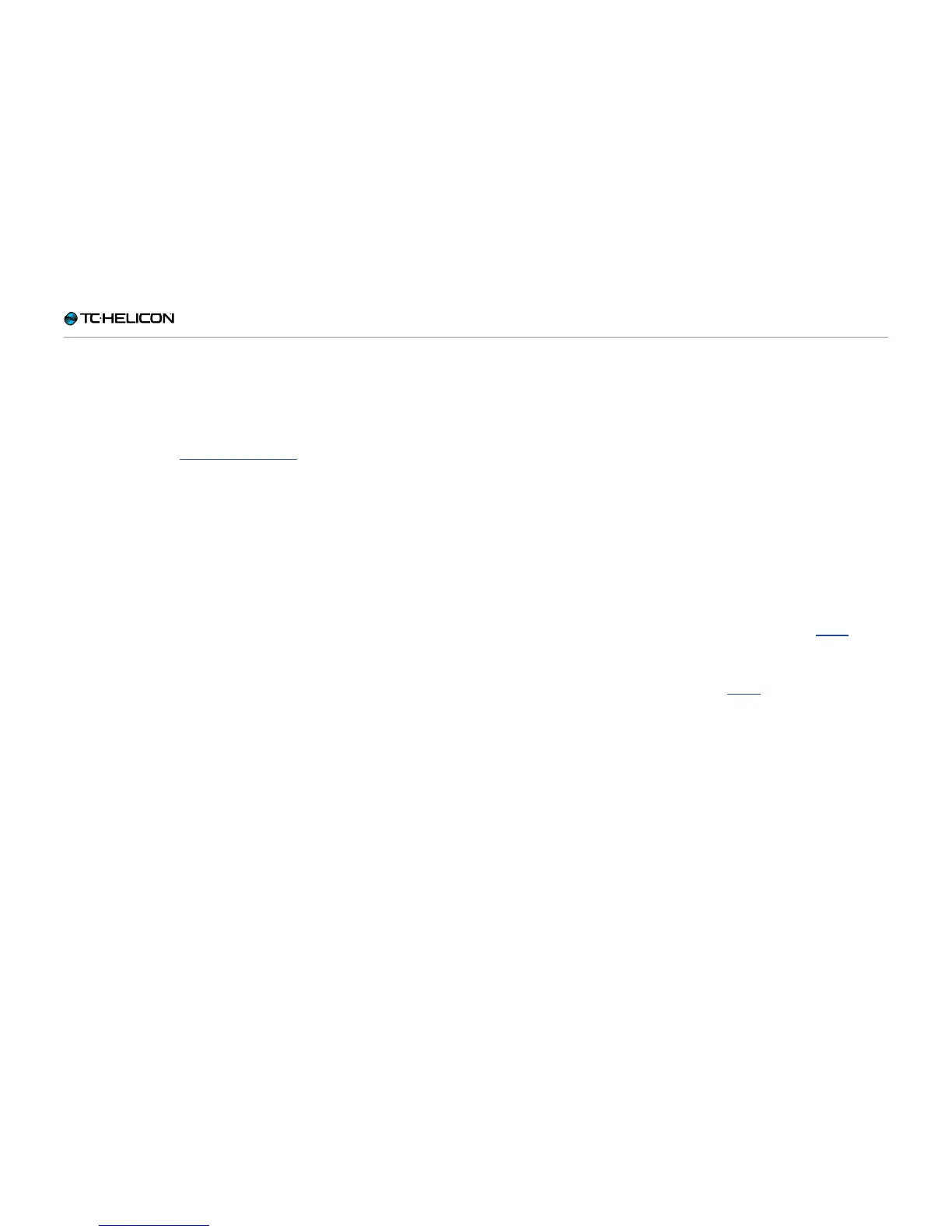Phantom Power, Mic Control and talking to your audience
Perform-V – Reference manual (updated 2015-11-17) 36
Mic Control
Activating Mic Control
To enable Mic Control, you’ll first need to activate
Phantom Power – see “48V (Phantom Power)”.
Then, you’ll need to select your Mic Control
Mode. This is done by holding the 48V button
and then pressing the 1, 2 or 3 button.
Deactivating Mic Control
Hold the 48V button and press Preset button 1 to
deactivate Mic Control.
Use this setting when you have a regular con-
denser mic. If you have another Mic Con-
trol mode set, you could inadvertently activate
Perform-V buttons as you sing.
MP-75 Mode
Hold the 48V button and press Preset button 2 to
set Mic Control to MP-75 mode.
MP-75 button assignment
The MP-75’s Mic Control button cycles Presets
on your Perform-V by default. You can change
that behavior by holding the Mic Control button
and then pressing the button on Perform-V that
you’d like to control.
For example, if you hold the Mic Control button
and then press the Reverb button, you can use
the Mic Control button on your MP-75 micro-
phone to switch the Perform-V Reverb on and
off.
If you have an MP-76 connected but choose
MP-75 mode, the “top” button on the MP-76 will
function just like the MP-75 button. The other
buttons will not do anything.