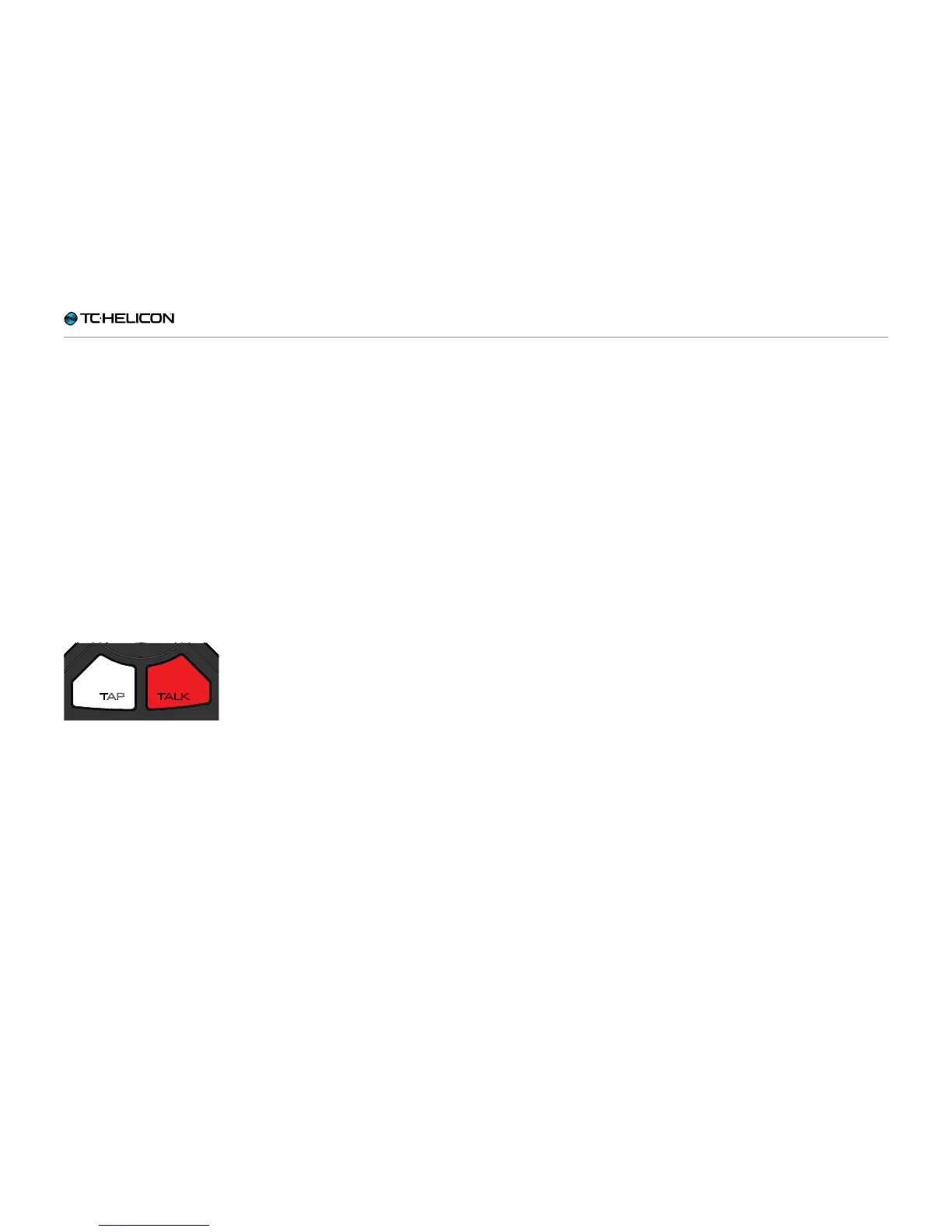Phantom Power, Mic Control and talking to your audience
Perform-V – Reference manual (updated 2015-11-17) 38
Talk
During a performance, especially between
songs, you might want to speak with the audi-
ence. In that case, you probably don’t want all
the effects on your voice. This is where the Talk
button comes in.
When active, Talk bypasses all Perform-V effects
(except Tone) so that you can speak with the
crowd and be heard clearly.
Aux signals are still passed to the XLR out in
Talk mode.
To activate Talk, press the Talk button.
► Talk button white: Talk is off
► Talk button red: Talk is on
Talk on
Lock/Mute
Press and hold the TALK button to enter Lock/
Mute mode.
In Lock/Mute mode, all outputs (including XLR
and Headphone) are muted and the Perform-V
front panel is disabled. This prevents people
messing with your gear while you’ve stepped
away.
The TALK button will flash when in Lock/Mute
mode.
To re-activate (unmute) Perform-V, press and
hold the TALK button again.