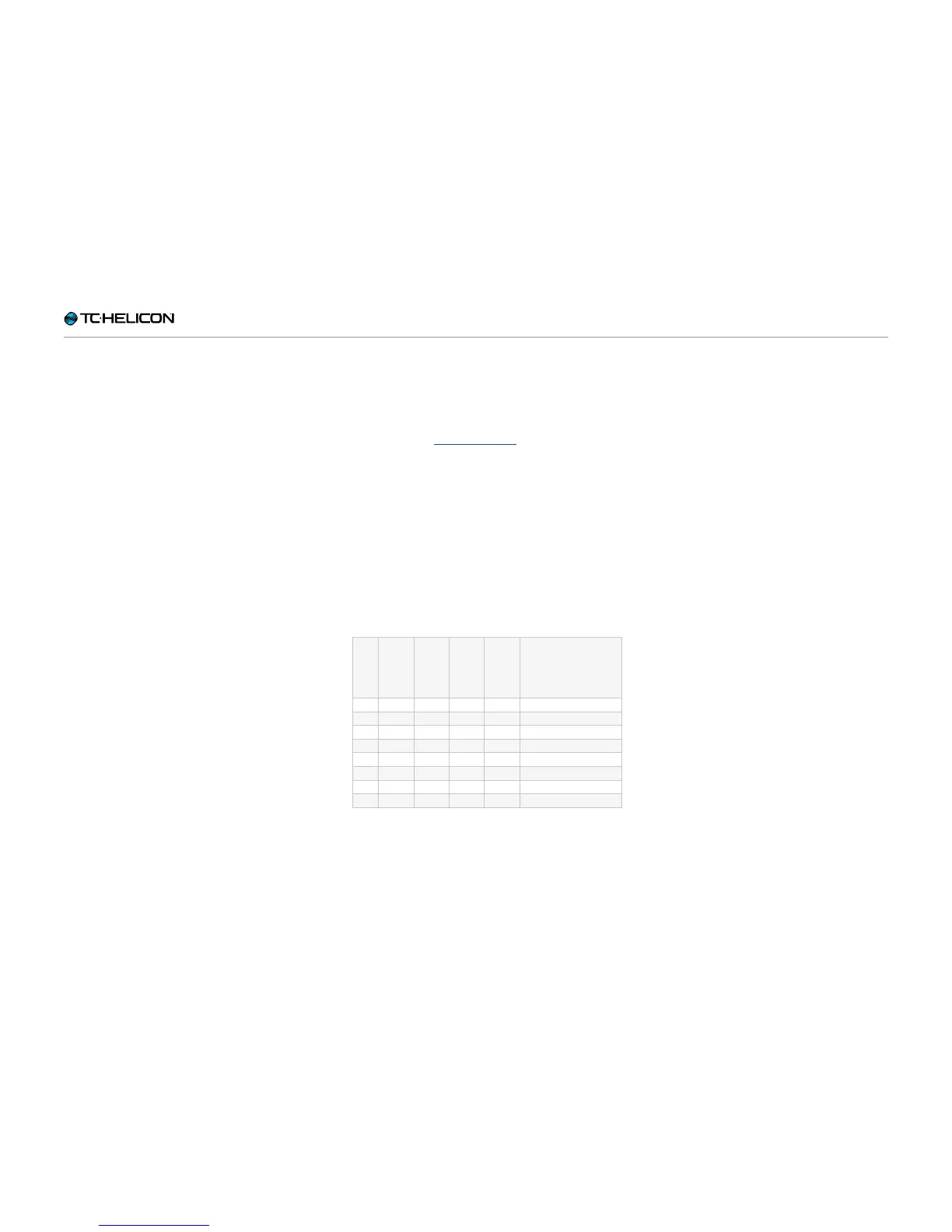Presets
Perform-V – Reference manual (updated 2015-11-17) 23
Editing a Beamed Preset
Changing the sound of Reverb, Double and Echo
within a Preset is exactly the same as you did it
without a Preset, with one small exception:
When you press/hold a button to edit the re-
spective effect (Reverb, Double, Echo) in a Pre-
set, you’ll notice that the LED ring is now white.
This indicates the new Style imported by the
Preset. You can control the level of that Style,
or change back to one of the “factory” Styles
that you have used before by turning the Control
Knob counter-clockwise.
Controlling additional parameters
in Beamed Presets
As described in “Editing Effects”, you can edit an
effect’s level and style by pressing and holding
the respective effect button. For Beamed Pre-
sets, you can also adjust the settings for the oth-
er effects within that Preset.
To adjust the settings for the other effect, press
and hold the Preset button (not an effect button)
and then turn the control knob.
Here is a table showing you what you can con-
trol, depending on which effects are contained
in the Preset:
Harmony
HardTune
Megaphone
µMod
Modifier
1 X Harmony Level
2 X HardTune Gender
3 X EQ Filter
4 X µMod Level
5 X X X X Harmony Level
6 X X HardTune Gender
7 X X µMod Level
8 X X µMod Level
In case you find that table confusing as heck,
here are two examples:
► If the Preset contains both Harmony and
HardTune (table row 5) the “Modifier” is Har-
mony Level.
► If the Preset contains Megaphone and µMod
(table row 8) the Modifier is for µMod level.
Make sense? Good. Moving on…