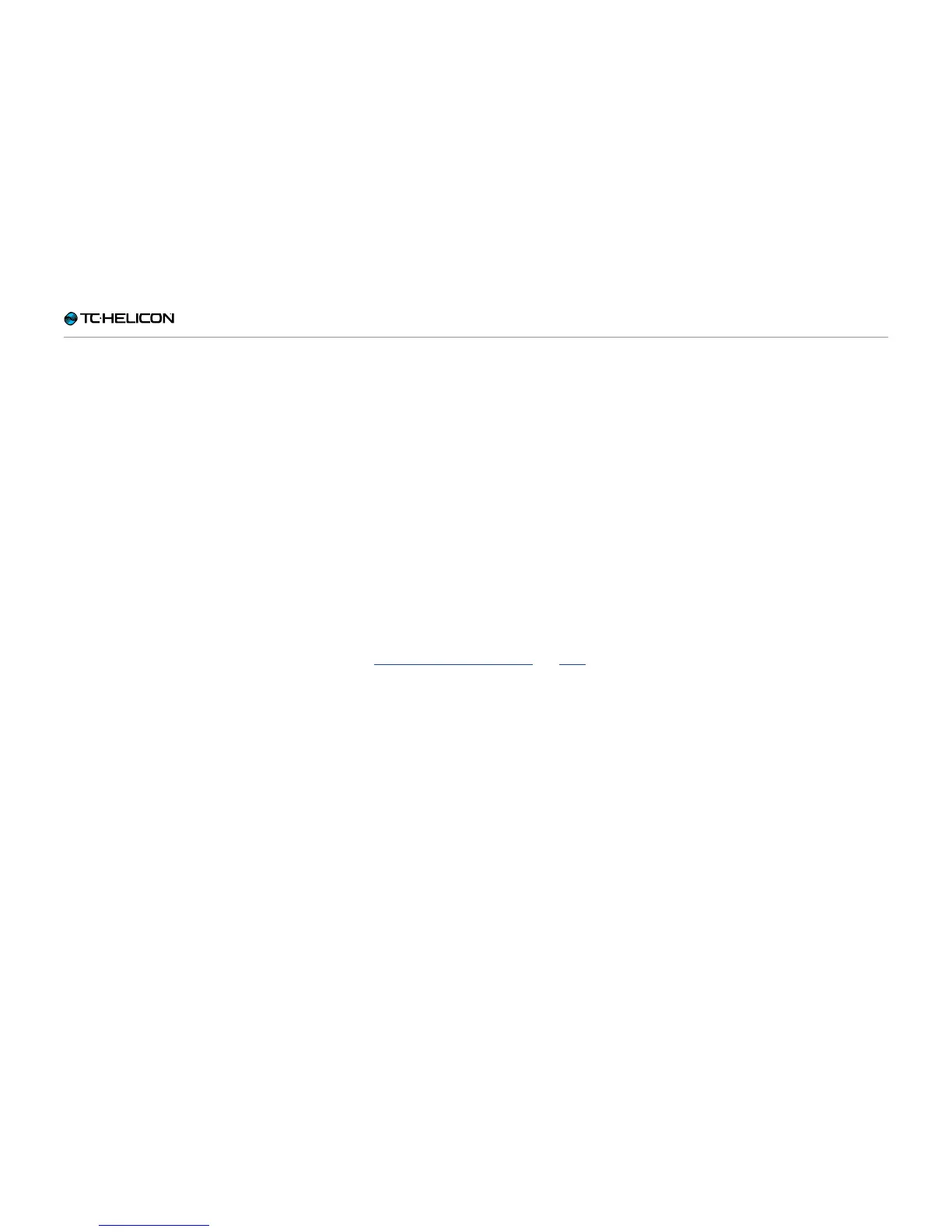Phantom Power, Mic Control and talking to your audience
Perform-V – Reference manual (updated 2015-11-17) 37
MP-76 Mode
Hold the 48V button and press Preset button 3 to
set Mic Control to MP-76 mode.
In this mode,
► the “Top” button controls the Double effect,
► the “Left” button selects Preset 1,
► the “Right” button selects Preset 2 and
► the “Bottom” button selects Preset 3.
Controllable parameters
In MP-75 and MP-76 Mode, you can control the
following parameters:
► Double
► Reverb
► Echo
► Tap Tempo
► Talk
► Preset 1
► Preset 2
► Preset 3
► Tone
► Anti-Feedback
► Pitch
Assigning a Preset (1-3) to a button allows you
to control the HIT function if this Preset slot con-
tains a Beamed Preset. For more information,
see “Importing (Beaming) a Preset” and “HIT”.