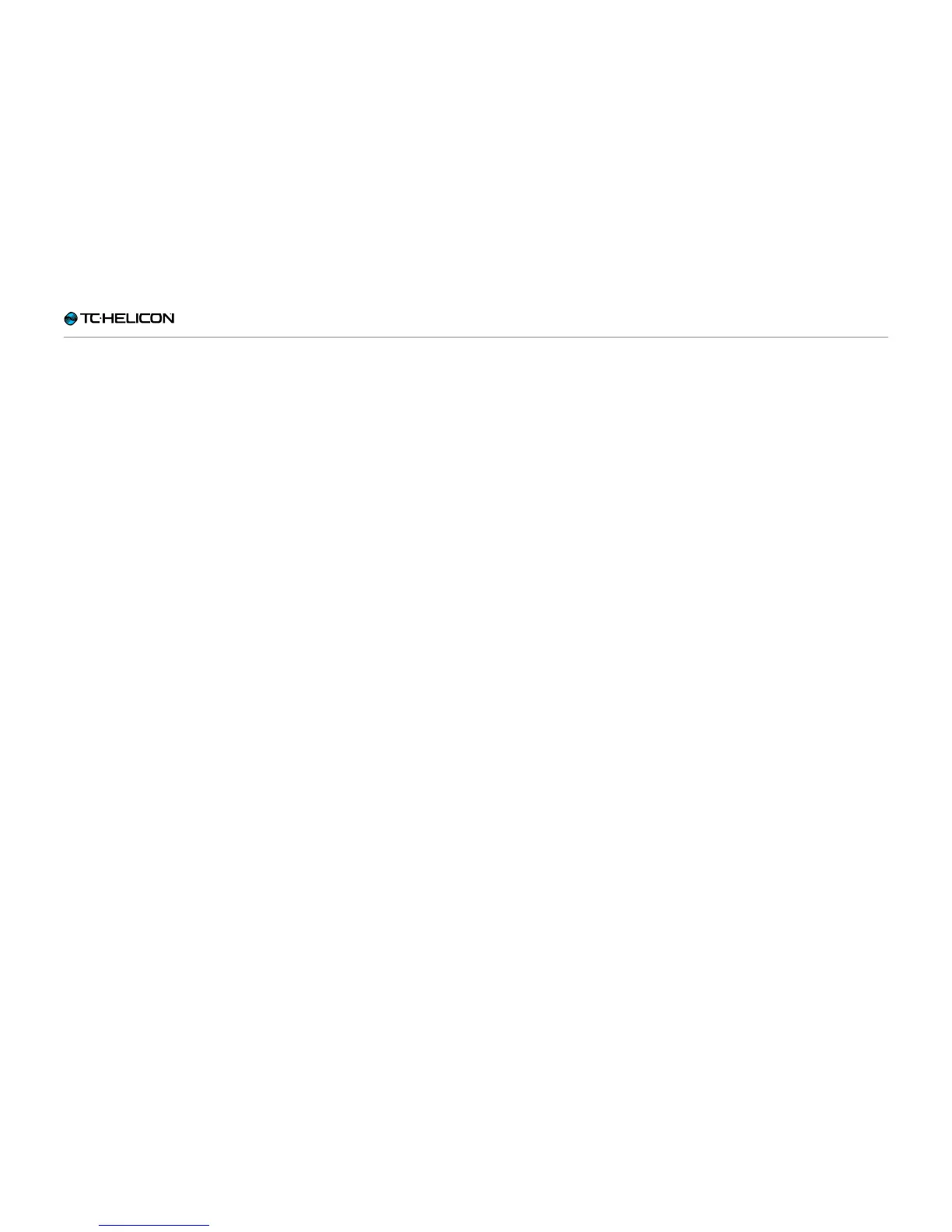Switch-3 / Switch-6 remote control
Perform-V – Reference manual (updated 2015-11-17) 45
Using Switch-3
The default behavior for Switch-3 is to change
Presets according to the numbers on Switch-3.
► Switch 1 = Select Preset 1
► Switch 2 = Select Preset 2
► Switch 3 = Select Preset 3
Reassigning footswitches
You can reassign any of the Perform-V buttons
to be activated by a footswitch, with the follow-
ing exceptions:
► Trim
► 48V
► Headphone Level
► Lock/Mute (TALK is assignable)
► Press and hold the footswitch you want to re-
assign.
► Press the button on Perform-V that this
footswitch should control.
► Release both buttons.
Using Switch-6
Switch-6 acts in the same manner as Switch-3
but adds buttons 4, 5, and 6.
The default controls for the three extra buttons
are:
► Switch 4 = Double effect on/off
► Switch 5 = Reverb effect on/off
► Switch 6 = Echo effect on/off