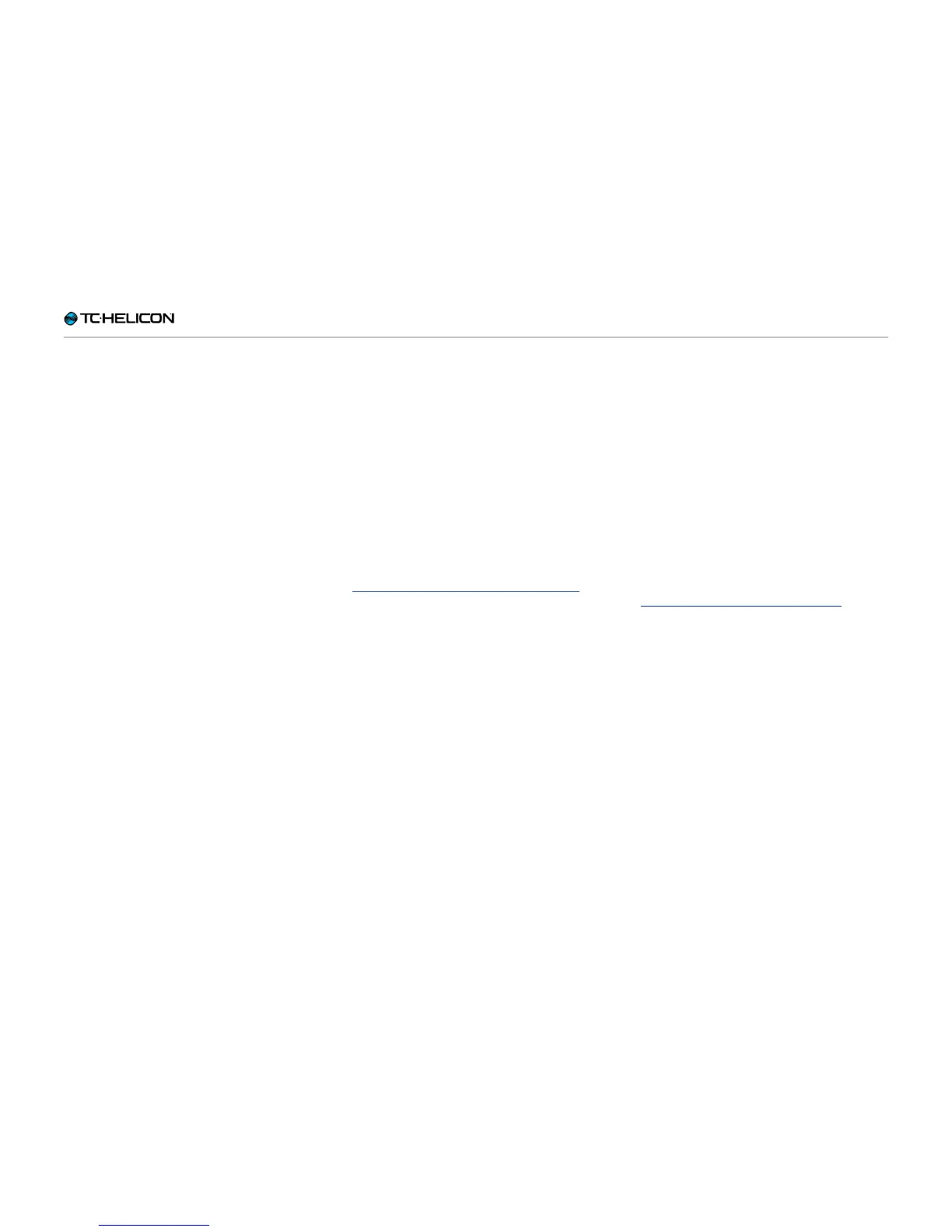Presets
Perform-V – Reference manual (updated 2015-11-17) 22
Importing (Beaming) a Preset
Your Perform-V also has the ability to “beam”
or import a Preset sound to each of the 1, 2, 3
buttons.
The imported Preset can contain up to seven
effects:
► Harmony
► HardTune (pitch correction)
► Megaphone
► Modulation (chorus, flange etc.)
► Reverb
► Double
► Echo
There are two ways you can import a Preset.
Using the Preset app
First, you can use your smartphone and our Pre-
set app to “beam” a Preset into Perform-V.
► Simply press the button for the Preset location
(1, 2 or 3) that you’d like to assign the Preset
to.
► Then, follow the instructions in the app to
send the Preset data to your Perform-V.
Download the Perform-V Preset app here:
tc-helicon.com/products/perform-v/support/
Using VoiceSupport
Second, you can use our VoiceSupport applica-
tion (available for Microsoft Windows and Apple
OSX).
► Install VoiceSupport on your computer.
► Connect your computer via USB to your
Perform-V.
► You can now add Presets by drag & drop from
our available online libraries.
Download VoiceSupport here:
tc-helicon.com/products/voicesupport/