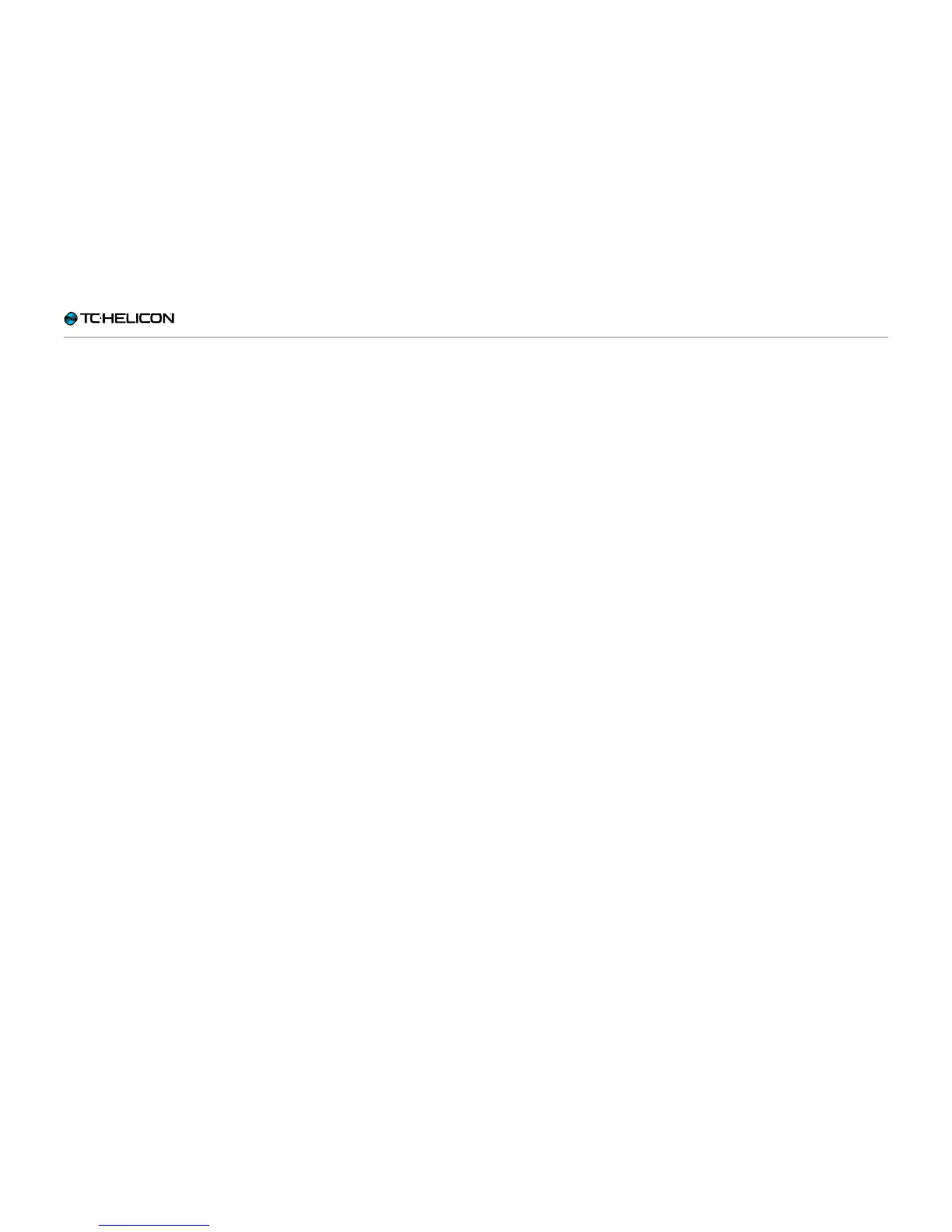Tone
Perform-V – Reference manual (updated 2015-11-17) 28
Compression
Compression reduces the difference in volume
between the loudest and quietest notes. This
gives you a more even sound that can blend into
the music better. It’s almost unheard of for vo-
cals to go uncompressed in modern music, both
recorded and live.
De-Ess
De-Ess gets rid of harsh “S” sounds and makes
them sound more pleasing to the human ear.
De-Ess goes hand in hand with Compression,
since Compression can make “S” sounds a bit
more pronounced in the mix.
Gate
Gate is commonly used to “shut off” an audio
input when it falls below a certain volume.
This works great on sound sources such as
drums where you want the drum hits to “come
through”, but then have the mic silent in between
hits.
For vocals, we don’t want to go as far as shut-
ting your mic completely off – but we do want to
reduce the volume (gain) of the mic when you’re
not singing so that feedback becomes less likely.