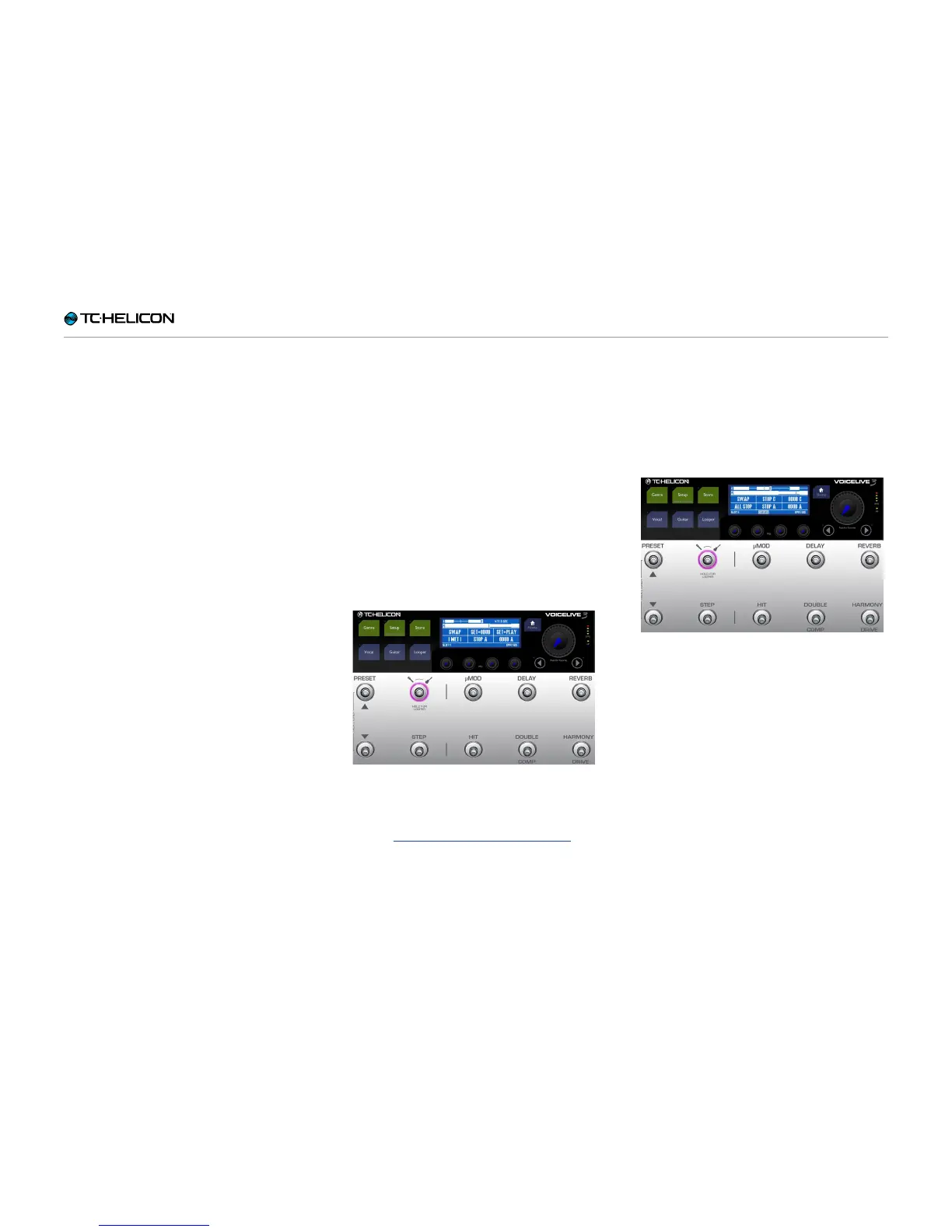The Looper
VL3X – Reference manual (updated 2015-07-16) 133
Undo and Redo
Have you made a mistake, maybe in your fourth
or fifth overdub? No reason to throw away the
whole track. You can easily undo your last over-
dub (i.e., remove it from the Loop Track) – and if
you change your mind, you can restore it.
► To undo the last overdub, tap the Looper
footswitch.
► To redo (“undo the undo”, thereby restoring
the last overdub), tap the Looper footswitch
again.
Using Swap
Swap is a great new feature that allows you to
maintain your Loop Track A, while moving seam-
lessly between two additional tracks (Loop Track
B and Loop Track C).
We are still following our “Your first loop” exam-
ple, and at this point, you should have recorded
Loop Track A and Loop Track B. Let’s move on
to recording Loop C.
► When you are ready to record a new Loop
Track as Loop C, tap Swap.
Loop Track B will stop playing, and you will
begin recording LOOP C.
Using Swap
► You will see the same Set+Play and Set+ODub
options you saw when recording Loop Track A
( see “Set + Overdub versus Set + Play”).
► Choose one, and press it when you are fin-
ished recording.
► If you chose Set+ODub, continue to record
overdubs until you are finished, then tap End
ODub.
► Now, tap Swap. You will see in the display that
Loop Track C continues to play until it reach-
es its end, then VL3X automatically switches
to Loop B!
Press ALL STOP to stop recording
► Stop loop playback by pressing ALL STOP
(HIT footswitch).
This completes our tutorial.