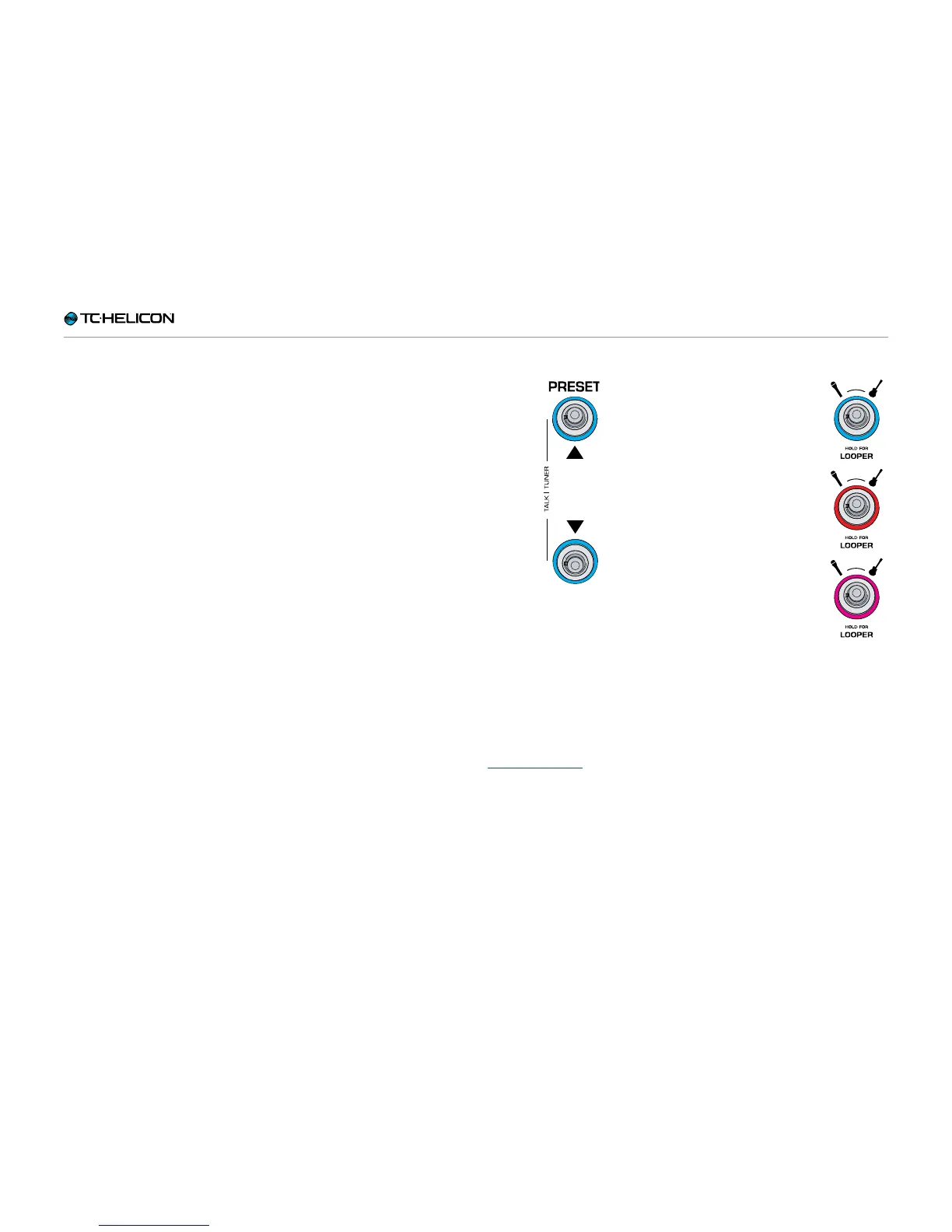Introduction
VL3X – Reference manual (updated 2015-07-16) 22
Below is a description of the footswitches on
VL3X. Some switches will be discussed in more
detail later in the manual.
Preset up / Preset down footswitches
► Tap the Preset Up/Preset Down
footswitches to move through
Presets.
► Hold the Preset Up/Preset
Down footswitches to quickly
scroll through Presets.
► Tap both footswitches simul-
taneously to enter Talk/Tuner
mode.
About Talk/Tuner mode
Talk/Tuner mode mutes guitar out-
put, activates the guitar tuner and
bypasses all vocal effects so you
can speak to your audience.
You can still tap the Preset Up and Down Preset
buttons while in Talk/Tuner mode to change pre-
sets. This is great for changing presets while ad-
dressing the audience to queue sounds for your
next song.
To exit Talk/Tuner, press any button other than
Preset Up or Preset Down.
For more information, see “Talk/Tuner Mode”.
Layer footswitch
To switch between the Vocal and
Guitar effects layers, tap the Lay-
er footswitch.
► Vocal Layer active: Layer
footswitch LED lights blue.
► Guitar Layer active: Layer
footswitch LED lights red.
To access the Loop Layer, hold
the Layer footswitch.
► Loop/Backing Track Layer
active: Layer footswitch LED
lights purple.
To return from the Loop or Back-
ing Track Layer to the previous-
ly active Layer (Vocal or Guitar),
hold the Layer footswitch.