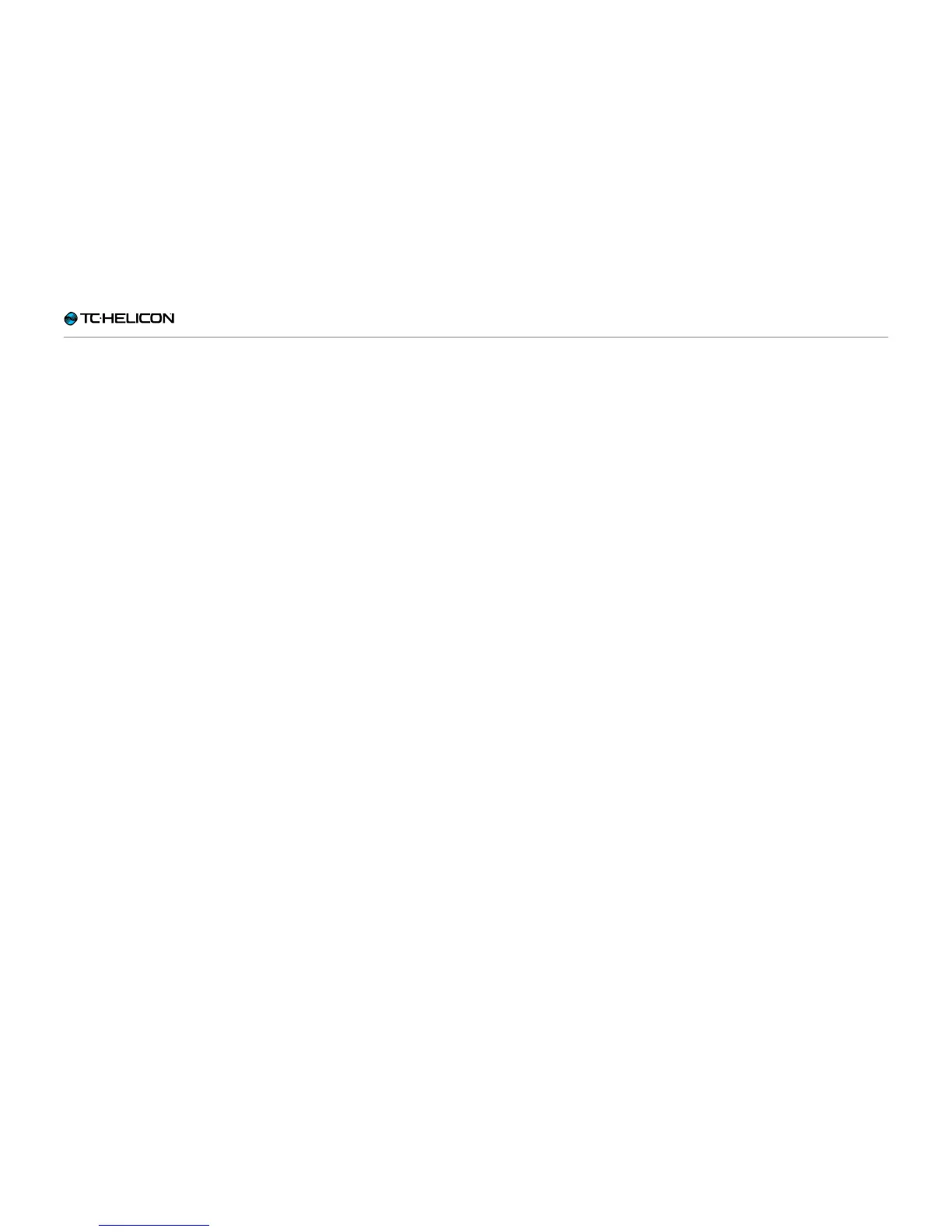Getting to know VL3X
VL3X – Reference manual (updated 2015-07-16) 71
Important: The link between
the Global Preset and other
Presets goes both ways
Before you make any tweaks to the effect you
have just made Global, there is something you
should know.
If Global is ON in any Preset and you make
changes to the settings of the respective effect,
this will change the settings of the Global Preset
(and all other Presets where that particular effect
is set to Global on).
That can be really handy – or a disaster, if you
are not prepared for it.
Using the Global Preset to copy
effect settings into a Preset
As you just read, the link between the Global Pre-
set and other Preset goes both ways. However,
you can also use this feature temporarily to copy
effect settings from the Global Preset to another
Preset and then edit them independently.
► Select a Preset.
► Select an effect that should use the settings
from the Global Preset as a starting point.
► Set Global for this effect to on.
This will copy the settings for this effect from
the Global Preset to the current Preset.
► Set Global for this effect to off again.
This “breaks the link” between Global and
current Preset, allowing you to modify the set-
tings locally.