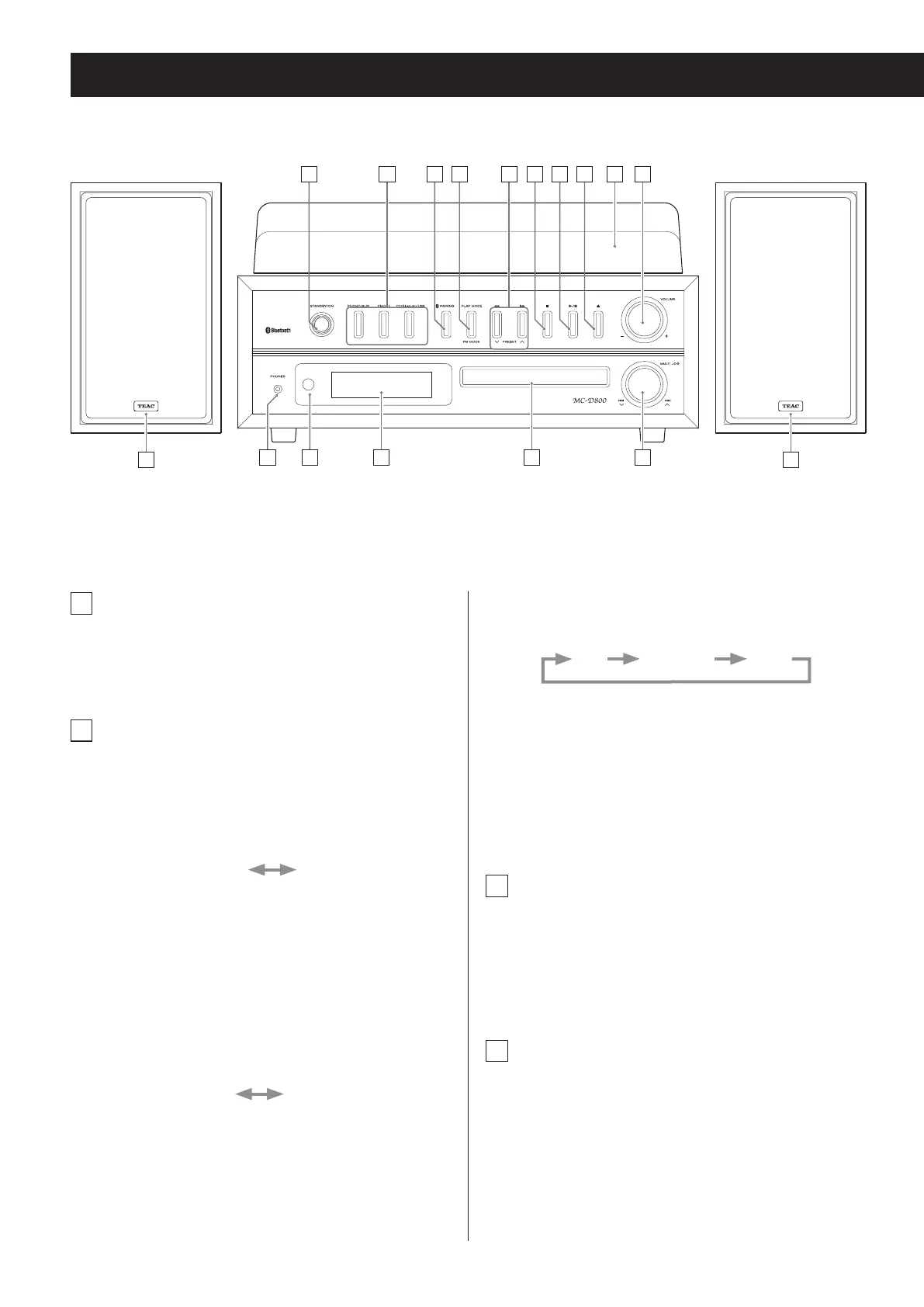138
Nombres y funciones de las partes (unidad principal)
A
Botón STANDBY/ON
Pulse este botón para encender la unidad o ponerla
en reposo (standby).
B
Botones de función
(PHONO/AUX, FM/AM, CD/Bluetooth/
USB)
Pulse el botón PHONO/AUX para cambiar entre
PHONO y AUX:
PHONO AUX
Para escuchar un disco de vinilo, pulse el botón
PHONO/AUX y seleccione "PHONO".
Para escuchar un dispositivo conectado a los ter-
minales de entrada auxiliar (AUX IN), pulse el botón
PHONO/AUX y seleccione "AUX".
Cada vez que se pulse el botón FM/AM, la unidad
cambiará entre recepción de FM y AM:
FM AM
Para escuchar una emisora de FM, pulse el botón
FM/AM y seleccione "FM".
Para escuchar una emisora de AM, pulse el botón
FM/AM y seleccione "AM".
Cada vez que se pulse el botón CD/Bluetooth/USB,
la función cambiará como sigue:
CD Bluetooth USB
Para escuchar un CD, pulse el botón CD/Bluetooth/
USB y seleccione "CD".
Para escuchar un dispositivo Bluetooth, pulse el
botón CD/Bluetooth/USB y seleccione "Bluetooth".
Para escuchar una unidad flash USB, pulse el botón
CD/Bluetooth/USB y seleccione "USB".
C
Botón PAIRING
Utilícelo cuando vaya a emparejar la unidad con
otros dispositivos Bluetooth y cuando vaya a dar
por finalizadas conexiones Bluetooth (páginas 164
y 163).
D
Botón PLAY MODE
Botón FM MODE
Cuando escuche un CD/archivo MP3/archivo WMA,
use este botón para cambiar el modo de reproduc-
ción (normal, repetida o aleatoria) (página 158).
Cuando escuche la radio en FM, use este botón
para cambiar entre estéreo y mono (página 169).
Z
K L M N O
P P