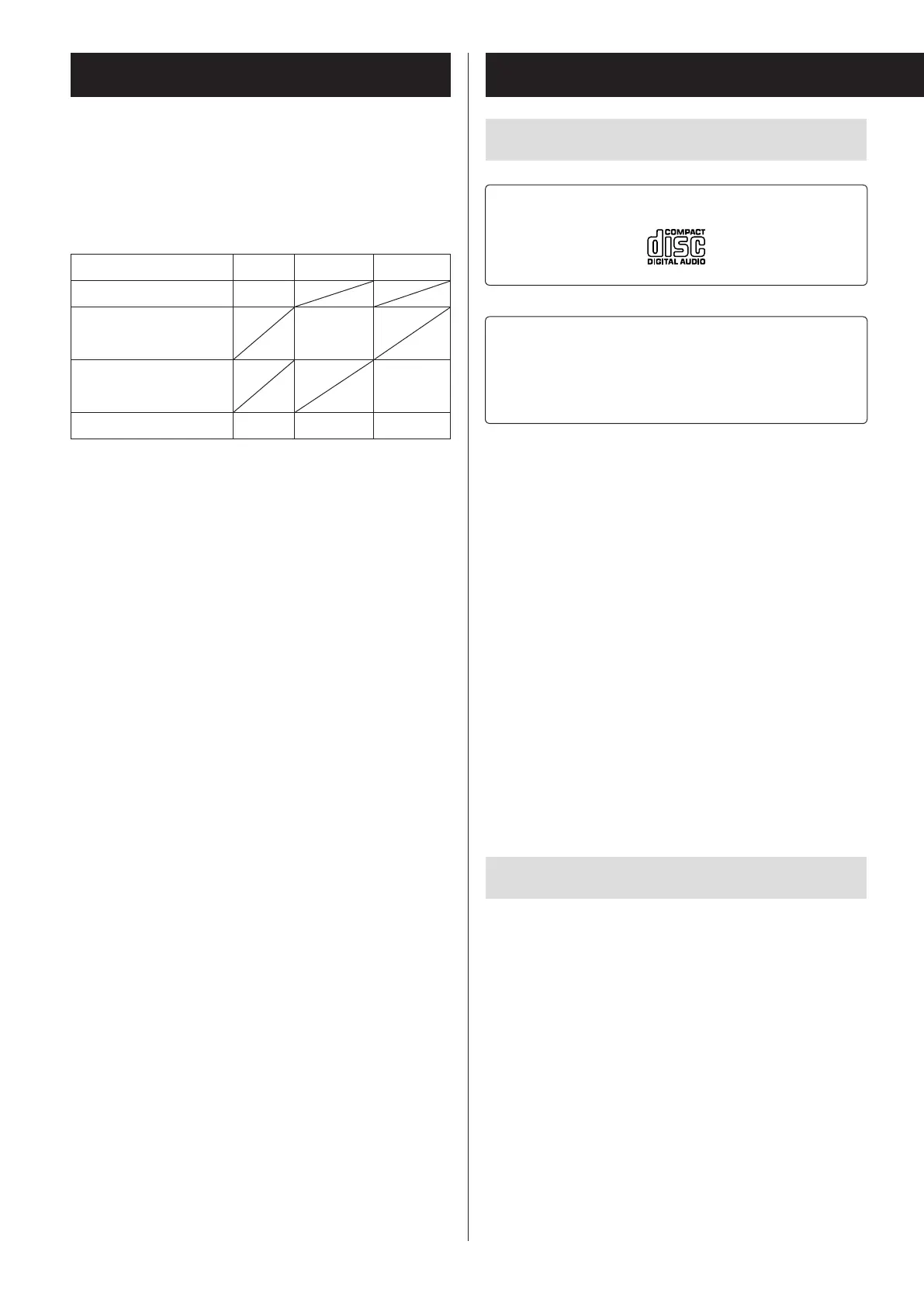10
Discs
Automatic power saving function
Discs that can be played on this unit
CDs with the Compact disc Digital Audio logo
CD-R and CD-RW discs that have been created in
the audio CD format and finalized correctly.
CD-R and CD-RW discs that have been written
with MP3 or WMA files and finalized.
This unit can play the above types of discs (without
adapters). This unit cannot play any other types of discs.
V
CAUTION
If you try to play any other type of disc with
this unit, loud noises that damage speakers
or harm hearing could occur. Never try to
play any other type of disc with this unit.
o This unit might not be able to properly play back
Copy Control CDs, Dual Discs and other special CDs
that do not conform to the Red Book CD standard.
Operation and sound quality cannot be guaranteed
when special discs are used in this unit. If playback of
a special disc should cause trouble, contact the seller
of the disc.
CD-R/CD-RW discs
This unit can play back CD-R and CD-RW discs that have
been recorded in the audio CD format (CD-DA) and the
MP3 or WMA format.
o Discs created by a CD recorder must be finalized with
the CD recorder that was used to create the discs
before being used with this unit.
o Depending on disc quality and recording conditions,
playback of some discs might not be possible. Please
see the manual for the device that you used to create
the disc.
o If you are uncertain about the handling of a CD-R
or CD-RW disc, please contact the seller of the disc
directly.
This unit has an automatic power saving function. The
automatic power saving function is ON when this unit
is shipped new, so it will automatically enter standby if
30 minutes pass under the conditions shown in the fol-
lowing table.
Status CD/USB Bluetooth PHONO*
No disc/USB flash drive
No device connected
Turntable not turning
Stopped/paused
—
Automatic power saving function active
— Automatic power saving function not active
/ Not applicable
* When set to PHONO, this function is only enabled if
the tonearm is returned to the tonearm holder.
o When AUX is selected, the unit will automatically
enter standby if there is no input for eight hours.
o This function is disabled when the unit is set to FM/
AM.
If you want to disable the automatic power saving func-
tion, do the following.
1. Connect the AC power cord.
2. Press the STANDBY/ON button.
3. Press the PHONO/AUX button to select AUX.
4. Press and hold the play/pause (y/9) button for at
least two seconds.
5. When “ERP-ON” is displayed, press a skip/search
(.m/,/) button on the remote control
or turn the main unit's skip (.//) knob to
select “ERP-OFF”.
6. Press the play/pause (y/9) button to exit setting
mode.