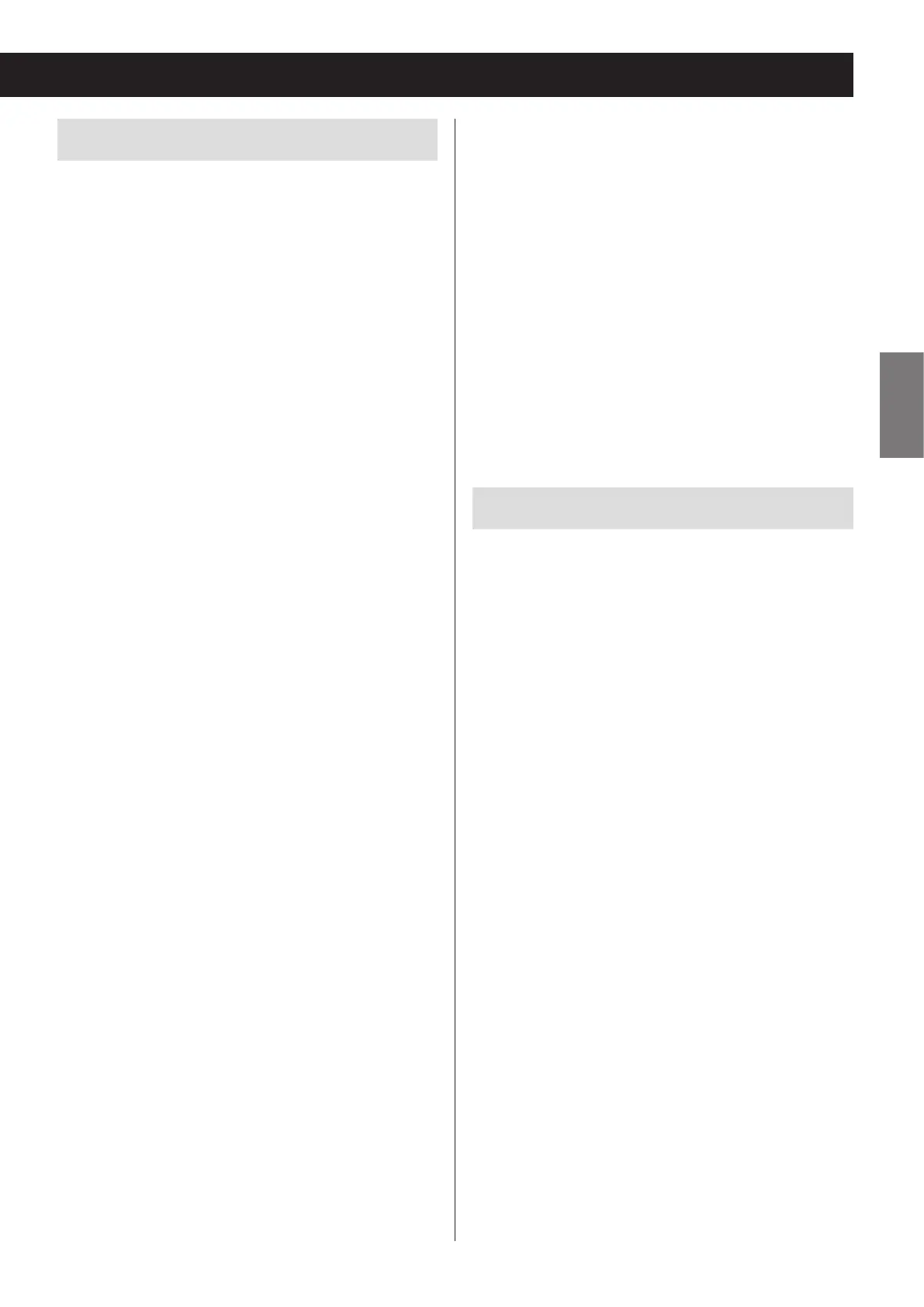9
ENGLISH
Precautions for use
o Do not place anything on the turntable cover.
Objects on the cover might cause noise due to vibra-
tions or fall off, especially during playback.
o Avoid placing the unit in direct sunlight, close to
a source of heat or in other similar conditions. Do
not place the unit on top of an amplifier or other
equipment that might generate heat that exceeds
the operating temperature range of this unit.
Doing so could cause discoloration, deformation or
malfunction.
o As the unit could become warm during operation,
always leave sufficient space around it for ventila-
tion. When installing this unit, leave at least 20 cm
(8") between it and walls. To allow good heat dis-
sipation, leave a little space between it and other
devices. When placing it in a rack, for example, leave
at least 40 cm (16") open above it and 10 cm (4")
open behind it. Failure to provide these gaps could
cause heat to build up inside and result in fire.
o DO NOT MOVE THE UNIT DURING PLAYBACK. During
playback, the disc or the record rotates. Do not lift or
move the unit during playback. Doing so may dam-
age the disc, the record, the stylus, the cartridge or
the unit.
o Always remove the disc or the record before relocat-
ing or moving this unit. Moving the unit with a disc
inside or a record on the turntable could damage the
disc, the record, the stylus and the cartridge or could
cause a malfunction.
o The voltage supplied to the unit should match the
voltage as printed on the rear panel. If you are in any
doubt regarding this matter, consult an electrician.
o Do not open the cabinet as this might result in dam-
age to the circuitry or electrical shock. If a foreign
object should get into the unit, contact your dealer.
o When removing the power plug from the wall outlet,
always pull directly on the plug, never yank on the
cord.
o If a TV is turned on while the unit is on, static might
appear on the TV screen depending on the charac-
teristics of the TV broadcast signal. If this occurs, put
this unit into standby mode (off) when using the TV.
Maintenance
If the surface of the unit gets dirty, wipe it with a soft
cloth or use diluted mild liquid soap. Allow the surface
of the unit to dry completely before using.
Do not use chemical cleaning cloths, thinner or similar
substances as they could damage the surface of the
unit.
V
CAUTION
For safety, disconnect the power cord from
the socket before cleaning.