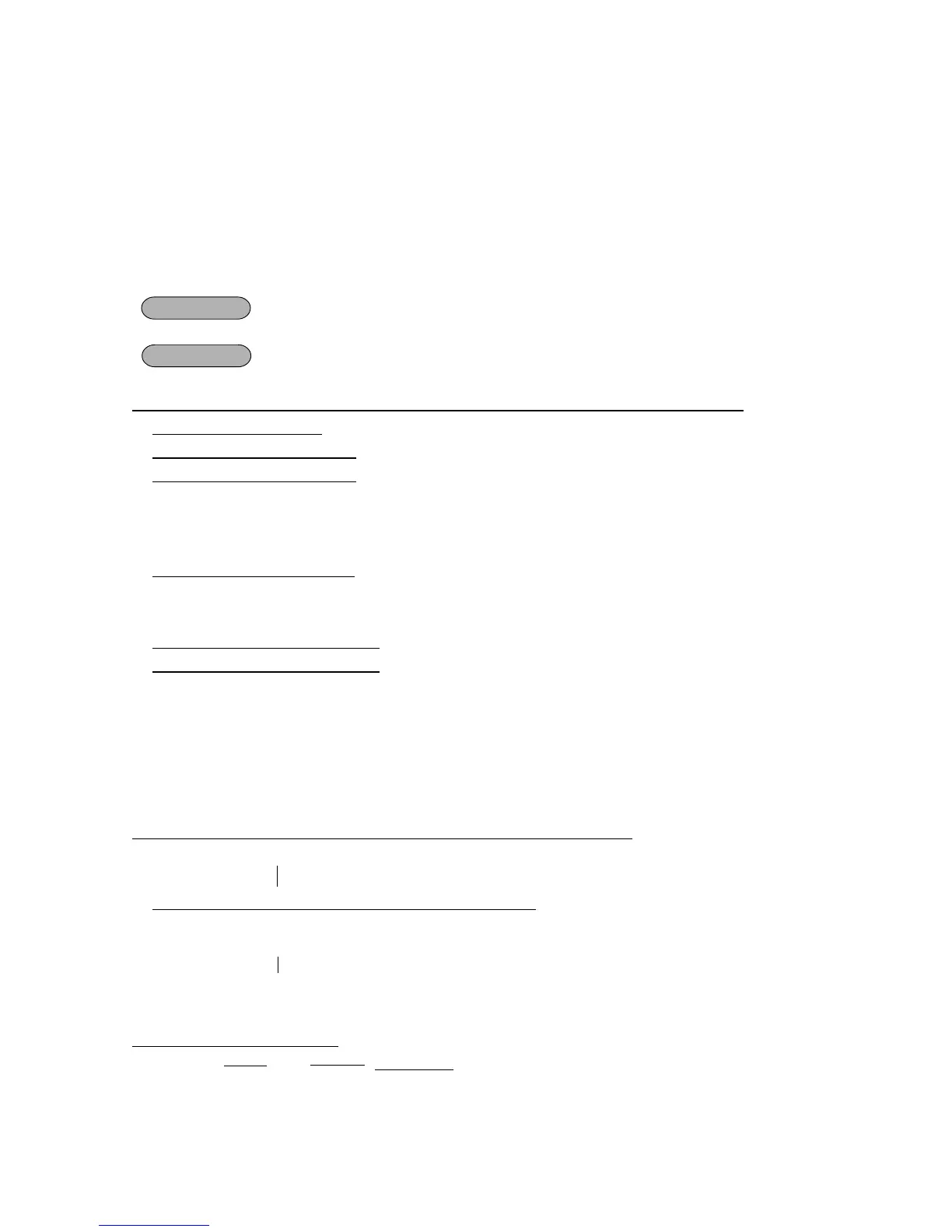- 176 -
EO3-11070
MA-1650-4 SERIES
...... ......
➤
➤
...... ......
(The description for the TAX RATE in TYPE 2 is also applied to this case.)
........
➤
➤
TAX TABLE PROGRAMMING
A maximum of four tax tables can be programmed (Tax 1, Tax 2, Tax 3, Tax 4) in accordance with installation of
[TX1/M], [TX2/M], [TX3/M], [TX4/M] keys.
On V1.9 or after, a rate of inclusive tax can be programmed.
CONDITION After Financial Daily Reset
OPERATION Mode Lock: SET
TYPE 1: TAX 1 FULL BREAKS (COMBINATION OF NON-CYCLIC AND CYCLIC BREAKS)
|Max. amount non-taxable [TX1/M]
|Max. amount for 1 ¢ tax levied| [TX1/M]
|Max. amount for 2 ¢ tax levied| [TX1/M]
Repeat up to the “A” Break
|Max. amount for N¢ tax levied| [TX1/M] ..... “A” Break (Non-cyclic Break Limit)
[ST] (to indicate the completion of Non-cyclic Breaks)
|Max. amount for N + 1¢ tax levied| [TX1/M] (beginning of Cyclic Breaks)
|Max. amount for N + 2¢ tax levied| [TX1/M]
Repeat up to the “B” Break (“B” Break - “A” Break + Multiple of $1.00; max. $9.00)
[AT/TL] (to complete this tax table programming)
NOTE: The break amount entry must be a maximum of 4 digits (1 to 9999 resulting in $0.01 to $99.99)
TYPE 2: TAX 1 COMBINATION OF NON-CYCLIC BREAKS AND % RATE
First set all the breaks up to the “A” Break entry and the [ST] key depression as shown in TYPE 1.
|TAX RATE applied when exceeding the “A” Break amount|
(0.0001% to 99.9999%; use the [.] key if a decimal portion is contained. Examples: To set 5%, enter 5. To
set 5.26%, enter 5.26. The fraction of the amount resulting from this % rate calculation will be rounded off.)
[AT/TL] (to complete this tax programming)
TYPE 3: TAX 1 % RATE ONLY
0 [TX1/M] [ST] |TAX RATE| [AT/TL]