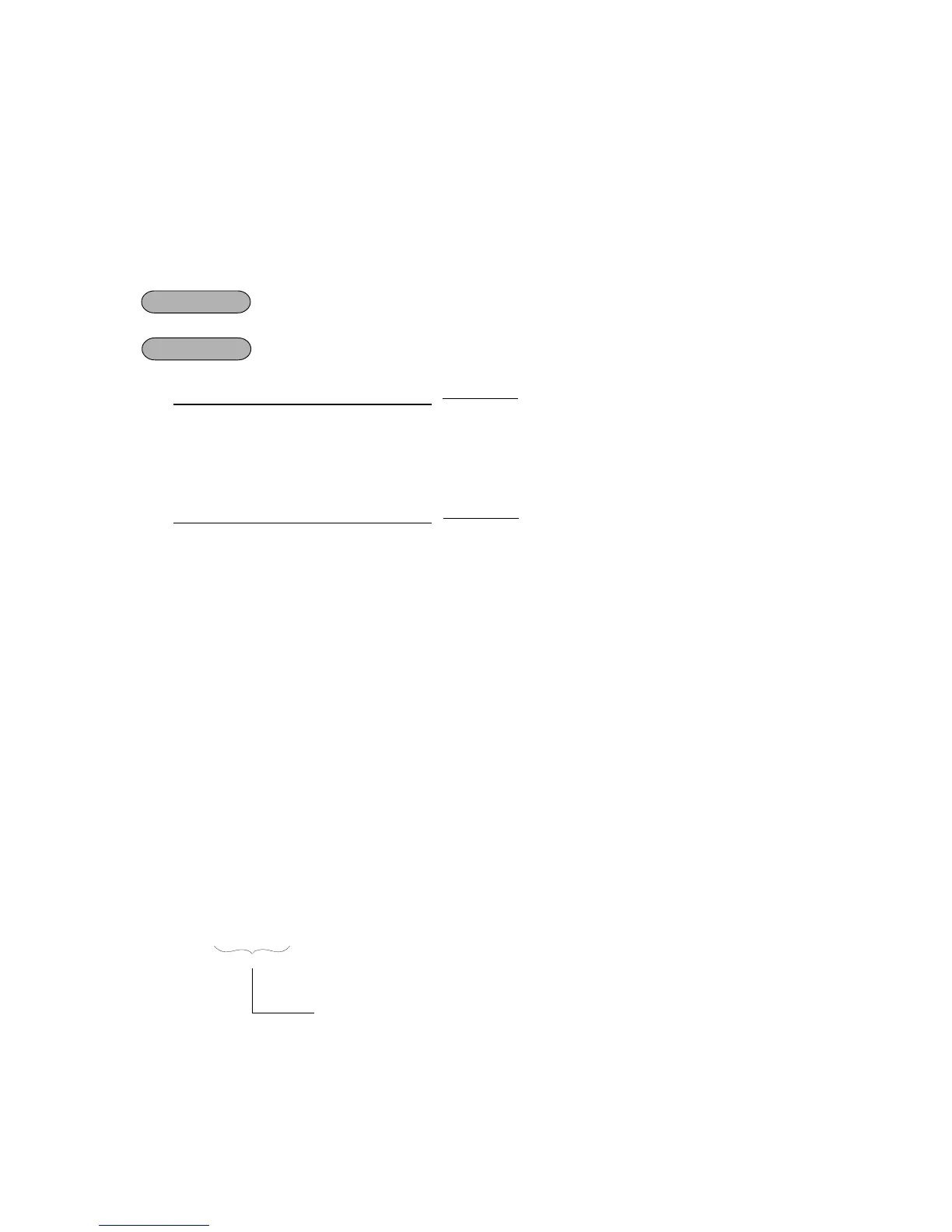- 174 -
EO3-11070
MA-1650-4 SERIES
➤
➤
...... ......
➤
FOREIGN CURRENCY EXCHANGE RATE SETTING
In this program, the rate of each foreign currencies (corresponding to the [CUR1] to [CUR5] keys) will be set. By
setting a rate on each Foreign Currency Key, reading the sale total and tendering in the foreign currency value
will be possible for sale finalization.
CONDITION Any time outside a sale
OPERATION Mode Lock: SET
|Exchange Rate for Foreign Currency 1| [CUR1]
0.000001 to 9999.999999
(Use the [.] key if decimal portion is contained in the rate.)
|Exchange Rate for Foreign Currency 5| [CUR5]
As for how to calculate the Exchange Rate, see the description below.
Foreign Currency Exchange Rate Calculation
1. The rate must be calculated in the subsidiary currency unit values for both the domestic and the foreign
currencies. (In case of calculating the rate from the domestic to a foreign currency with the same zero-
suppress form, such as from U.S. $ to French Franc, it will be no problem even if it is calculated in the main
currency of $ and Franc. However, in case of exchanging from a domestic currency such as $ or Franc to
Japanese yen or Italian Lira, or vice versa, this rule must be obeyed; otherwise a wrong rate will result.)
2. Calculate the required foreign currency value equivalent to the domestic currency value “1”. Then the
obtained value is the Exchange Rate value to be entered in the setting operation stated above.
For example, if the domestic currency is U.S. $:
1¢ = xxxx.xxxxxx centimes (French Franc)
= xxxx.xxxxxx pfennigs (Deutsche Mark)
= xxxx.xxxxxx yen (Japanese yen)
etc.
Enter this value as each foreign currency rate.