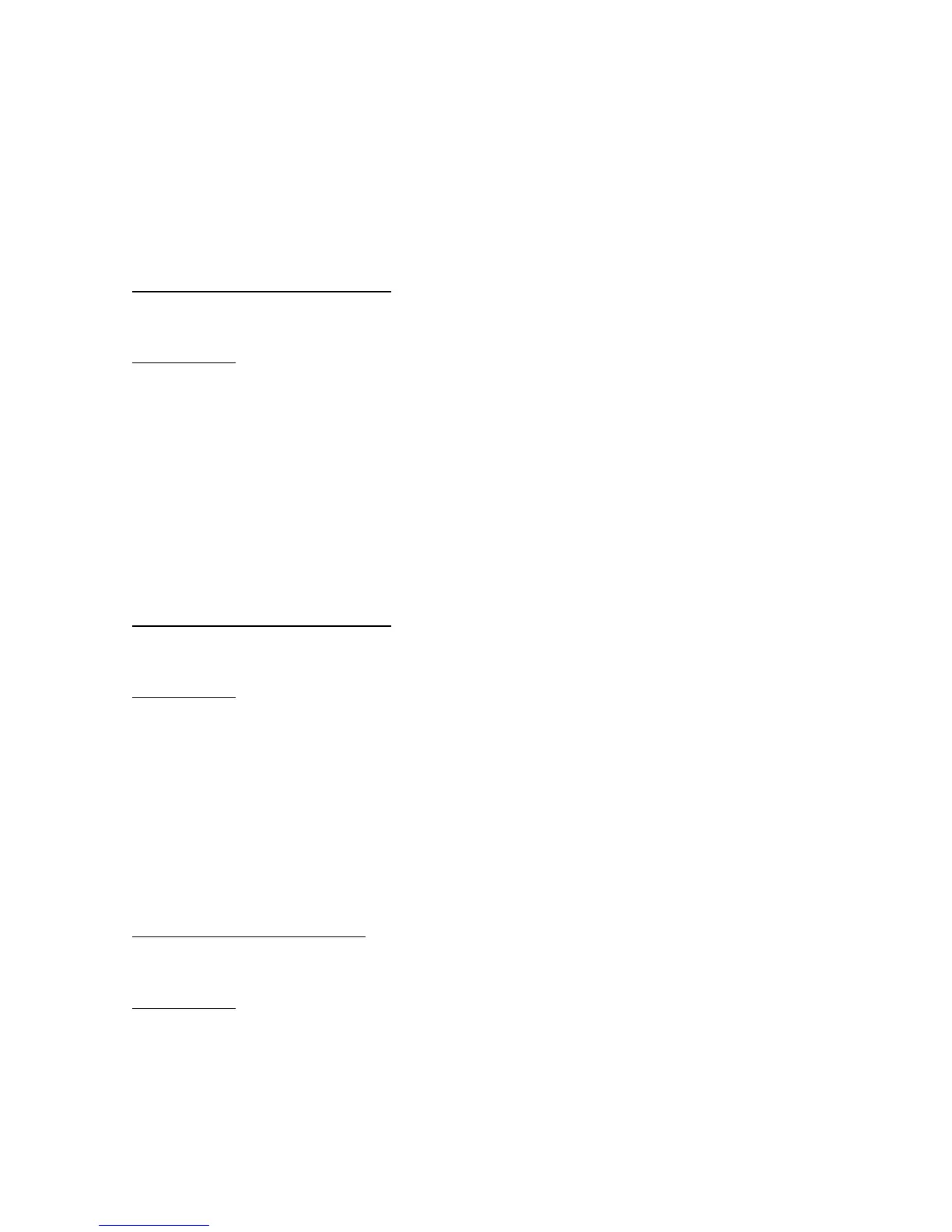- 36 -
EO3-11070
MA-1650-4 SERIES
SUSPENDING
This is to be operated for the purpose of suspending an in-line service being executed, when any terminals remain
unserviced, and of going on to a “RETRY”, “INCOMPLETE ENDING”, or “CANCEL” operation as the next step.
OPERATION ON MASTER TERMINAL: (Same Lock positions as the in-line job being performed)
Depress [ITEM CORR] until the key-in tone is generated.
DESCRIPTION:
The SUSPENDING operation is allowed any time during an in-line service procedure.
If suspending by the [ITEM CORR] key is accepted, the Master terminal’s display indicates the number of
unserviced terminals. (SUSPENDING of a service execution of one terminal is not possible). Now a “RETRY”
or “INCOMPLETE ENDING” operation can be selected as the next step. (When no key-in operations are made
in about 10 seconds after a SUSPENDING operation, a RETRY process will automatically be executed.)
RETRY
This is to be operated for the purpose of re-attempting the in-line service that has been stopped due to “TIME OUT”
or that has just been suspended by “SUSPENDING” operation.
OPERATION ON MASTER TERMINAL: (Same Lock positions as the in-line job being performed)
Depress [AT/TL].
DESCRIPTION:
The in-line service will again be attempted to the unserviced terminals. This operation is possible any number
of times after a “TIME OUT” condition or a “SUSPENDING” operation as long as any terminals remain
unserviced. (When no key-in operations are made in about 10 seconds after a SUSPENDING operation, a
RETRY process will automatically be executed.)
INCOMPLETE ENDING
This is to be operated to abandon services to unserviced terminals, and ends the in-line service with the services
to service-completed terminals only.
OPERATION MASTER TERMINAL: (Same Lock positions as the in-line job being performed)
Depress [NS].
DESCRIPTION:
If an in-line service being executed does not seem to end normally due perhaps to some abnormal status of
any Satellite Terminals after “TIME OUT”, “SUSPENDING”, and/or “RETRY” operations, the [NS] key can be
depressed to end the in-line service with only the service-completed terminals serviced and the unserviced
terminals remaining unserviced. In case of In-line X or Z Report Collection sequences, reports of only the
service-completed terminals will be issued.