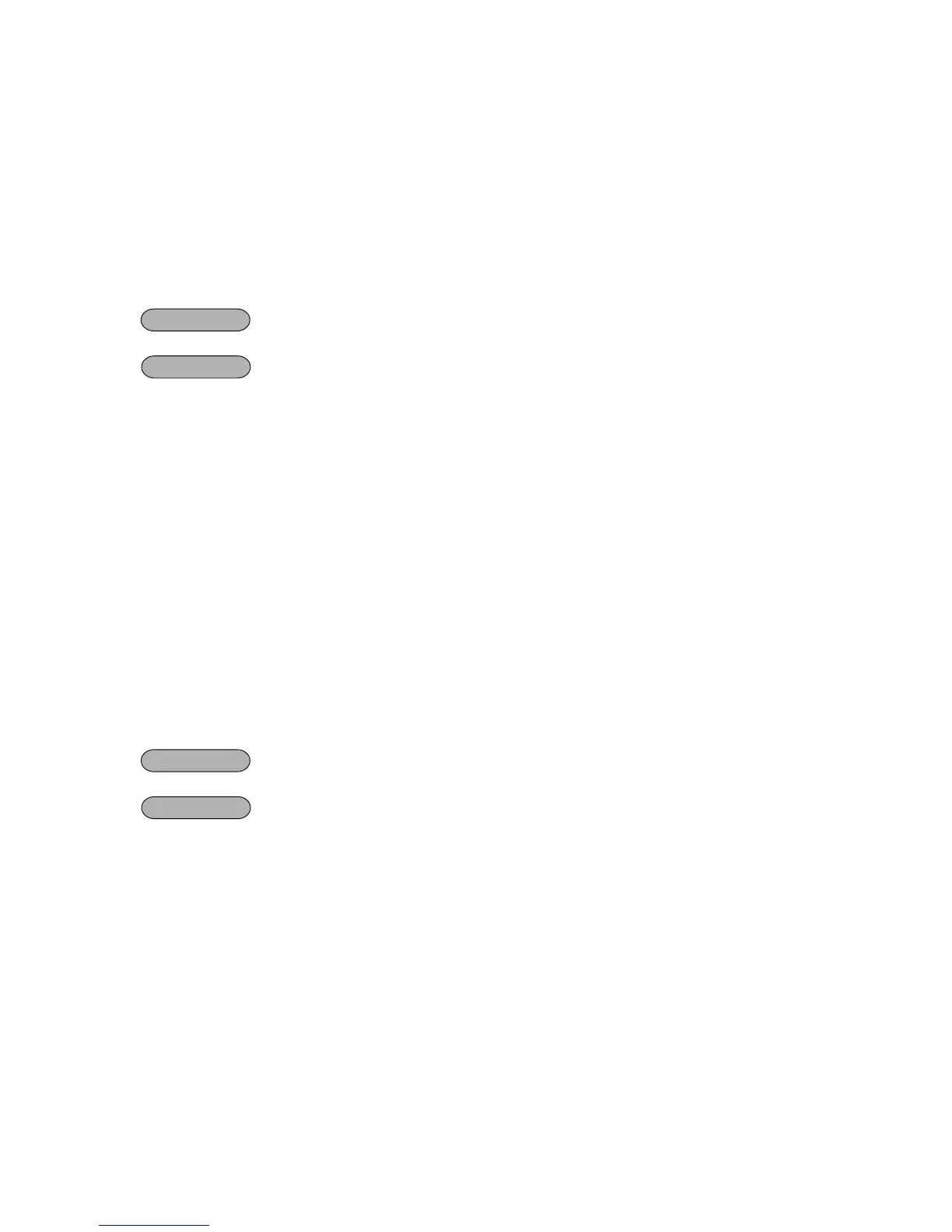- 40 -
EO3-11070
MA-1650-4 SERIES
ENFORCED CLEAR OF HOLD CONDITION (on Individual Terminals)
When a Master job execution is under way (DLL, Consolidated Read/Reset, etc.), the Master Terminal or the PC
suddenly becomes down, accordingly the connected terminals turns into HOLD condition, and the HOLD
condition cannot be cleared. In such cases, this operation is useful. (It is effective to the HOLD condition of the
Master Terminal caused by a PC-start operation.)
CONDITION Any terminal in HOLD condition
OPERATION Mode Lock: Z
9999 [AT/TL]
NOTES: 1. When the Master Terminal’s HOLD condition is cleared, the PC job-ON status that is controlled
in the Master Terminal is also cleared. After clearing the HOLD condition of the Master Terminal,
various in-line jobs started by the Master Terminal will be accepted (in case the PC is down).
2. If the PC or the Master Terminal becomes down during a DLL execution, the program data by the
DLL execution may not be set correctly. Therefore, perform programming or DLL again after
clearing the HOLD condition of each terminal.
3. After this HOLD clear operation, the IN-LINE Lamp will be extinguished.
MANUAL COPY OF BACKUP DATA
While the backup error message “PLEASE BACK UP” (standard program; programmable) is displayed, the
following operation will enforce the Master Terminal to send program data and sales data to the Backup Master
Terminal to update the backup data.
CONDITION Any time outside a sale (operable on Master Terminal)
OPERATION Mode Lock: Z and IN-LINE Lamp illuminated
900 [AT/TL]
NOTES: 1. While the backup data is being updated, any inquiry from each terminal may result in displaying
the message “MASTER IS BUSY.” Therefore, cancel the error status by the [C] key, then wait
for the Master Terminal job to be completed, and re-execute it.
2. Only the program data and sales data subject to the backup error occurrence will be sent.
3. Even if the feature “Auto Copy of Backup Data” is selected, this manual copying operation will be
possible.