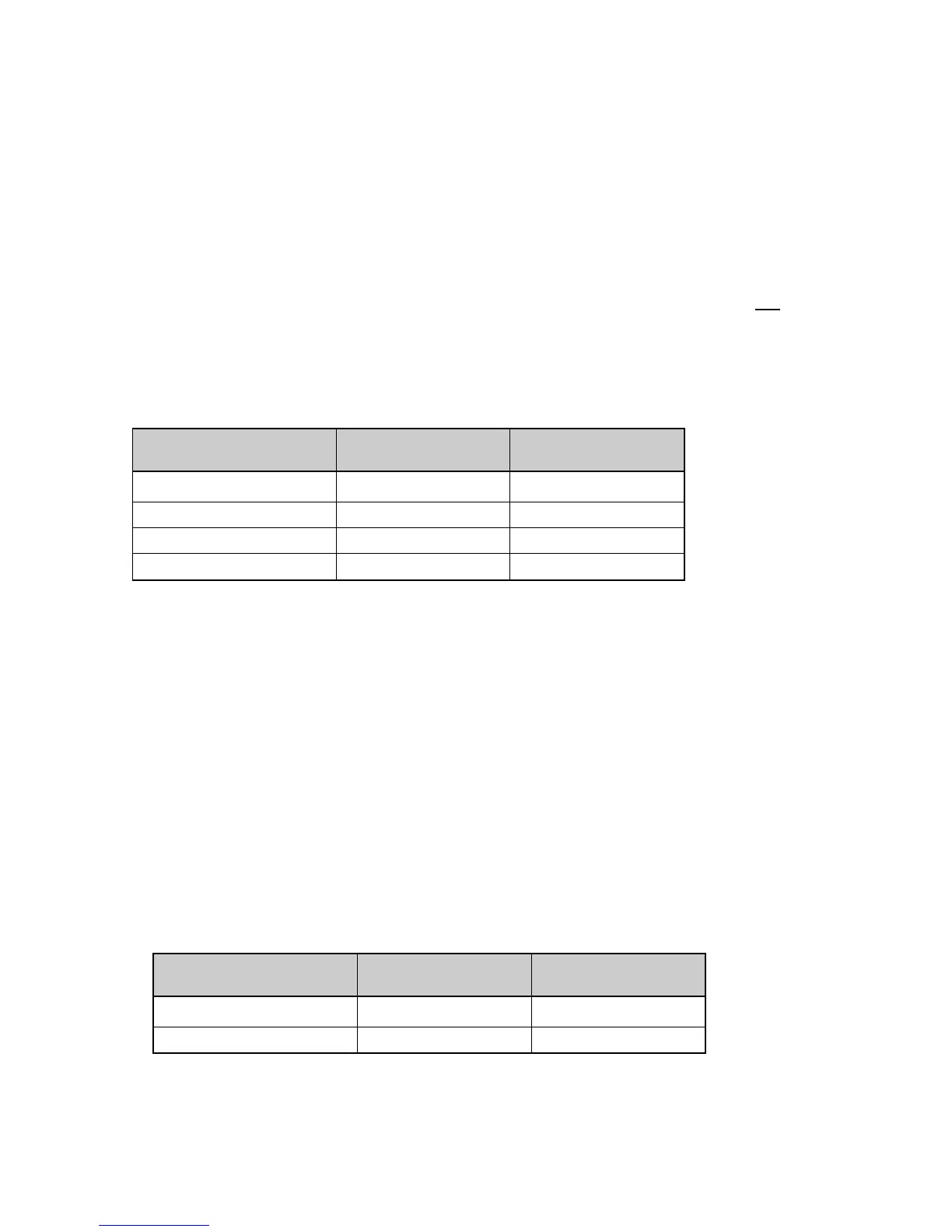- 16 -
EO3-11070
MA-1650-4 SERIES
Numeric Keys to be Keyboard Zero-suppress
held down Type Form
[1] Ordinary or Flat .--0
[3] Ordinary or Flat 0.00
Numeric Keys to be Keyboard Zero-suppress
held down Type Form
[1] & [8] Flat Type .--0
[1] & [9] Ordinary Type .--0
[3] & [8] Flat Type 0.00
[3] & [9] Ordinary Type 0.00
4. Turn the Power Switch to ON.
5. When a short tone (indicating the key input) is heard, release the two numeric keys. A receipt is issued.
NOTES: 1. On completion of Step 5, all the memory will be cleared, and at the same time the keyboard
will automatically be programmed as specified in the “Standard Keyboard”.
2. Along with the “Initial Keyboard”, the Standard Program Data for FINANCIAL REPORT ITEM
NAME and PRINT LINE ITEM NAME, etc. will also be set automatically.
DATA CLEAR
If only the sales data must be cleared, the Data Clear should be operated. When a Data Clear is operated, all
the sales data including the non-resettable totals and counters will be cleared but the programmed data will not.
To operate, follow Steps 1 through 5 for the RAM CLEAR above, except that:
In Step 3, hold down the following numeric key for the DATA CLEAR (instead of two numeric keys for the RAM
CLEAR) until Step 5 is completed.
6. RAM CLEAR, DATA CLEAR, STATUS CLEAR
RAM CLEAR
If the register becomes completely inoperative due to battery discharge or malfunction of program memory, the
RAM clear operation must be carried out following the procedure listed below. When a RAM clear is operated,
all the memory content that has been stored in the RAM will be cleared (i.e. the programmed data and the sales
data will be cleared). A RAM Clear is also necessary to determine the type of the ECR keyboard.
1. Turn the Power Switch to OFF.
2. Turn the Mode Lock to the “BLIND” position.
3. Hold down the numeric keys listed below according to the zero-suppress form and the type of keyboard
installed. The numeric key pressing must be held till Step 5 is completed.
NOTE: The only difference in the result between the DATA CLEAR and a RAM CLEAR is that only the sales
data are cleared by the DATA CLEAR while the programmed data are cleared as well by a RAM
CLEAR.