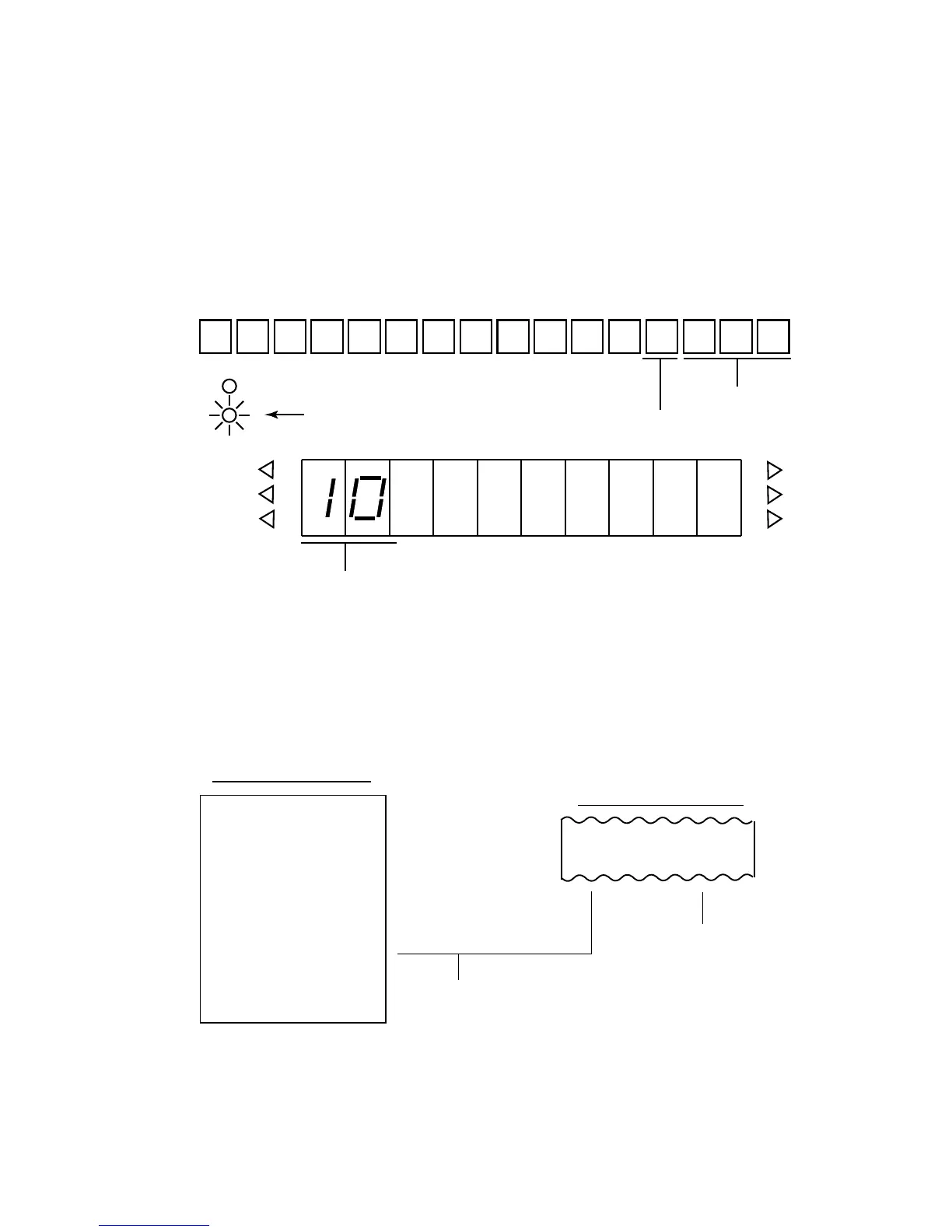- 24 -
EO3-11070
MA-1650-4 SERIES
DISPLAY INDICATIONS OF DLL OPERATIONS
The followings are displayed in the 16-digit dot windows, 10-digit 7-segment window, and IN-LINE Lamp of the
Operator Display panel during a DLL execution:
<Master Terminal>
TEC STORE
1343 PEACH DRIVE
PHONE : 87-6437
Open 8:00am to 7:00pm
Closed: every Wednesday
12-19-1994 MON #1
************************
P5XX
************************
0035 14:43TM
TL
ST
CG
R OFF
ALM
SIGN ON
IN-LINE
SLIP
P590
blink
DLL Code
Number of ECRs unserviced
Made Indication =SET mode
Illuminated
➤
*P5xx 18:02TM*
Time of receiving the DLL
5xx = Submode No. of the specific
DLL operation
➤
➤
<Satellite Terminals or Backup Master Terminal>
The IN-LINE Lamp flickers.
PRINT FORMAT OF DLL OPERATIONS
Master Terminal Receipt
Satellite Terminal Journal