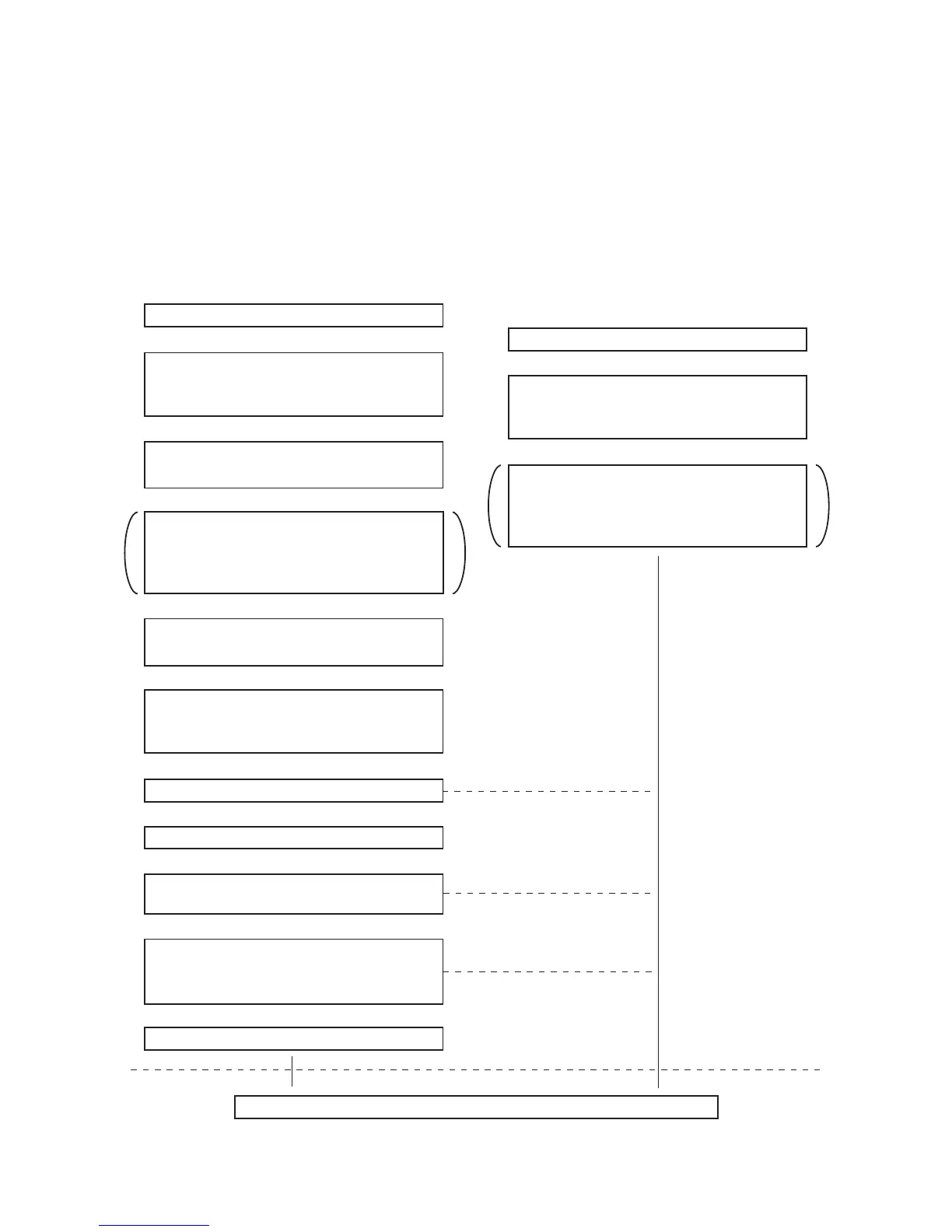- 3 -
EO3-11070
MA-1650-4 SERIES
3. SYSTEM START-UP PROCEDURE
3.1 TO START-UP USING THE MA-1650 TERMINALS ONLY
<MASTER TERMINAL> <SATELLITE TERMINALS>
including Backup Master Terminal
1. RAM Clear
↓
2. RAM Allocation Setting
Set M/S System selection, various
system requirements, and allocation.
↓
3. In-line ID No. Setting
Master = 1
↓
4. In-line Transmission
Information Setting
only in case of changing the standard
set value
↓
5. SFKC Programming
Set the [RTR] key on the keyboard.
↓
6. Terminal Connection Table
Set all the terminals to be connected
to the system.
↓
7. RAM Allocation DLL
↓
8. Perform various programming operations.
↓
9. Perform DLL of the programmed data (in-
cluding the Terminal Connection Table).
↓
10. Manual Copy of Backup Data
(in case a Backup Master is contained
in the system)
↓
11. RTR Declaration Cancel
1. RAM Clear
↓
2. In-line ID No. Setting
Backup master = 2
Satellites = 3 to 6
↓
3. In-line Transmission
Information Setting
only in case of changing the
standard set value.
Daily operation starts.
➤
➤
➤
➤
➤