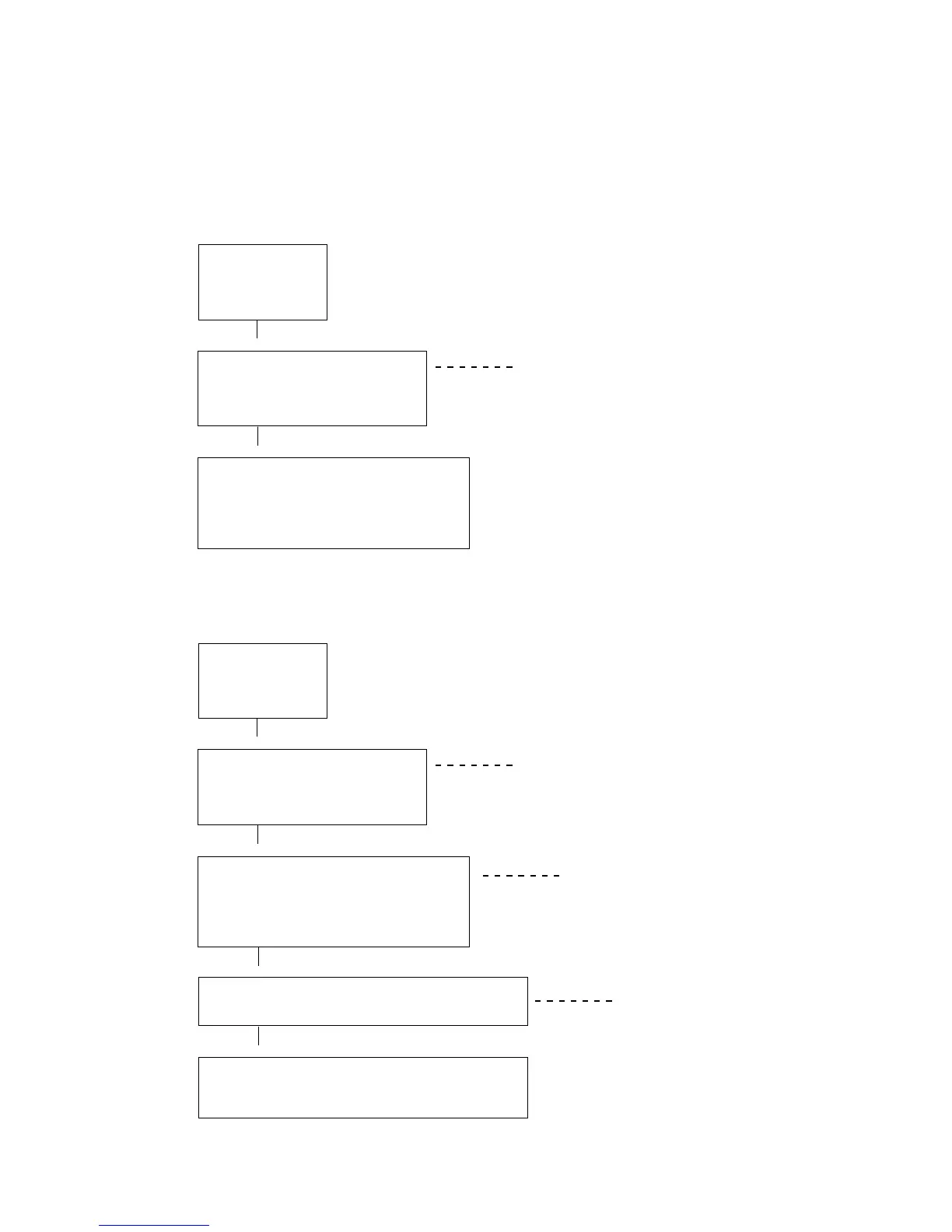- 13 -
EO3-11070
MA-1650-4 SERIES
Case 2: To start-up by installing programming data from the PC:
5. SYSTEM START-UP PROCEDURE
Case 1: To start-up using the MA-1650 terminal only:
RAM Clear
(Chapter 6)
RAM Allocation Setting
(Chapter 7, Submode 79)
All the programming operations
required as a terminal
(Chapter 7)
For using Expansion Memory, perform
this setting. For using Standard Memory,
this setting is necessary only for using
any other than the default value for
memory allocation.
➤
RAM Clear
(Chapter 6)
RAM Allocation Setting
(Chapter 7, Submode 79)
Turn OFF then ON the terminal power.
PC Transmission Information
Setting
(Chapter 7, Submode 68)
DLL (Down Line Loading) of the data
set at PC, to the terminal
Perform this setting for using Expansion
Memory. For using Standard Memory,
this setting is necessary only for using
any other than the default value for
memory allocation.
Perform this setting only for
selecting any other than the
default value.
Perform this operation
only when the PC Trans-
mission Information
Setting (above) has been
performed.
➤
➤
➤
➤
➤