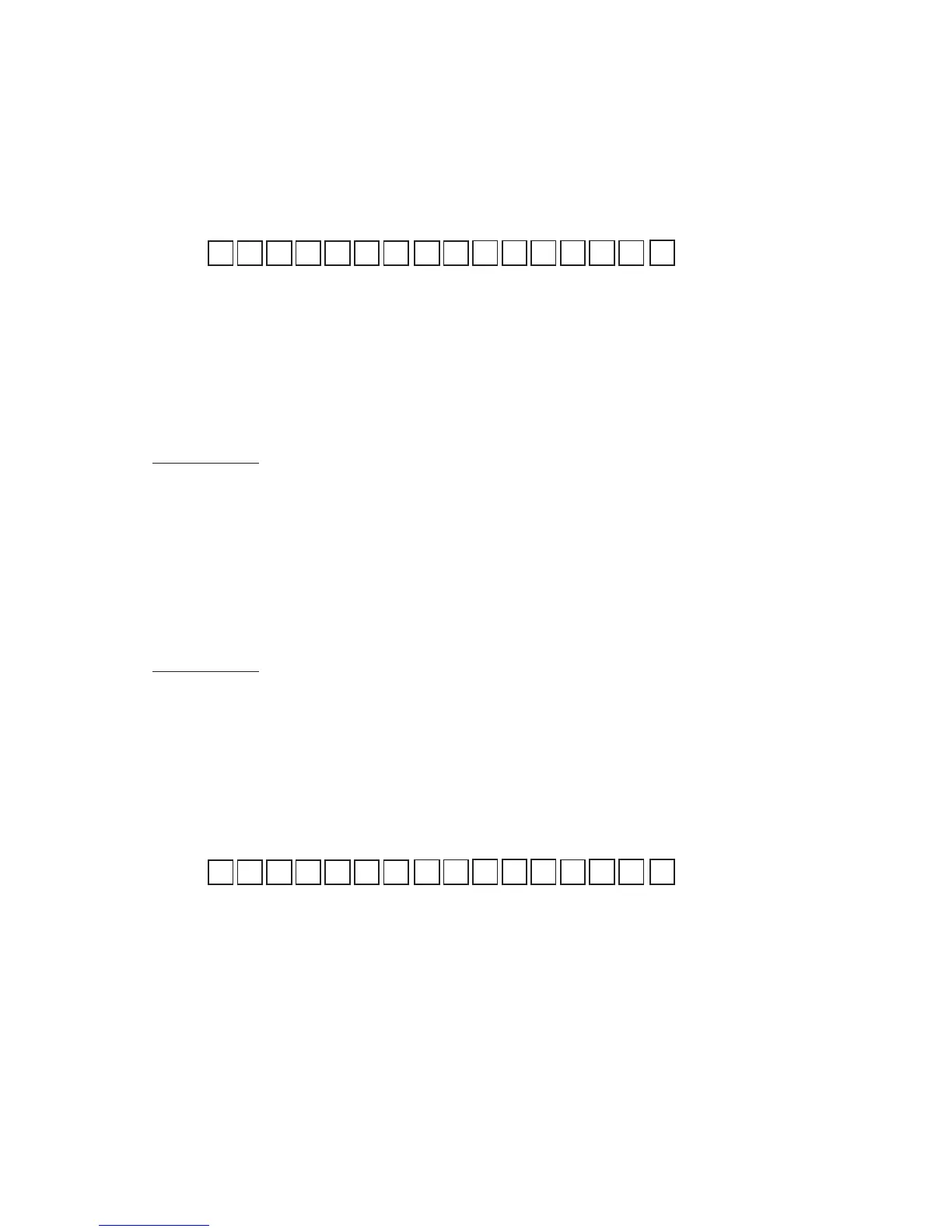- 33 -
EO3-11070
MA-1650-4 SERIES
MASTER IS BUSY
<16-digit Dot Windows>
MASTER I S BU SY
NOTE: The display contents in the 7-segment portion remains the same as before the error occurrence. The
error status will be canceled by the [C] key.
11.3ERROR CANCELING PROCESS
There are two error-canceling processes in accordance with the inquiring job contents.
Type 1: Depressing the [C] key will return to the statuses before the inquiry.
Applicable Jobs:
• PLU Inquiry
• PLU Urgent Maintenance
• Customer File (Check Track) Inquiry
• Credit Card No. Inquiry to the Negative Check File
• Cashier Occupy Inquiry
Type 2: Depressing the [C] key will cancel the error status, displays the following message, and waits for RETRY
or CANCEL.
Applicable Jobs:
• PLU Affect
• Customer File Affect
• Cashier Affect
• Cashier Cancel Inquiry
• Transaction Data Send
<16-digit Dot Windows>
RETRY?
For Retry ..... [AT/TL] (Performs re-sending to the other station.)
For Cancel ..... [X] → [ST] (Stops the inquiry, printing on journal “∗∗ X → ST ∗∗”)
NOTE: The “Cancel” in Type 2 above is for only the case the other station is in trouble which cannot
be recovered by a Retry operation.