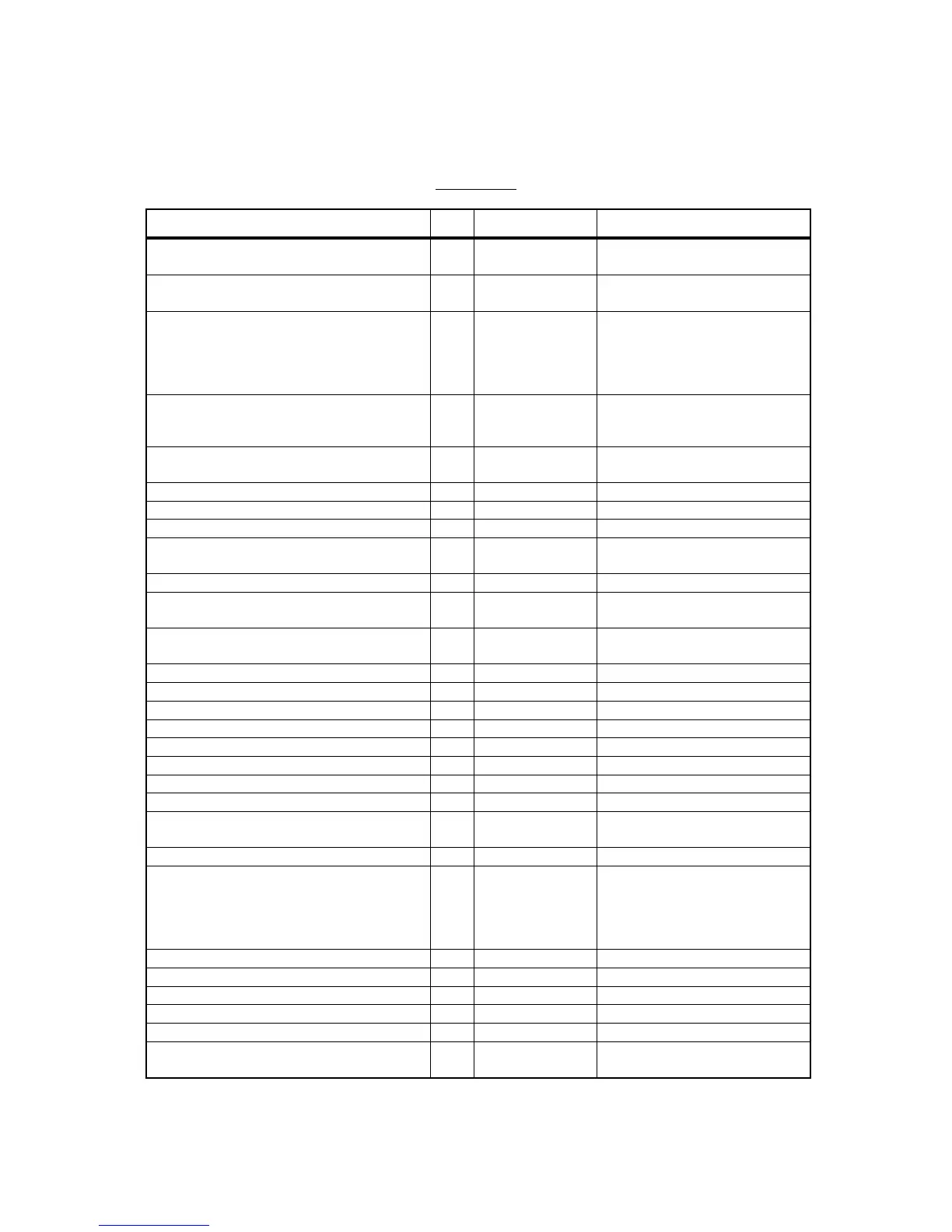- 22 -
EO3-11070
MA-1650-4 SERIES
DLL Job List
SFKC 576 After all Daily & GT The DLL is not executed to termi-
Resets nals with a different keyboard type.
Store Name/Message, Commercial 501 Anytime
Message
Cashier Code & Name 502 After All Cashier Operable only when the “Non-float-
Daily & GT Resets ing Cashier” feature is selected.
(For Floating Cashier, the file is in
the Center File and programmed
on the Master only.)
Department Table 503 After Department
/PLU Daily & GT
Resets
PLU Table 504 After PLU Daily & Operable only when the feature
GT Resets “PLU not to be inquired” is selected.
Date & Time 505 Anytime
Hourly Range 507 After Hourly Resets
Amount Limit for Function Keys 508 Anytime
Financial Report Item Name 509 After Financial
Daily & GT Resets
Print Line Item Name 510 Anytime
System Option 511 After Financial All addresses (Submodes 11 & 18)
Daily Resets
Non-taxable Amount Limit 512 After Financial
Daily Resets
Minor Group Name 513 Anytime
Major Group Name 514 Anytime
Display Upper-row Message 517 Anytime
Combination Report Table 519 Anytime
Salesperson Code & Name 520 Anytime
Credit Card Co. ID & Name 521 Anytime
Endorsement Message 522 Anytime
Key Status 523 Anytime
Link PLU Table 525 Anytime Operable only when the feature
“PLU not to be inquired” is selected.
Tare Table & General Weight 526 Anytime
PLU Preset-code Key 527 Anytime If Preset-code keys of SFKC 96
need to be changed on an indi-
vidual Satellite terminal, set them
again in Submode 27 on that termi-
nal.
Report Item Print/Non-print 528 Anytime
PLU Group Name 529 Anytime
Comment Message 530 Anytime Available on V1.9 or after
Display Message 531 Anytime
Error Message 532 Anytime
Media Pick Up Warning 533 After Financial
Daily Resets
DLL Item Code Condition Remarks