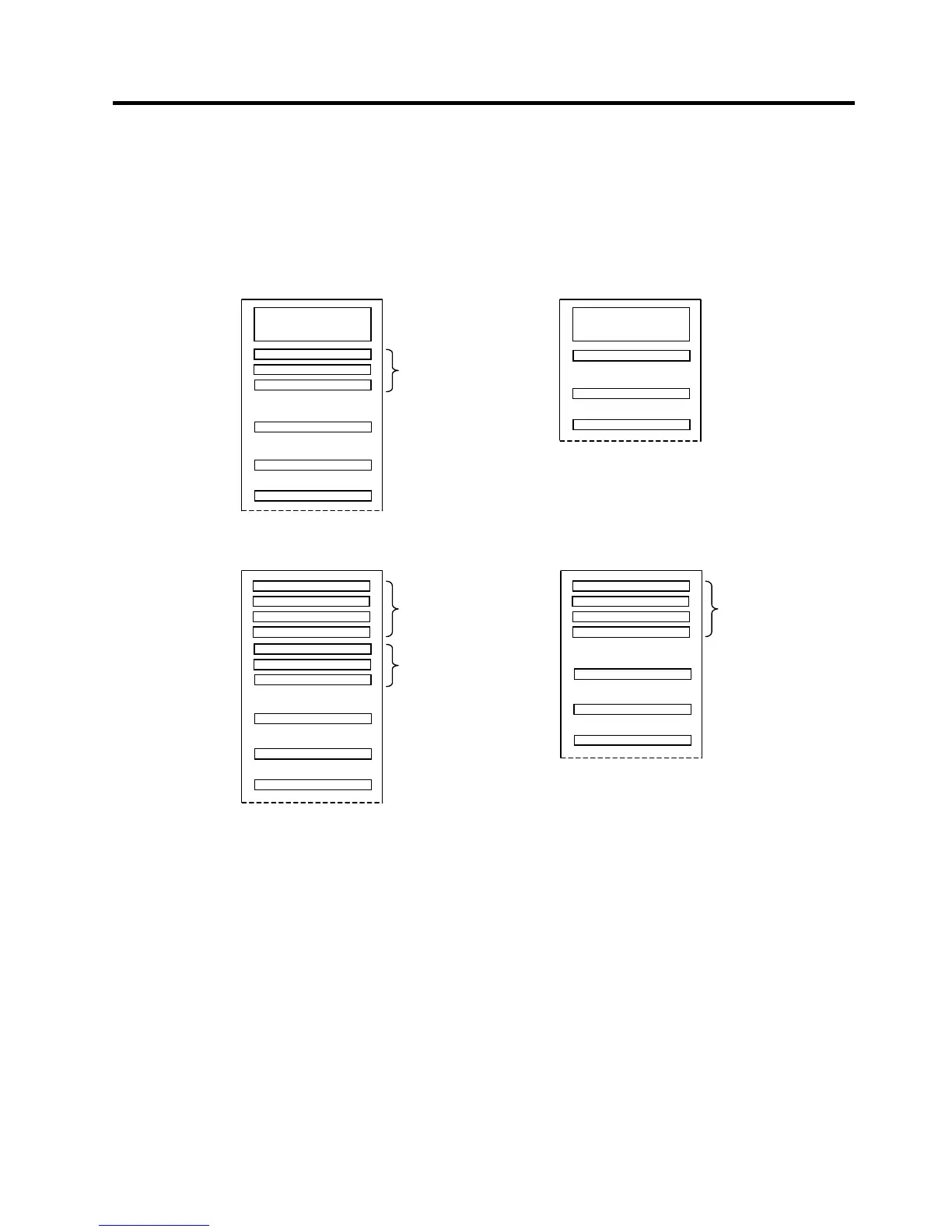4. PROGRAMMING OPERATIONS EO1-11155
4.5 Store Name Message Programming
4-16
NOTES:
1. For each line, a maximum of 32 one-byte characters or 16 two-byte characters can be entered.
A combination of both types is also available.
2. When blanks are entered for the whole one line, it results in one line feed.
3. When the store name message specification has been selected, the 4-line range assigned for the store name
message is either printed or fed, regardless of any program option selection.
4. Print format for each specification is as shown below.
1) Store Name Logo specification
When Commercial Message is SET When Commercial Message is RESET
2) Store Name Message specification
When Commercial Message is SET When Commercial Message is RESET
(Space)
(Space)
Store Name Logo
Commercial Message