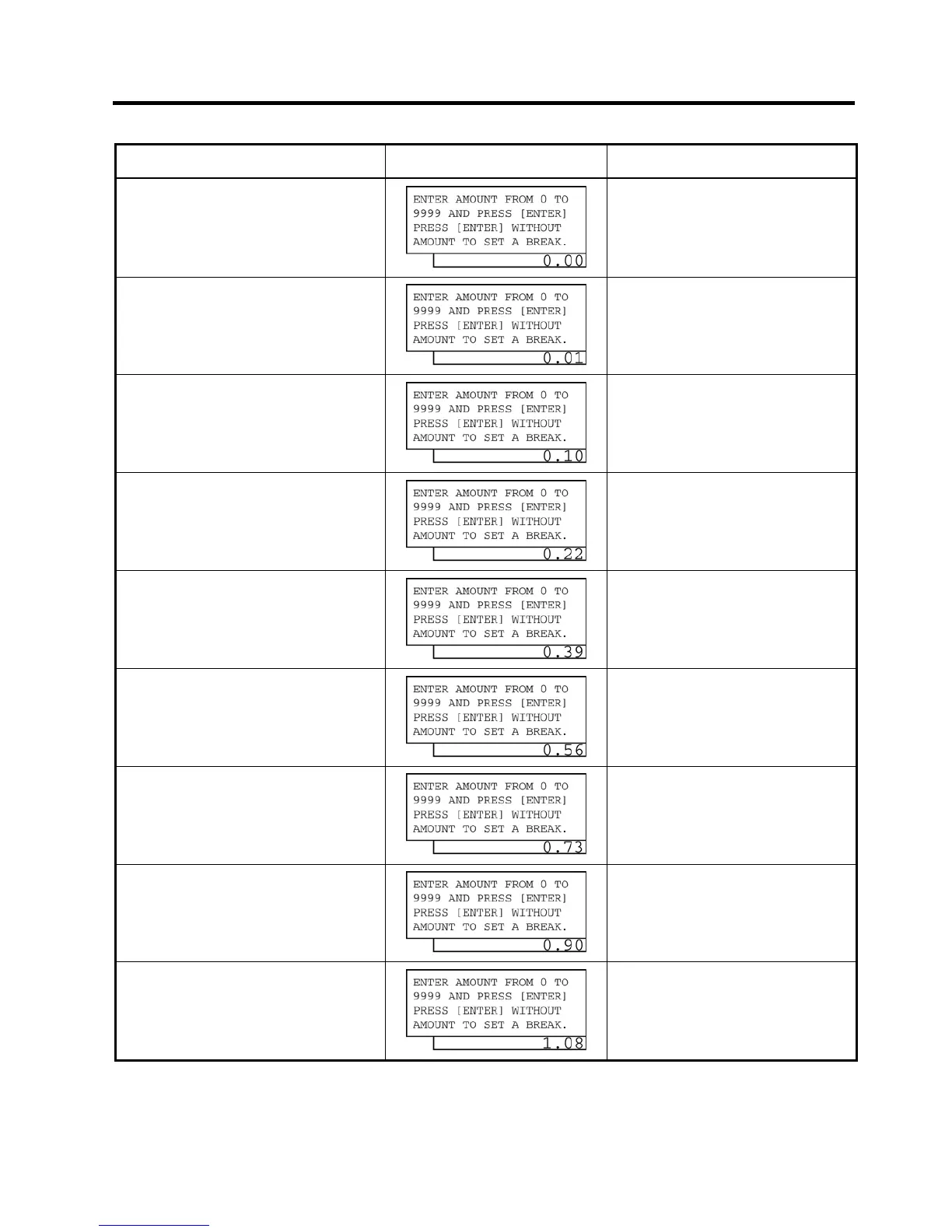4. PROGRAMMING OPERATIONS EO1-11155
4.16 Tax Table Programming
4-51
(continued from the previous page)
Operation LCD Display Remarks
Input 1, then depress the [Enter] key.
Tax type A & B (Combination of non-cyclic
and cyclic breaks) is selected.
Input 10, then depress the [Enter] key.
($0.00 to $0.10: 0¢ levied)
A maximum of non-taxable amount is set.
Input 22, then depress the [Enter] key.
($0.11 to $0.22: 1¢ tax levied)
A maximum amount for 1¢ tax levied is set.
Input 39, then depress the [Enter] key.
($0.23 to $0.39: 2¢ tax levied)
A maximum amount for 2¢ tax levied is set.
Input 56, then depress the [Enter] key.
($0.40 to $0.56: 3¢ tax levied)
A maximum amount for 3¢ tax levied is set.
Input 73, then depress the [Enter] key.
($0.57 to $0.73: 4¢ tax levied)
A maximum amount for 4¢ tax levied is set.
Input 90, then depress the [Enter] key.
($0.74 to $0.90: 5¢ tax levied)
A maximum amount for 5¢ tax levied is set.
Input 108, then depress the [Enter]
key.
($0.91 to $1.08: 6¢ tax levied)
A maximum amount for 6¢ tax levied is set.
Depress the [Enter] key.
“A” break (non-cyclic break limit) is set.
It is ready to set cyclic breaks.
(continued on the next page)
