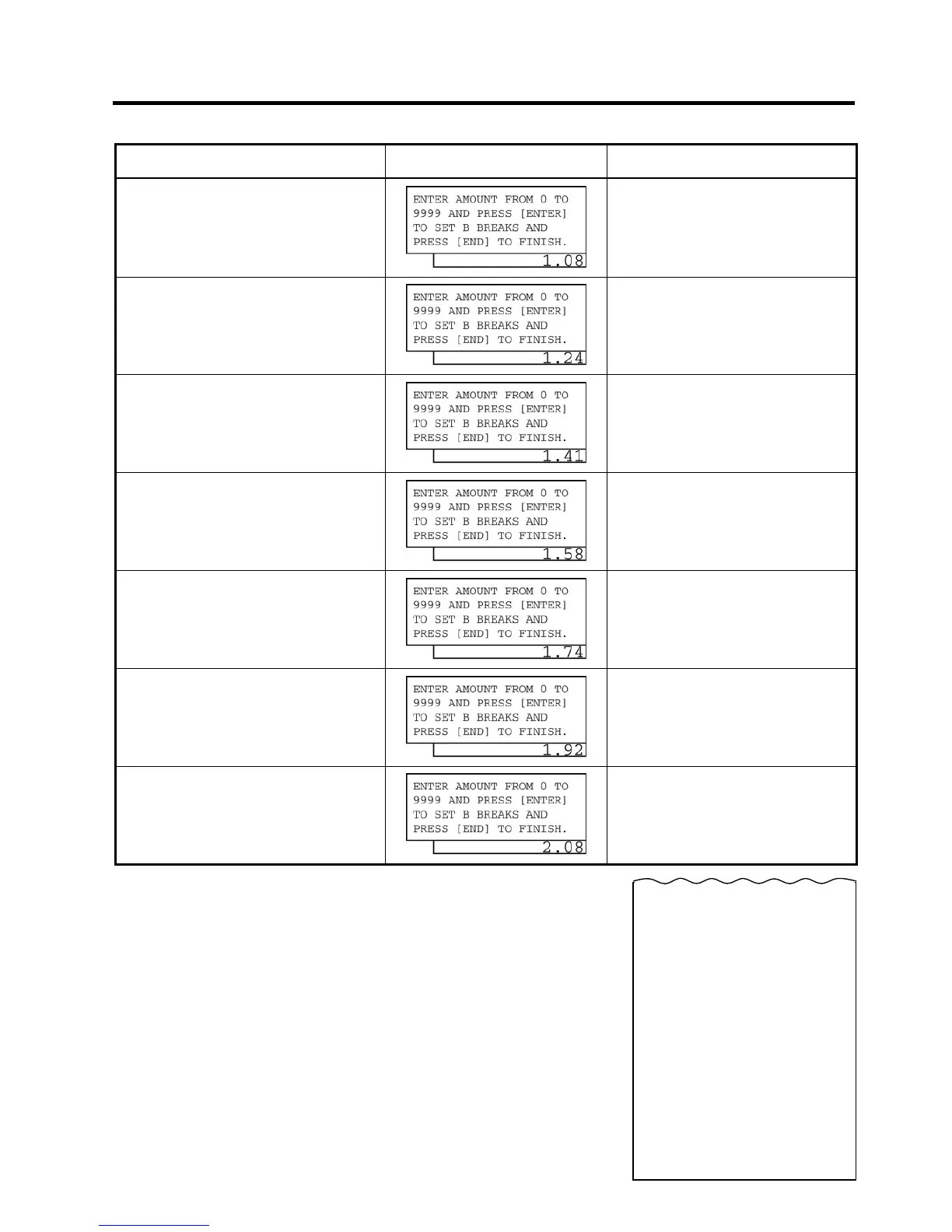4. PROGRAMMING OPERATIONS EO1-11155
4.16 Tax Table Programming
4-52
(continued from the previous page)
Operation LCD Display Remarks
Input 124, then depress the [Enter]
key.
($1.09 to $1.24: 7¢ levied)
A maximum amount for 7¢ tax levied is set.
Input 141, then depress the [Enter]
key.
($1.25 to $1.41: 8¢ levied)
A maximum amount for 8¢ tax levied is set.
Input 158, then depress the [Enter]
key.
($1.42 to $1.58: 9¢ levied)
A maximum amount for 9¢ tax levied is set.
Input 174, then depress the [Enter]
key.
($1.59 to $1.74: 10¢ levied)
A maximum amount for 10¢ tax levied is set.
Input 192, then depress the [Enter]
key.
($1.75 to $1.92: 11¢ levied)
A maximum amount for 11¢ tax levied is set.
Input 208, then depress the [Enter]
key.
($1.93 to $2.08: 12¢ levied)
A maximum amount for 12¢ tax levied is set.
The [End] key depression allows the
ECR to set “B” break and end this
operation.
“B” break (cyclic break limit) is set.
A long receipt is issued and the display
returns to Main Menu screen.
10-20-2006 FRI #0
TAX TABLE
TAX1
00 $0.10
01 $0.22
02 $0.39
03 $0.56
04 $0.73
05 $0.90
06 $1.08
∗
07 $1.24
08 $1.41
09 $1.58
10 $1.74
11 $1.92
12 $2.08
∗∗
0021 13:47TM
