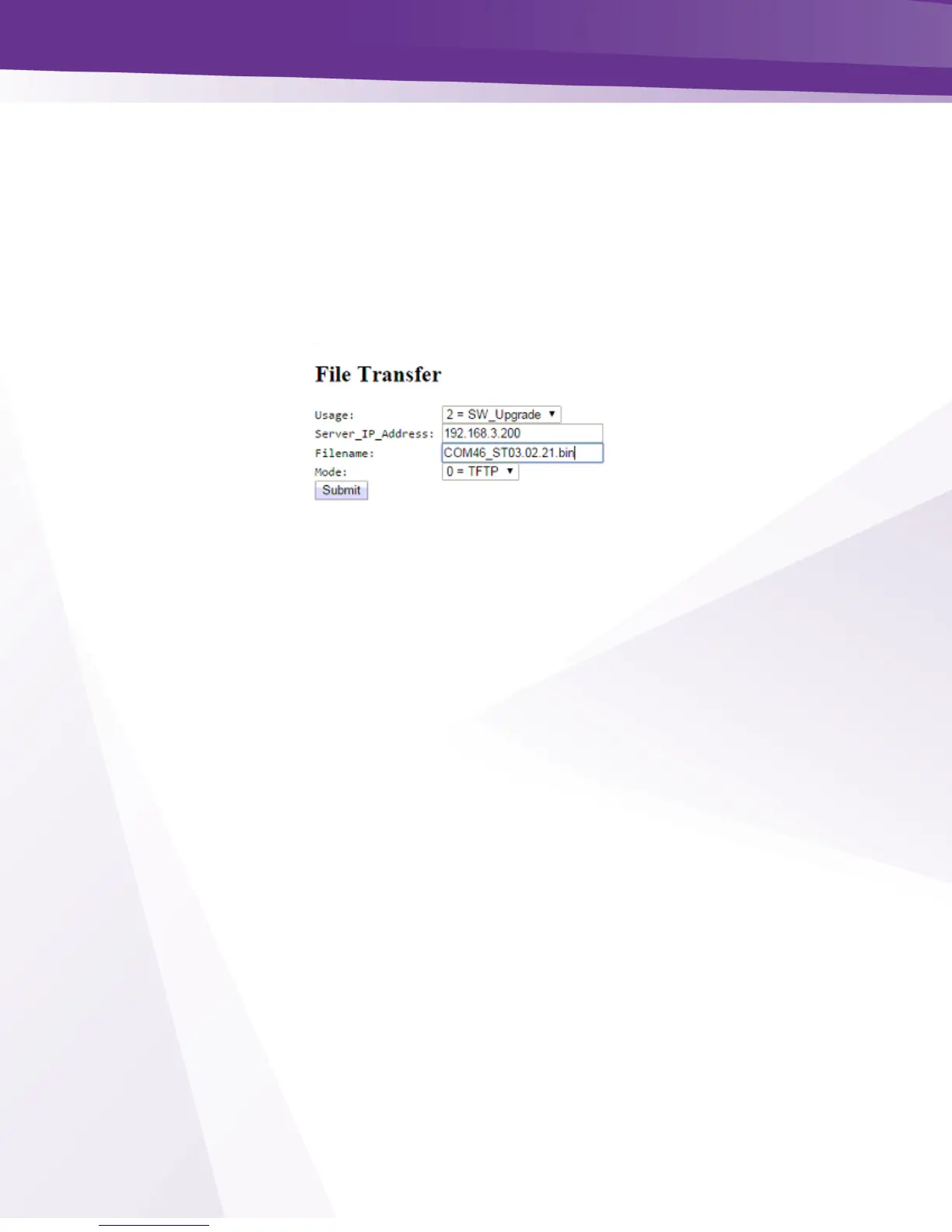w w w . t e c h n i c o l o r . c o m / m c s
To use the single card upgrade method, go to the File Transfer section of the Advanced Tune
page. See Figure 64 below.
Enter the IP address of the server and filename of the new image as indicated above and press the
Submit button.
The same method can be used to enter a license file on a single card for an SD to HD upgrade or
other feature upgrade (see Section 7.4) only the Usage field should be set to ‘4 = License’.
Upgrading a COM46-FLX to a COM46 requires DIRECTV authorization.
Figure 64 - Advanced Edit File Transfer