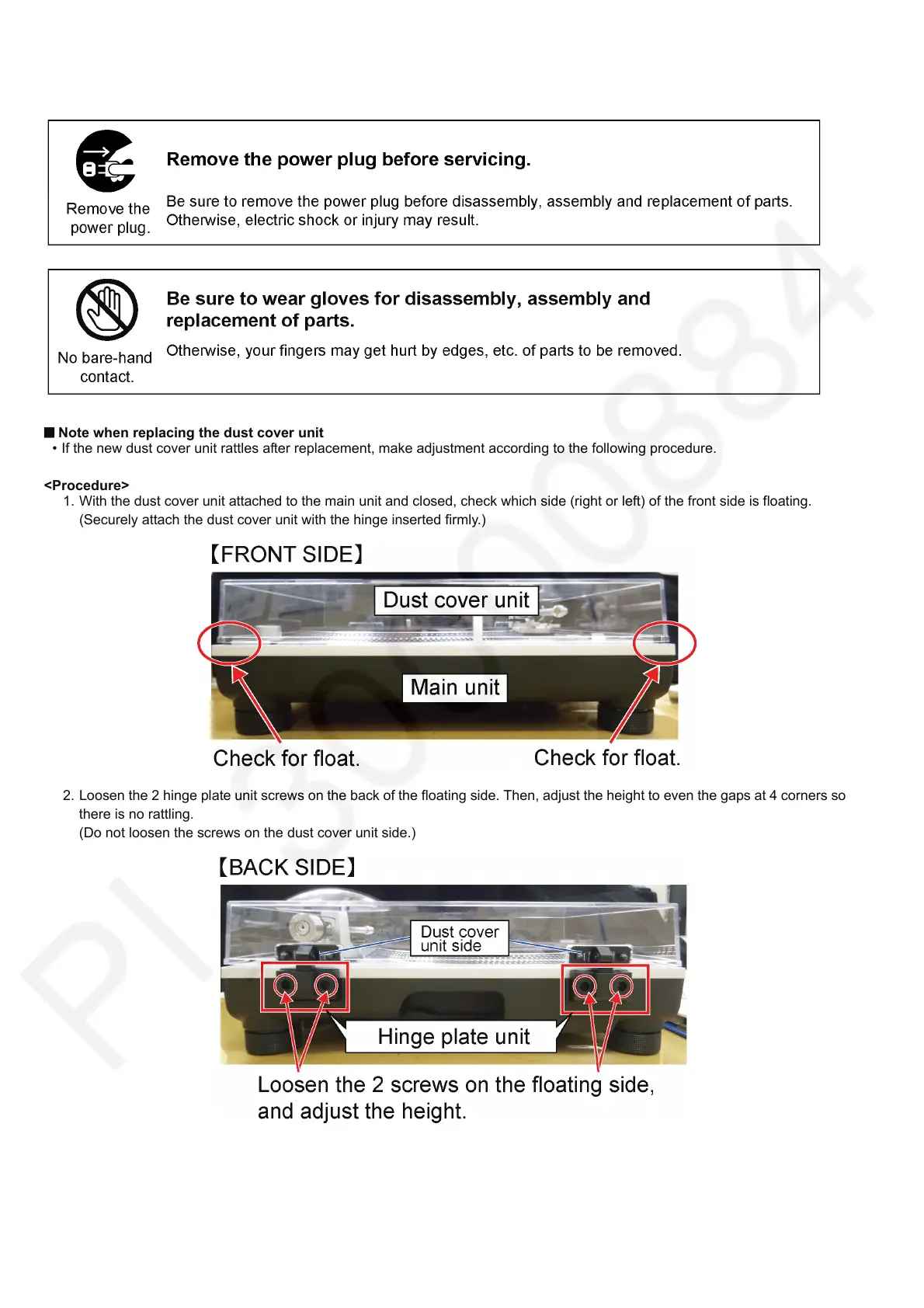20
6 Disassembly and Assembly Instructions
Note when replacing the dust cover unit
• If the new dust cover unit rattles after replacement, make adjustment according to the following procedure.
<Procedure>
1. With the dust cover unit attached to the main unit and closed, check which side (right or left) of the front side is floating.
(Securely attach the dust cover unit with the hinge inserted firmly.)
2. Loosen the 2 hinge plate unit screws on the back of the floating side. Then, adjust the height to even the gaps at 4 corners so
there is no rattling.
(Do not loosen the screws on the dust cover unit side.)
3. Tighten the 2 loosened screws, and check if the gaps at 4 corners are even, and there is no rattling. The adjustment is
completed.
(If the gaps at 4 corners are uneven, or there is rattling, make the adjustment again.)
