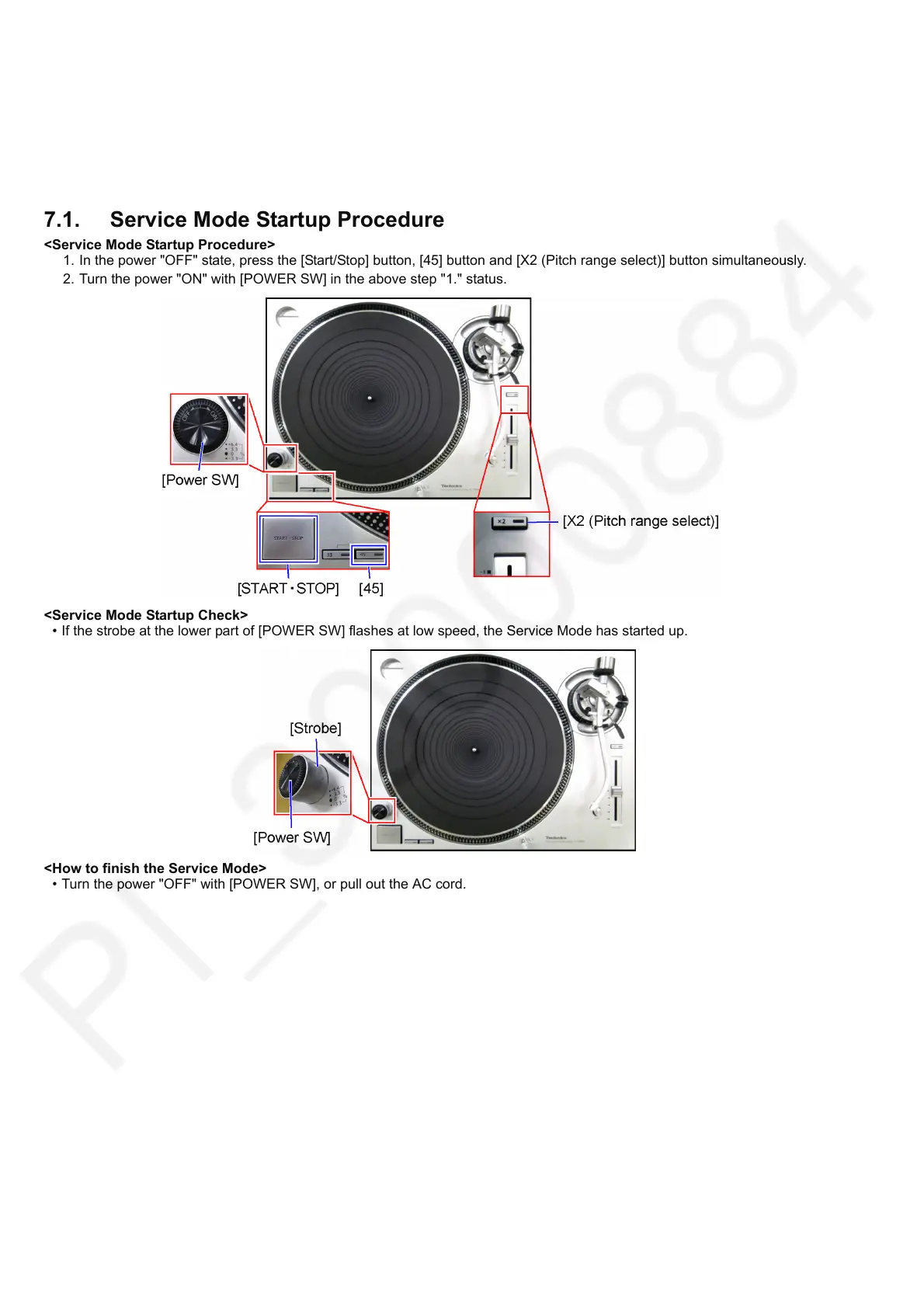34
7 Measurements and Adjustments
Use the Service Mode to adjust this unit (PITCH ADJ Center Position Adjustment and Automatic Adjustment).
• PITCH ADJ center position adjustment:
Perform this adjustment when the PITCH CONTROL UNIT (PITCH PCB) or MAIN PCB is replaced.
• Automatic Adjustment:
Perform this adjustment when the DC Motor Unit or MAIN PCB is replaced.
7.1. Service Mode Startup Procedure
<Service Mode Startup Procedure>
1. In the power "OFF" state, press the [Start/Stop] button, [45] button and [X2 (Pitch range select)] button simultaneously.
2. Turn the power "ON" with [POWER SW] in the above step "1." status.
<Service Mode Startup Check>
• If the strobe at the lower part of [POWER SW] flashes at low speed, the Service Mode has started up.
<How to finish the Service Mode>
• Turn the power "OFF" with [POWER SW], or pull out the AC cord.
