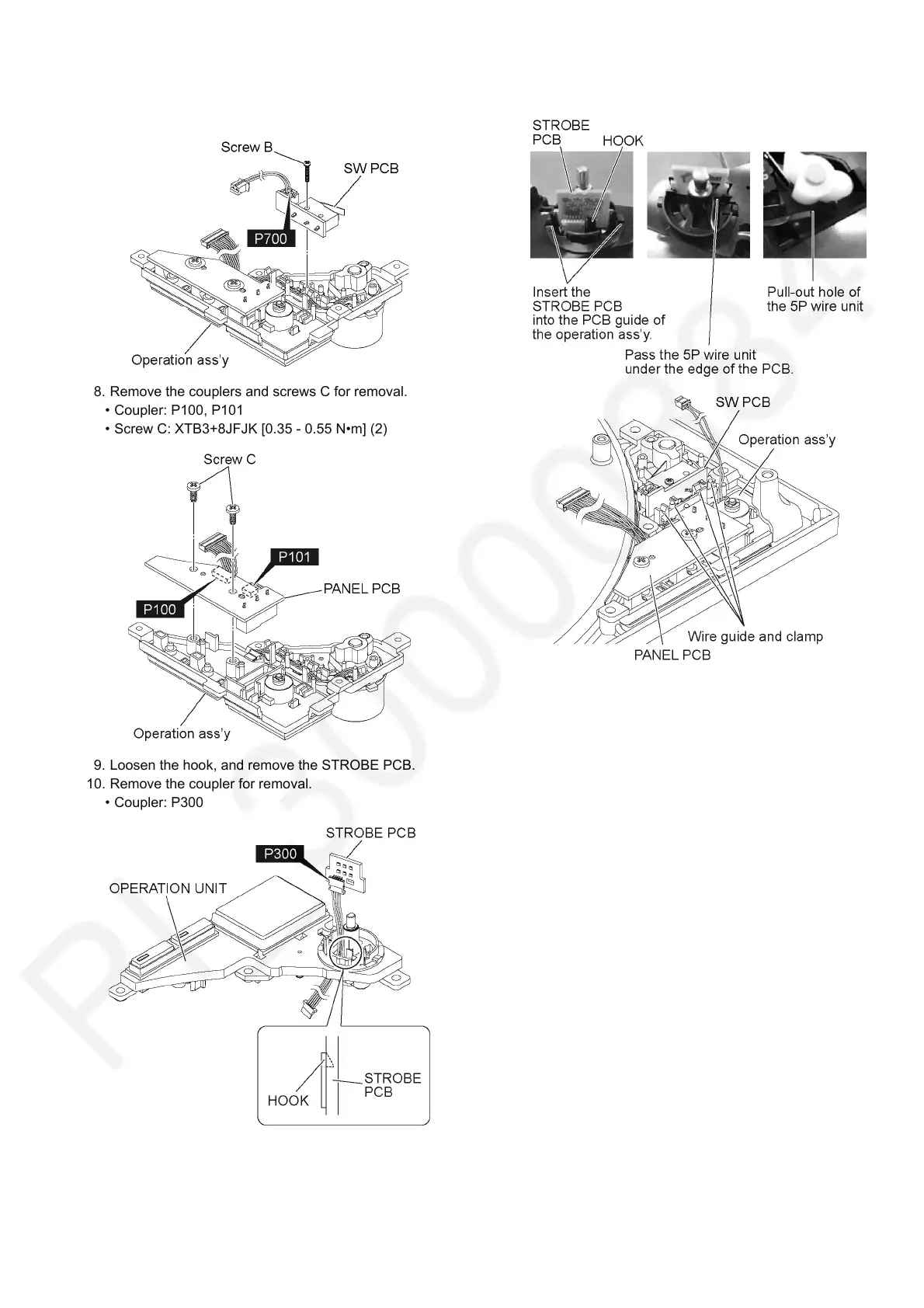33
7. Remove the coupler and screw B for removal.
• Coupler: P700
• Screw B: XTN2+10JFJ [0.15 - 0.25 N•m] (1)
8. Remove the couplers and screws C for removal.
• Coupler: P100, P101
• Screw C: XTB3+8JFJK [0.35 - 0.55 N•m] (2)
9. Loosen the hook, and remove the STROBE PCB.
10. Remove the coupler for removal.
• Coupler: P300
Note when replacing the STROBE PCB
• Arrange the lead wire as shown a figure below.