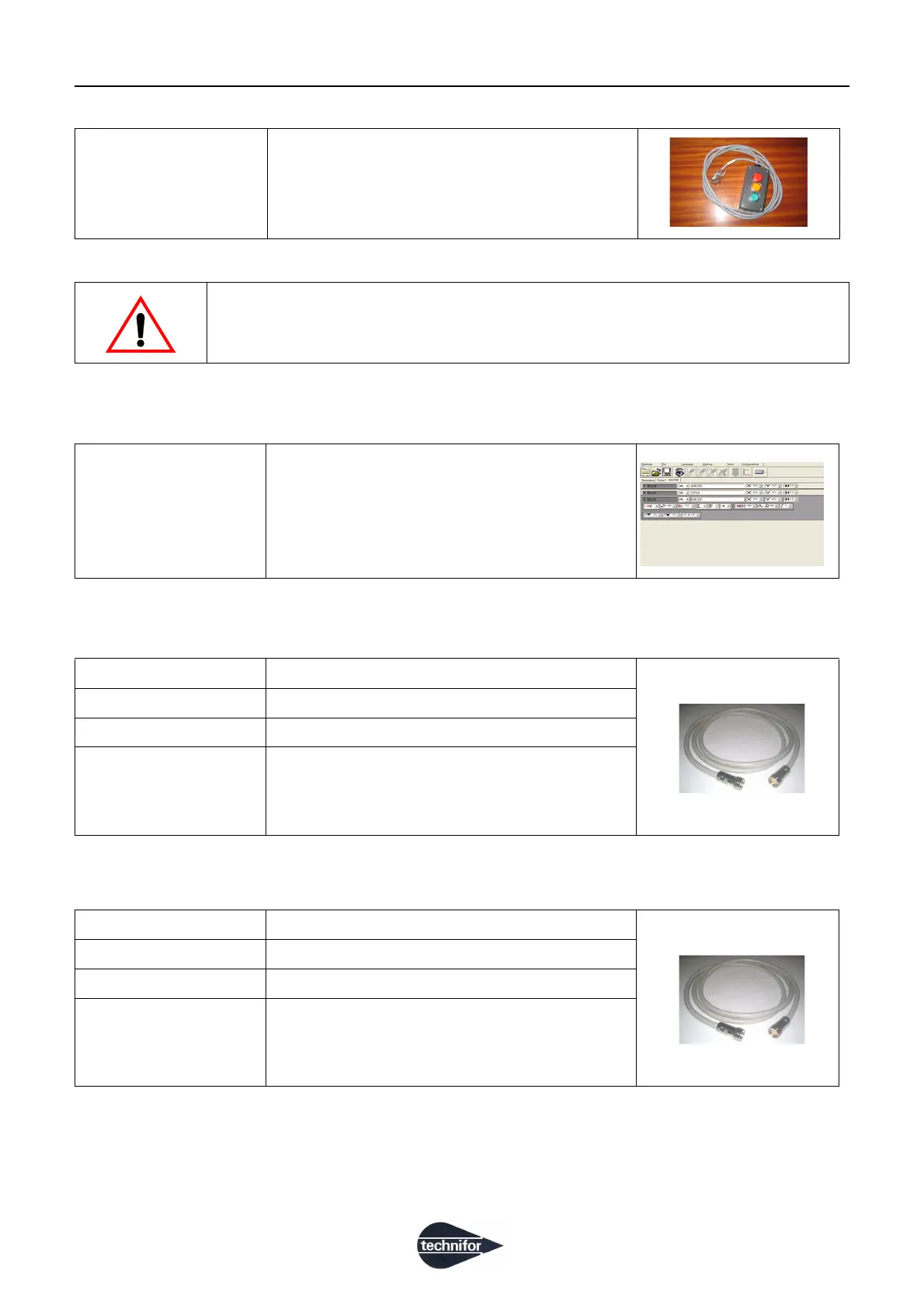AOperating instructions for the machine
B
Ref. DCD01/3074 - XF510Cr-Sr-Dr_en_C
14/31
Button box for start cycle/emergency stop
T500W standard marking program
Head/CCU connecting cable standard version
Head/CCU connecting cable robotic version
Ref.: 52717
• The green button is used to launch marking
(same function as the foot pedal).
• The red button is used to stop either a single
marking in progress or a series of markings
before it reaches the end.
After pushing the emergency stop button, the green button cannot be used to restart
marking. In this case, use the keyboard.
Ref.: 52656
Ref.: 52657
• Developed in a Windows environment, this pro-
gram combines all the capabilities and
user-friendliness of a PC.
• Exists with a USB or parallel protection key.
Ref.: 52845 3 m (9.842 ft) Head/CCU connecting cable
Ref.: 52846 6 m (19.685 ft) Head/CCU connecting cable
Ref.:52847 10 m (32.808 ft) Head/CCU connecting cable
Ref.: 52848 15 m (49.212 ft) Head/CCU connecting cable
Ref.: 52853 3 m (9.842 ft) Head/CCU connecting cable
Ref.: 52854 6 m (19.685 ft) Head/CCU connecting cable
Ref.: 52855 10 m (32.808 ft) Head/CCU connecting cable
Ref.: 52856 15 m (49.212 ft) Head/CCU connecting cable
