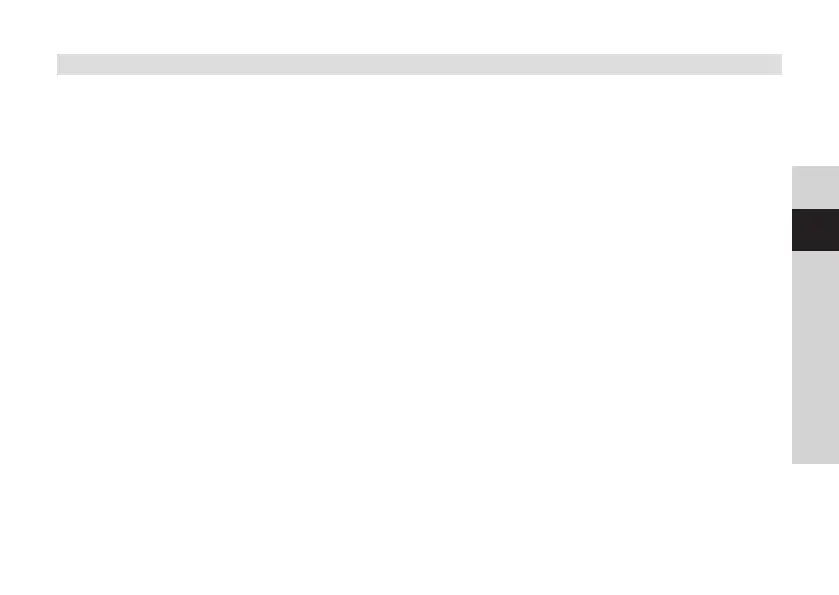107
DE
EN
FR
IT
NL
PL
CZ
5.4.6 Retrieving displays
> Press the MENU buon and use the < or > buons to select the [Display]
submenu. Then press the OK buon. Use the <,> and OK buons to select a
display option. You have the choice of viewing the following information:
In DAB+ mode (the selected function is identified with an “*”):
[Running text] (continuous text with additional information provided by
broadcasters etc.), [Signal intensity], [Channel type], [Ensemble], [Frequency],
[Signal quality], [Bit rate and Codec], [Time] and [Date].
In FM mode (the selected function is identified with an “*”):
[Radio text] (if transmied), [Channel type] (PTY), [Ps] (Programme Service
Name or Station Name or Frequency), [Audio Information], [Time] and[Date].
In Bluetooth mode (the selected function is identified with an “*”):
[Status] (device name), [time] and [date].
> Press the MENU buon to exit the seing again and to return to the play view.