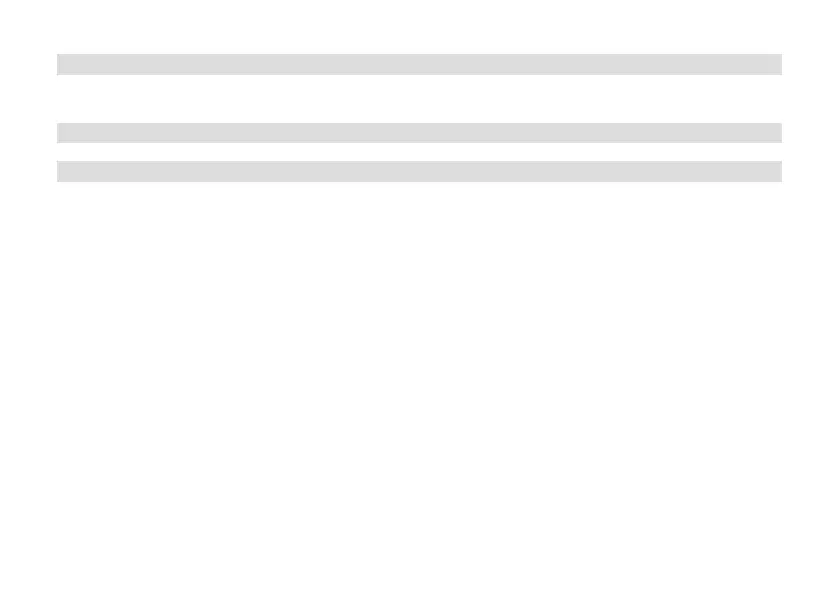126
12 System seings
All the seings referred to under this item are equally applicable in DAB+ and FM mode.
12.1 Time and date seings
12.1.1 Manually seing the time/date
Depending on the seing for time updates (section 12.1.2), the time and date have to
be set manually.
> Press the MENU buon and use the < or > buon to select [Time].
> Press the OK buon.
> Use the < or > buons to select [Set Time / Date] and press OK.
> The first digits (hours) flash and can be changed using the < or > buons.
The > buon increases the value, the < buon decreases the value.
> Press the OK buon to apply the seing.
