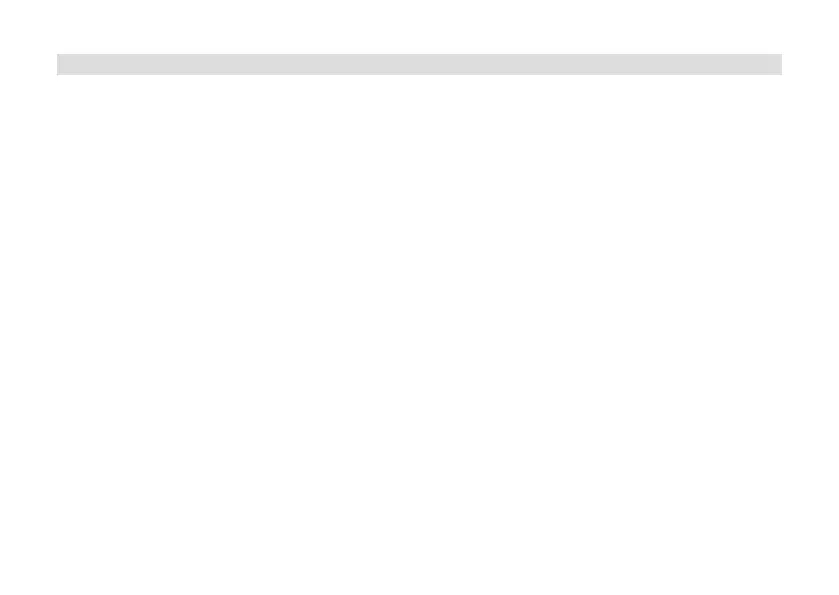130
12.2 Display brightness
You can set the display brightness for both operation and standby (only available when
the radio is connected to mains power).
> To do so, press the MENU buon and use the < or > buon to select
[Brightness].
> Press the OK buon.
> Select one of the following functions using the < or > buons, then press the OK
buon:
[Operation] regulates brightness in normal operating status. You can choose
from the [High], [Medium] and [Low] brightness intensities. Use the < or >
buons to select a brightness level and press the OK buon to save. The seing
applies to both mains operation and baery power.
[Standby] regulates the brightness in standby mode (only relevant if the radio is
connected to the mains). You can choose from the [High], [Medium] and [Low]
brightness intensities. Using the < or > buons, select a brightness intensity and
press the OK buon to save.