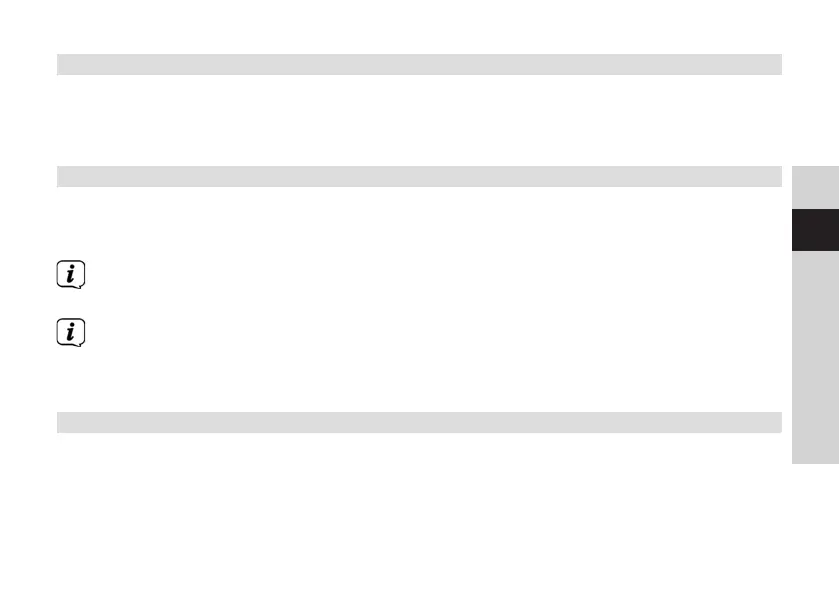121
DE
EN
FR
IT
NL
PL
CZ
9 Bluetooth
In Bluetooth mode, you can enjoy music from a connected smartphone or tablet from
the DIGITRADIO's speakers. For this purpose, the two devices must first be "paired" to
each other.
9.1 Switching on Bluetooth mode
> Change to Bluetooth mode by pressing the MODE buon.
> [Bluetooth] is shown on the display.
When switching on for the first time, an external device (smartphone / tablet)
must first be paired.
If the radio has already been paired with another device which is within range,
the connection is automatically established. Depending on the connected device,
music playback may start automatically.
9.2 Pairing an external device
To pair an external device, for example a smartphone or tablet, with the DIGITRADIO,
follow these steps:
> Start Bluetooth mode as described in section 9.1.