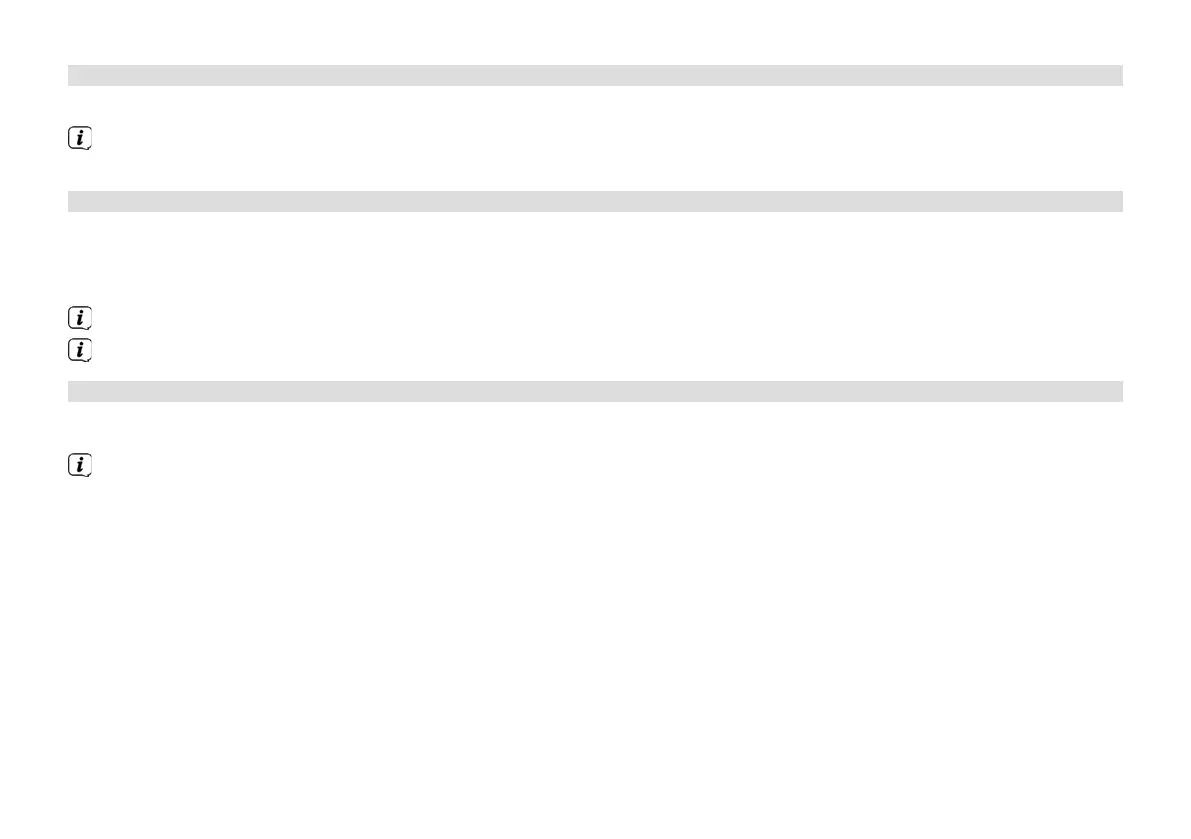100
14.2.2 Switching o the alarm aer it has gone o
> Press the On/Standby buon to turn o the alarm.
[Alarm O] appears in the display; the alarm icon remains visible if the alarm repeat is set to Daily, Weekend, or
Workdays.
14.2.3 Turning o/disabling the alarm or turning on/enabling the alarm
> Select the alarm memory Alarm 1 or Alarm 2 that you want to turn o/disable or turn on/enable as described in 14.2.1.
> To turn o/disable the alarm, set the [Repeat] item to [O], or set the desired repeat option to turn on/enable a
programmed alarm.
The change is not applied until you select the [Save] item.
The alarm seings are retained so that it can be easily reactivated at a later date.
14.2.4 Snooze function
Press the Snooze buon on the remote control (19) to activate the snooze function.
Alternatively, press the SCROLL&SELECT/SNOOZE knob.
The snooze time can be extended by pressing the corresponding buon repeatedly.