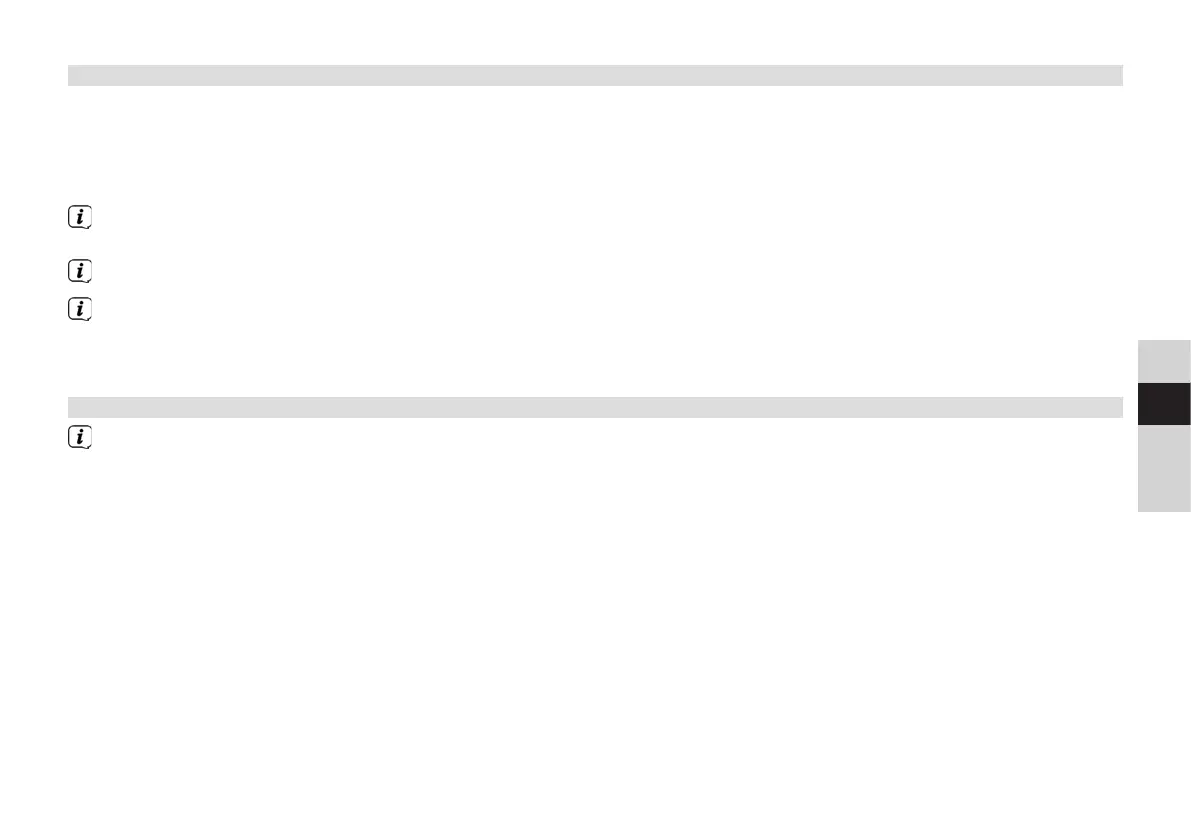85
DE
EN
FR
NL
7. 4 Automatic station scan
> Press the SCROLL&SELECT knob or the SCAN buon to launch the automatic scan. The station frequency runs upwards
in the display.
or
> Hold down p or q for approx. 2 seconds to search automatically for the next station with a strong enough signal.
If an FM station with a strong enough signal is found, the search stops and the station is played. If an RDS station is
received, the station name and, if applicable, the radio text are displayed.
To tune in to weaker stations, please use the manual station selection function.
You can select whether the search should only stop at strong stations or at weaker stations as well.
> To do this, select Yes in Menu > Scan Seing if the scan should only stop at strong stations, or No if it should also stop
at weaker stations.
7.5 Seing mono/stereo
If a weak signal is being received and the station only plays with interference, it can be advantageous to switch to
listening in mono.
> To do this, select Yes in Menu > Audio Seing if the sound is to be played in mono, or No if the sound is to be played in
stereo.