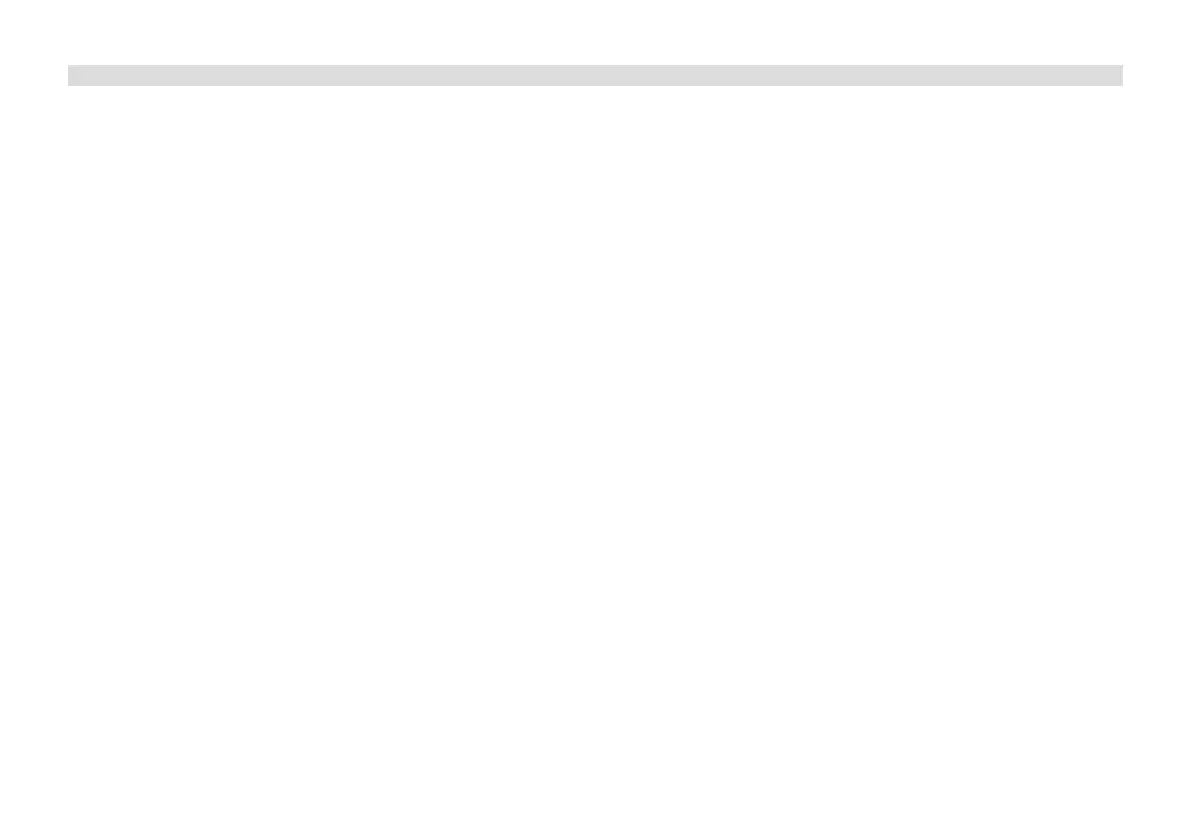58
1 Contents
1 Contents ....................................................................................................................................................................................................... 58
2 Important notes ......................................................................................................................................................................................... 62
2.1 Safety .............................................................................................................................................................................................................................................62
2.2 Intended use ............................................................................................................................................................................................................................. 64
2.3 Disposal ....................................................................................................................................................................................................................................... 64
2.4 Legal notices ..............................................................................................................................................................................................................................66
2.5 Service information .................................................................................................................................................................................................................67
3 Figures and description ..........................................................................................................................................................................68
4 Description of the DIGITRADIO 451 CD IR ...........................................................................................................................................73
4.1 Scope of delivery ......................................................................................................................................................................................................................73
4.2 Features of the DIGITRADIO 451 CD IR ..........................................................................................................................................................................73
4.3 Preparing the DIGITRADIO 451 CD IR for operation ................................................................................................................................................ 73
4.3.1 Inserting baeries in the remote control ...................................................................................................................................................................... 73
4.3.2 Connecting to the mains ...................................................................................................................................................................................................... 74
4.3.3 Aligning the telescopic antenna .......................................................................................................................................................................................74
4.3.4 Using Headphones .................................................................................................................................................................................................................. 75
4.4 General device functions ......................................................................................................................................................................................................75
4.4.1 Switching on the device .......................................................................................................................................................................................................75
4.4.2 Switching o the device .......................................................................................................................................................................................................75
4.4.3 Source selection........................................................................................................................................................................................................................76
4.4.4 Adjusting the volume ............................................................................................................................................................................................................. 76
4.4.5 Activating the mute function ..............................................................................................................................................................................................76
4.4.6 Menu operation ........................................................................................................................................................................................................................76
4.5 Displays ......................................................................................................................................................................................................................................... 77
4.5.1 Accessing displays ................................................................................................................................................................................................................... 78
5 Initial set-up................................................................................................................................................................................................ 79
6 The DAB function ......................................................................................................................................................................................80