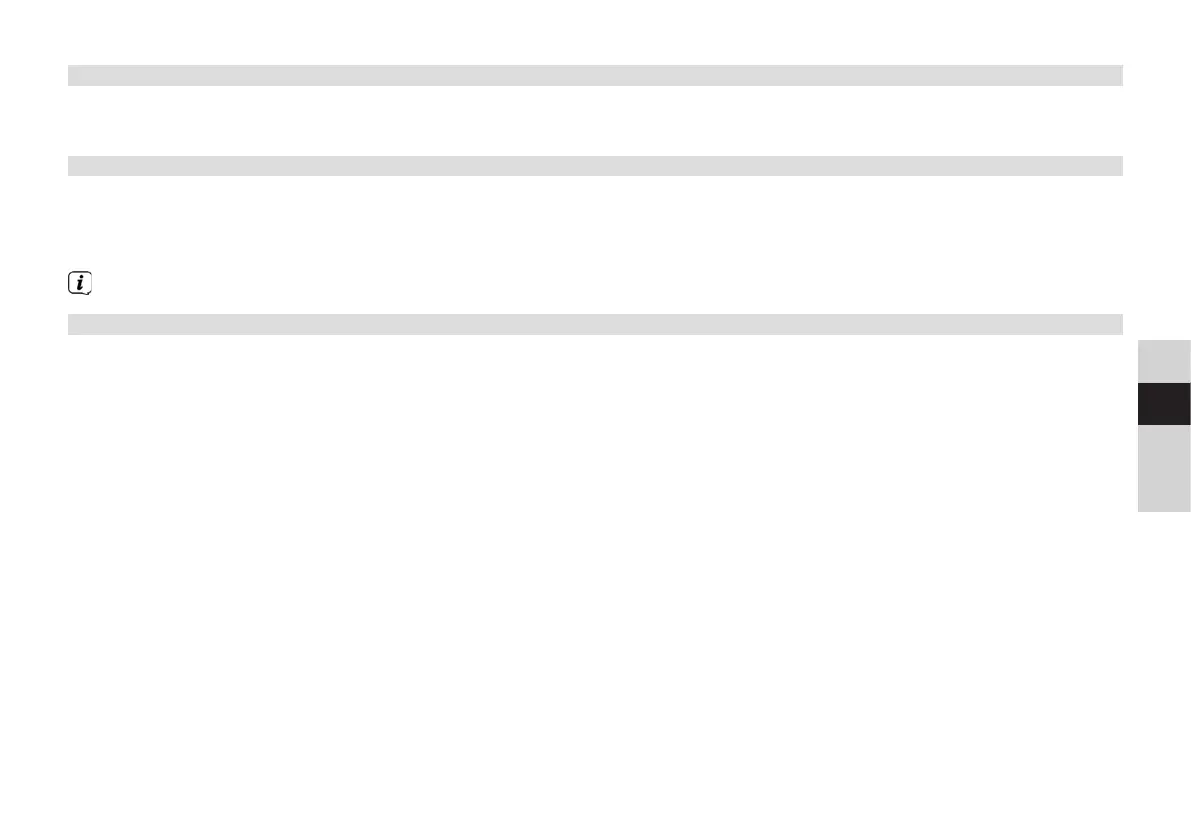101
DE
EN
FR
NL
15 System seings
The system seings apply equally to all sources.
> To access the system seings, press the MENU buon and select > System Seings.
15.1 Equaliser
To adjust the sound of the DIGITRADIO 451 CD IR, you can use the equaliser with the preconfigured seings Normal and MyEQ.
> You can access the equaliser seings via MENU > Main Menu > System Seings > Equaliser.
> Select the equaliser seing you want and press the OK buon.
A * marks the current selection/seing.
15.1.1 MyEQ
Select the My EQ Seing item to adjust the bass and treble.
> Change the value by pressing the p/q arrow keys. Then press OK to save.
> Select the My EQ equaliser seing to hear sound using these presets.