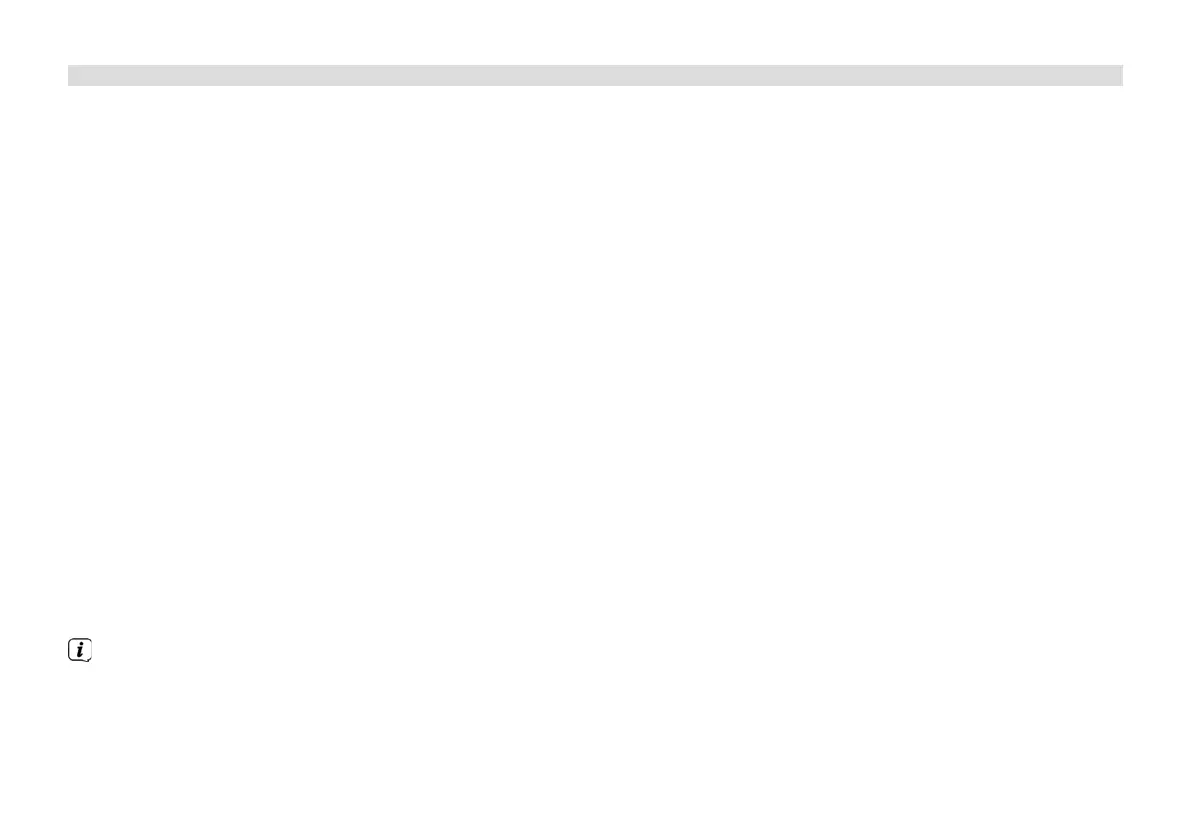78
4.5.1 Accessing displays
> By pressing the INFO buon (16) multiple times while playing from a source, you can display and cycle through the
following information:
CD/MP3 and USB playback
- File name
- Album
- Artist
- Track
- Date
Bluetooth
- Playing time, total playing time
- Artist
- Album
- Sound format, sampling rate
Internet radio
- Keyword, description
- Language, location
- Bit rate, sound format, sampling
rate
- Playback buer
- Date
Podcast
- Playing time, total playing time
- Track name
- Track description
- Artist
- Album
- Bit rate, sound format, sampling
rate
- Playback buer
- Date
Spotify
- Artist, track, playing time, total
playing time
- Performer
- Album
- Bit rate, sampling rate
- Playback buer
DAB mode:
- Track, artist, DLS: running text
with any additional information
provided by the broadcaster
- Type of programme
- Ensemble, frequency
- Signal error rate, signal strength
- Bit rate, sound format
- Date
- Station name
FM mode:
- RT radio text (where broadcast)
- PTY (programme type)
- Frequency
- Date
In DAB mode, some stations show pictures or additional information that can fill the entire display. These inserts can be
reduced/enlarged using the OK buon.