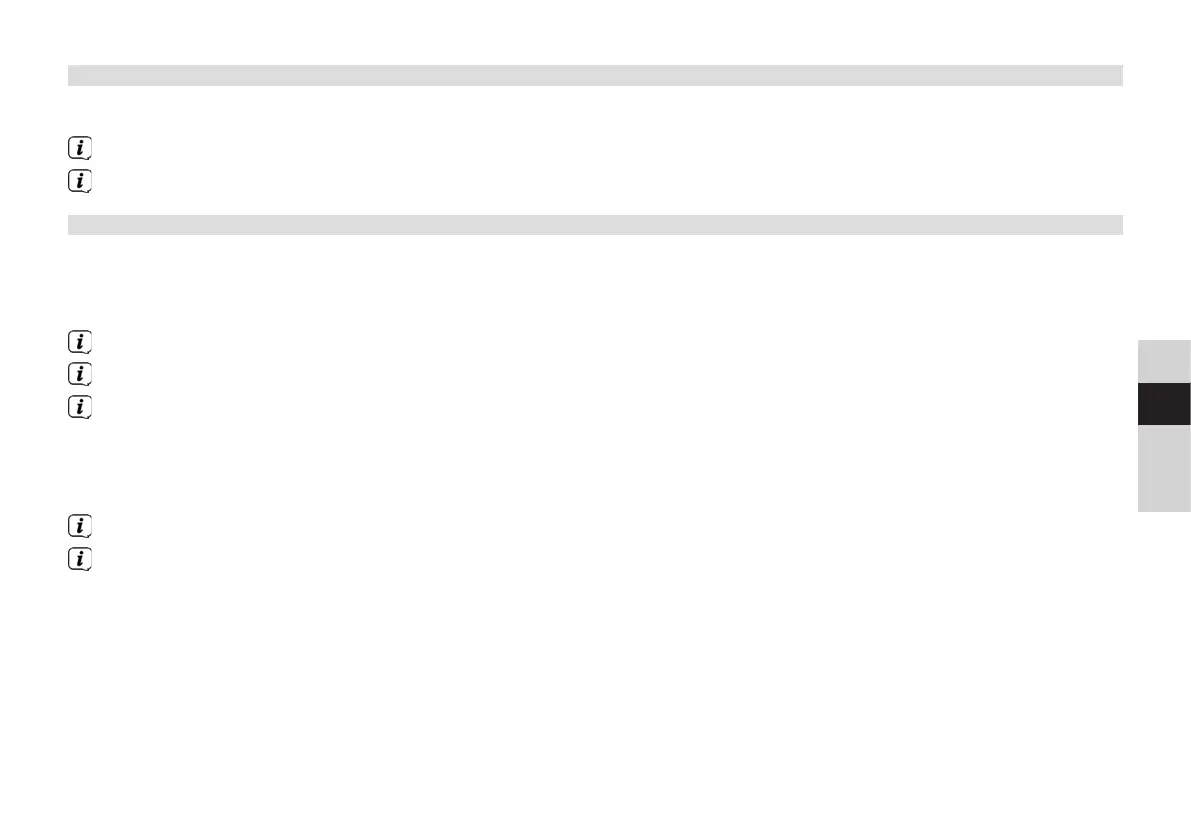89
DE
EN
FR
NL
9.1.1 Discs you can use
The CD player is compatible with CD, CD-R/RW and MP3 CD media. All the discs referred to here (CD disc size 12 cm, playing
time 74 mins) can be played on this device.
If you are transporting the device, remove the disc from the drive. This prevents damage to the CD player and the disc.
The playing quality of MP3, WMA or AAC CDs is dependent on the bit rate seing and the burner soware used.
9.2 Playing CDs
> Press the MODE buon repeatedly until [CD] appears in the display.
> To insert a CD, press the CD eject buon on the remote control (2) or on the front of the device (15). Insert the CD in the
CD tray (14) with the label facing upwards. Press the CD eject buon again to close the CD tray.
Carefully insert the CD with the printed side facing upwards. Ensure that the CD is not positioned at an angle.
Please hold the CD by the edge when inserting/removing.
When operating, wait until the content of the CD has been read in full to ensure that all the required information has
been read. This process can take some time with MP3 CDs especially.
> You can press the Play/Pause buon to start/pause playback (the playing time flashes in the display).
> Press the STOP buon to stop the playback. The total number of tracks appears in the display.
Always stop playing a CD before removing it.
If no sound is being played, the DIGITRADIO 451 CD IR switches to standby aer approx. 15 minutes.