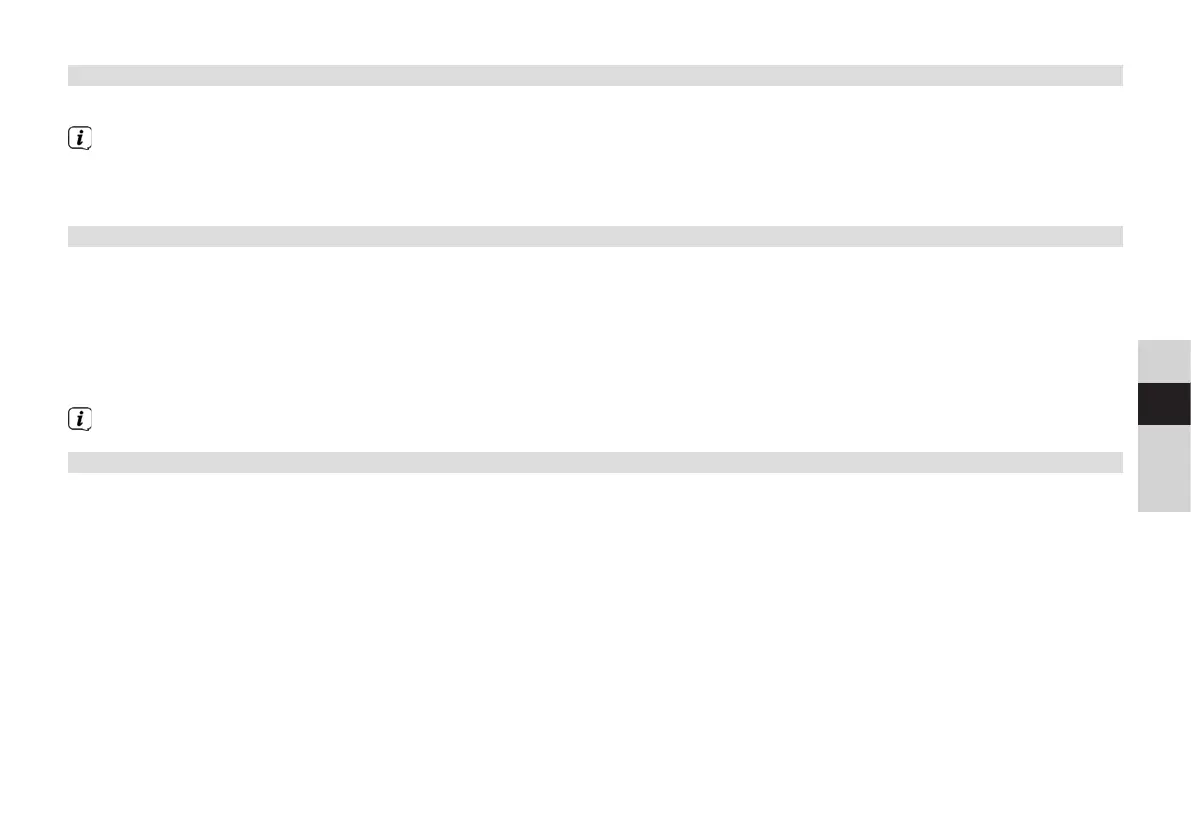97
DE
EN
FR
NL
12.2 Station list
> Press the MENU buon and select Station List.
Under Station List, all Internet radio stations are displayed, sub-divided into dierent categories. You can also access
your favourites here.
> Select a station by category/country/genre and press the OK buon.
12.3 Adding favourites
> Hold down the PRESET buon on the device until [Save Preset] appears in the display. You can now select one of 30
favourite memory slots using the SCROLL&SELECT knob or the up/down arrow keys on the remote control. To save the
station, press the OK buon when the highlight is on the favourites memory slot you want. The display shows [saved].
Alternatively:
> Hold down one of the number buons 1-6 on the device or 1-12 on the remote control to save a station to one of the
corresponding number buons.
Press the INFO buon to obtain additional information about the station currently playing.
12.4 Retrieving favourites
> Briefly press the PRESET buon on the device and use the SCROLL&SELECT knob or the up/down arrow keys on the
remote control to select a station from the station memory list. Press the OK buon to play the station.
Alternatively:
> Hold down one of the number buons 1-6 on the device or 1-12 on the remote control to select a station directly.