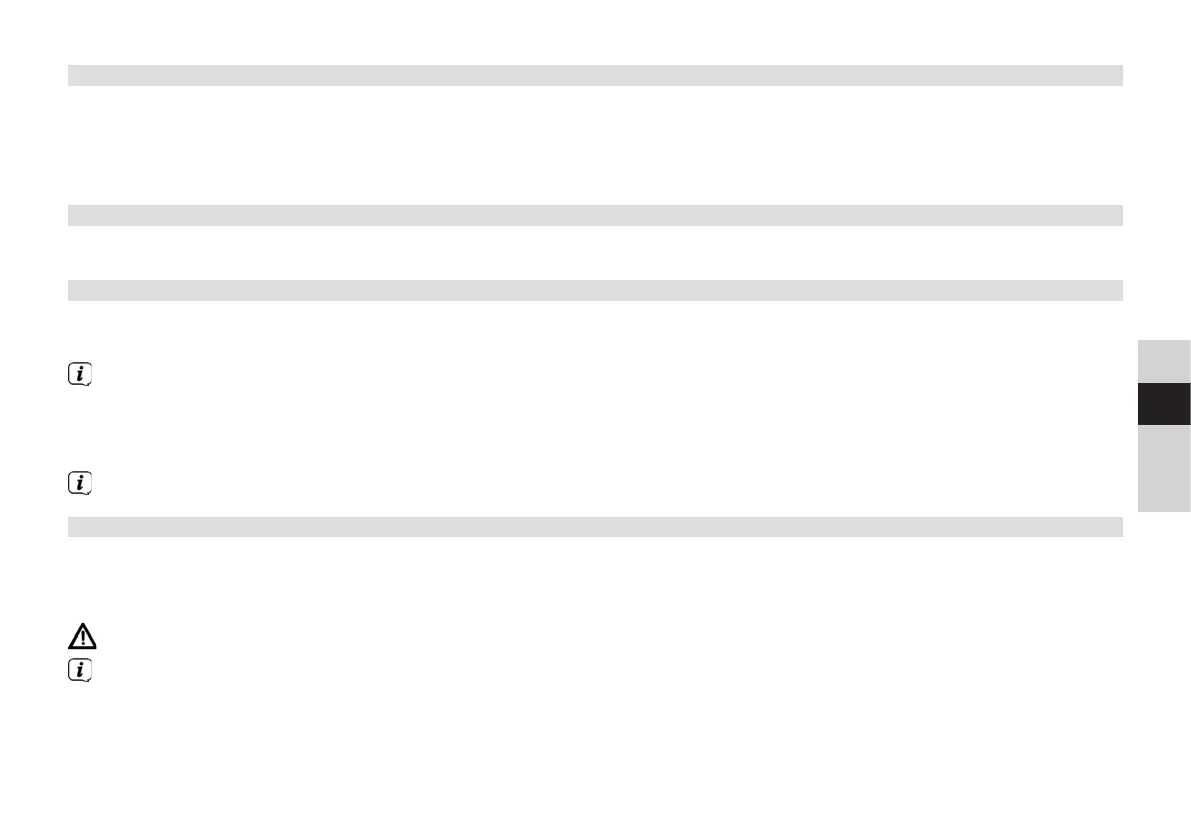105
DE
EN
FR
NL
15.4 Display backlight
> Via MENU > Main Menu > System Seings > Backlight you can access the seings for the display backlight.
> Select [Operation] or [Standby] to set for operation or standby.
> You can now adjust the brightness in three steps, High, Medium or Low, or turn it o via O (standby only).
15.5 Language
> You can select the menu language you prefer via MENU > Main Menu > System Seings > Language.
15.6 Factory seings
> Access MENU > Main Menu > System Seings > Factory Seings to reset your DIGITRADIO 451 CD IR to the delivery
status.
Please note that, if you do this, all the seings you have carried out (e.g. saved stations and favourites) will be lost and
must be repeated to use the radio as usual.
> If you really want to reset the radio, select [YES] in the displayed confirmation prompt, or cancel the procedure with
[NO].
Aer the factory seings have been completed, the radio starts with the initial setup query (see Section 5).
15.7 Soware update
From time to time soware updates may be provided which can contain enhancements or error fixes. This ensures that the
DIGITRADIO 451 CD IR is always up to date.
> Access MENU > Main Menu > System Seings > Soware Update.
Do not switch o the DIGITRADIO 451 CD IR during the update process!
Follow the instructions delivered with the soware update.
